Why should you spend money on a third-party mobile photo editing app?
With a smartphone in their pocket, anyone can call themselves a photographer. But what about editing? Is the stock photo app on your phone good enough to get the job done? Here's why spending money on a third-party photo editing app is worth it!
Top mobile photo editing options
PicsArt and Photoshop Express are two applications that are highly appreciated by many people.
Picsart offers many tools and features. It's not just a photo editor, but also functions as a video editor, AI artwork creator, drawing app, and graphic design tool. Picsart has everything users need to do something creative on their phone.
In the field of photo editing, Photoshop has long been the standard - Photoshop Express is the mobile version of Photoshop. It has everything needed for high-quality photo editing.
Combine these two tools together and there's no limit to what can be created. You can use both apps for free, Picsart also has a free browser app, but good content will require a subscription.
If Picsart or Photoshop Express aren't for you, check out other photo editing apps for Android and iOS. Many of these options are free, and some offer subscriptions for access to better features.
Why pay for third-party photo editing apps?
If you're still on the fence about spending the cash on a photo editing app, here are the reasons why it's worth it.
Advanced editing tools
Not only do third-party apps often offer more features than the native photo editing app, but purchasing the paid version often provides unlimited access to all of its tools.
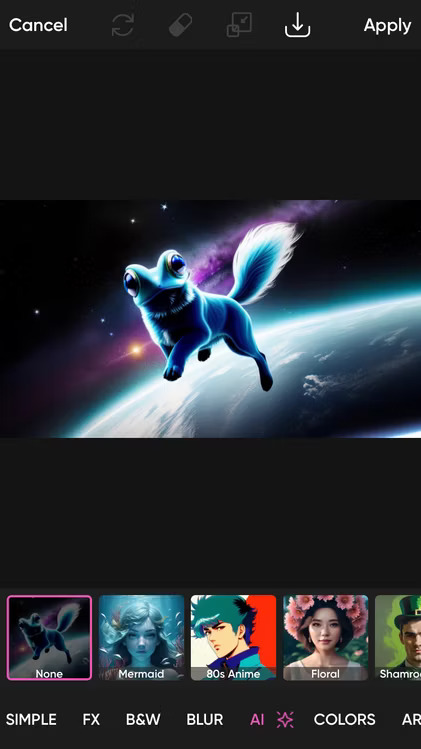

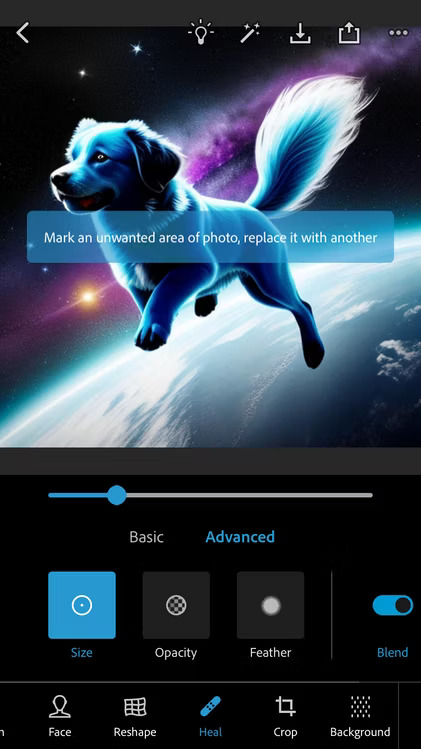
For example, many of Picsart's AI tools and prettier filters require a subscription, such as the background removal feature. And the Photoshop Express Advanced Healing tool is only for advanced users.
Enhance creativity
The more tools you have, the more creative you can be. To illustrate, the author edited a classic photo using Apple Photos (first screenshot) and then Picsart (second screenshot).
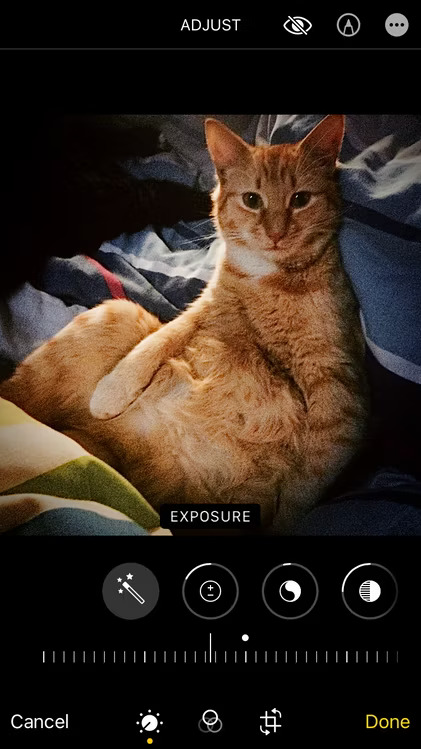
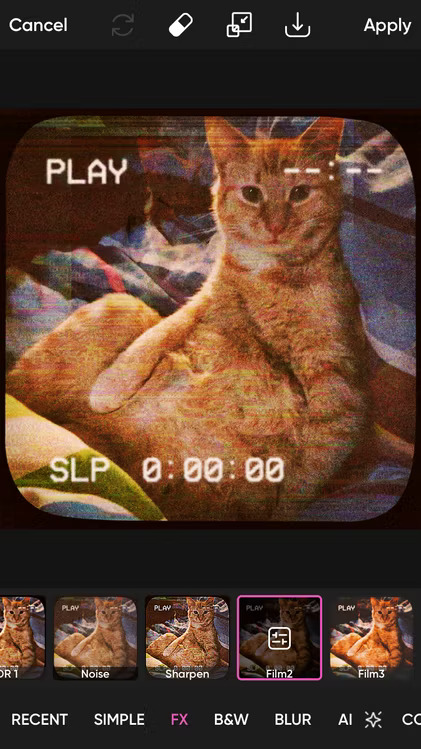
As can be seen, the difference is huge. The author had to make the most of the basic tools that Apple Photos has, while Picsart has specific filters and overlays to achieve exactly the desired look. The first screenshot doesn't look bad, it just doesn't look classic.
Professional results
If you take your mobile photography a little more seriously, especially if you have a social media site dedicated to photography, a stock or free photo editing app probably won't cut it. fit.
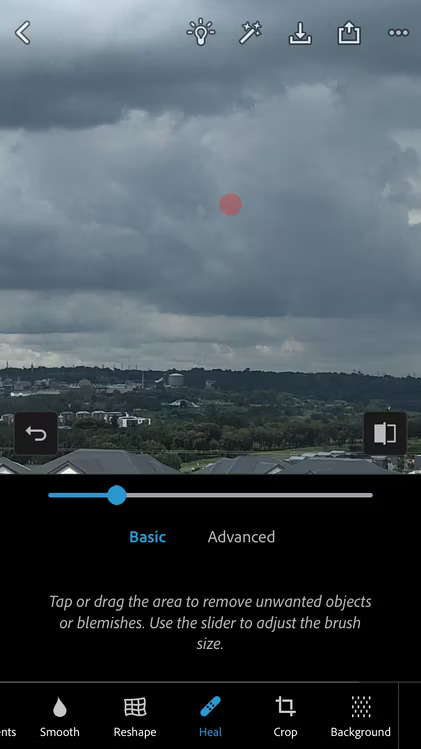
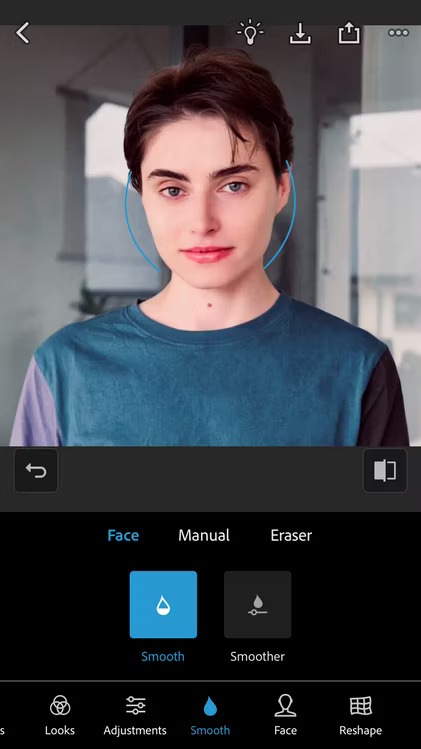
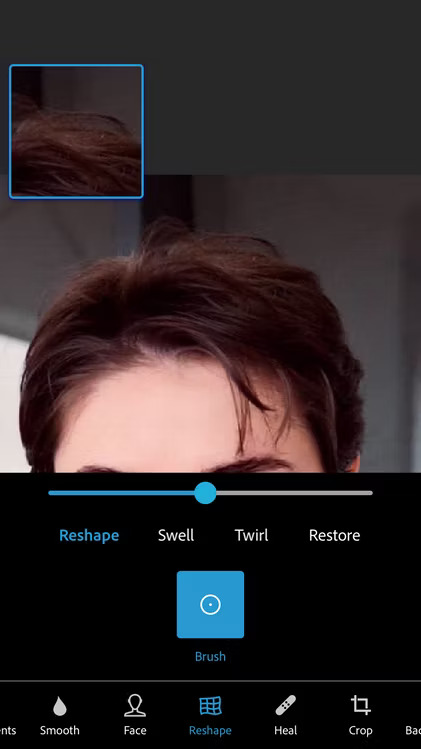
Photoshop Express comes with tools like Smooth, Heal, Dehaze, and Red Eye. These tools go beyond regular filters and actually correct errors in photos (which is an important part of photography).
Save time
A paid photo editing app can help save time. Think about this scenario: You've taken a beautiful photo of a cityscape and want to edit it to get a cyberpunk-style green hue, see which app will get you the result faster?
Should I pay for a photo editing app?
If you don't feel the need to edit your photos after taking them, the answer is of course no. If you're considering purchasing a photo editing app that has specific features that give your photos an edge, it's worth checking out.
Most photo editing apps have a free version or offer a trial that gives full access to features for a limited time of a few weeks. If the paid version helps you achieve what you want, such as increasing your photography skills or getting more likes for a great edit, then feel free to spend money to get that useful support tool!
You should read it
- Instructions on how to use Prisma artwork editing
- Please download the famous photo editing application Pixomatic photo editor for free
- How to create artistic text using Snapseed image editing application
- Free online photo editing services should not be missed!
- How to use PicsArt on Windows 10
- Instructions for creating superimposed images on smartphones
 The chip turns old smartphones into super good cameras
The chip turns old smartphones into super good cameras iPhone sales dropped 10%, Apple relied on the service industry
iPhone sales dropped 10%, Apple relied on the service industry Apple has not given up on the 'dream' of a folding screen iPhone
Apple has not given up on the 'dream' of a folding screen iPhone Difference between GDDR6, GDDR6X and GDDR7
Difference between GDDR6, GDDR6X and GDDR7 Unique features that should be on a gaming keyboard
Unique features that should be on a gaming keyboard How to delete ChatGPT history
How to delete ChatGPT history