Which Apple Pencil should I buy for iPad?
Apple sells four Apple Pencil models for different iPads, so be very careful before making a purchasing decision. Otherwise, you could end up spending money on an accessory that isn't compatible with your tablet. The following article will help you avoid confusion!
Apple Pencil (USB-C): For budget-conscious buyers
While the Apple Pencil Pro seems like the most obvious choice due to the extra features you get for $129, it might not be compatible with your iPad in the first place. Luckily, compatibility is the last thing you need to worry about with the Apple Pencil (USB-C) because it works with all iPad models with a USB-C port.
However, Apple is targeting iPad (10th generation) users with this model because before its release, users needed to rely on the optional USB-C to Apple Pencil adapter to charge the Apple Pencil (1st generation).
Apple Pencil retains most of the features that made its predecessor stand out, like low latency, tilt sensitivity, and pixel-perfect precision. It's perfect if you already own an iPad and plan to upgrade to an iPad Air or iPad Pro later because you won't have to spend money on another Apple Pencil.
On the other hand, the Apple Pencil USB-C doesn't support pressure sensitivity, which is disappointing given that both the first and second generation Apple Pencils have it. This means the Apple Pencil USB-C might not be a great choice if you're buying a stylus intended for digital art and want more control over your strokes.

Additionally, it will not be possible to use the hover feature unless you own an iPad Pro or iPad Air with an M2 chip or higher. And while the USB-C Apple Pencil can magnetically attach to the side of the iPad, it doesn't support wireless charging, like the Apple Pencil (1st generation).
While the lack of pressure sensitivity and wireless charging is a shame, making the Apple Pencil USB-C look like a budget product, the more affordable $79 price makes up for its shortcomings . And if you're a student, you can buy it for even less at $69.
Apple Pencil (1st generation): For those using old iPads
The first generation Apple Pencil retails for $99, but you can buy it for much cheaper on e-commerce platforms. Since Apple introduced this Apple Pencil model in 2015, it is not compatible with later iPad Pro, iPad Air, and iPad mini models. Here is a list of iPads with compatible styluses:
- iPad Pro 12.9 inch (1st and 2nd generation)
- iPad Pro 10.5 inches
- iPad Pro 9.7 inches
- iPad mini (5th generation)
- iPad Air (3rd generation)
- iPad (6th to 10th generation)
Unlike the Apple Pencil 2, it has a bottom cover that can be opened and plugged into the iPad for charging. The lack of wireless charging affects the convenience of using this Apple Pencil. And as mentioned earlier, a USB-C toApple Pencil adapter will be needed to charge with the iPad (10th generation), which further increases the cost.

Finally, this Apple Pencil cannot be magnetically attached to the side of the iPad. However, it has the same tip, level of precision, and latency as the second-generation Apple Pencil.
Apple Pencil (2nd generation): If you do not intend to upgrade to the latest iPad
The second-generation Apple Pencil offers a number of quality improvements such as magnetic attachment, wireless charging, and mouse tracking capabilities. While it's more expensive than the Apple Pencil (USB-C) at $129, it's worth it to get pressure sensitivity with this model.
However, you need to carefully check the iPad models that support Apple Pencil that you intend to buy. Here's a list of iPads that work with Apple's second-generation stylus:
- iPad Pro 12.9 inch (3rd generation and later)
- iPad Pro 11-inch (1st generation onwards)
- iPad Air (4th and 5th generation)
- iPad mini (6th generation)
Note that while the USB-C Apple Pencil also attaches magnetically to the iPad's surface, only the second-generation Apple Pencil and Apple Pencil Pro support wireless charging.
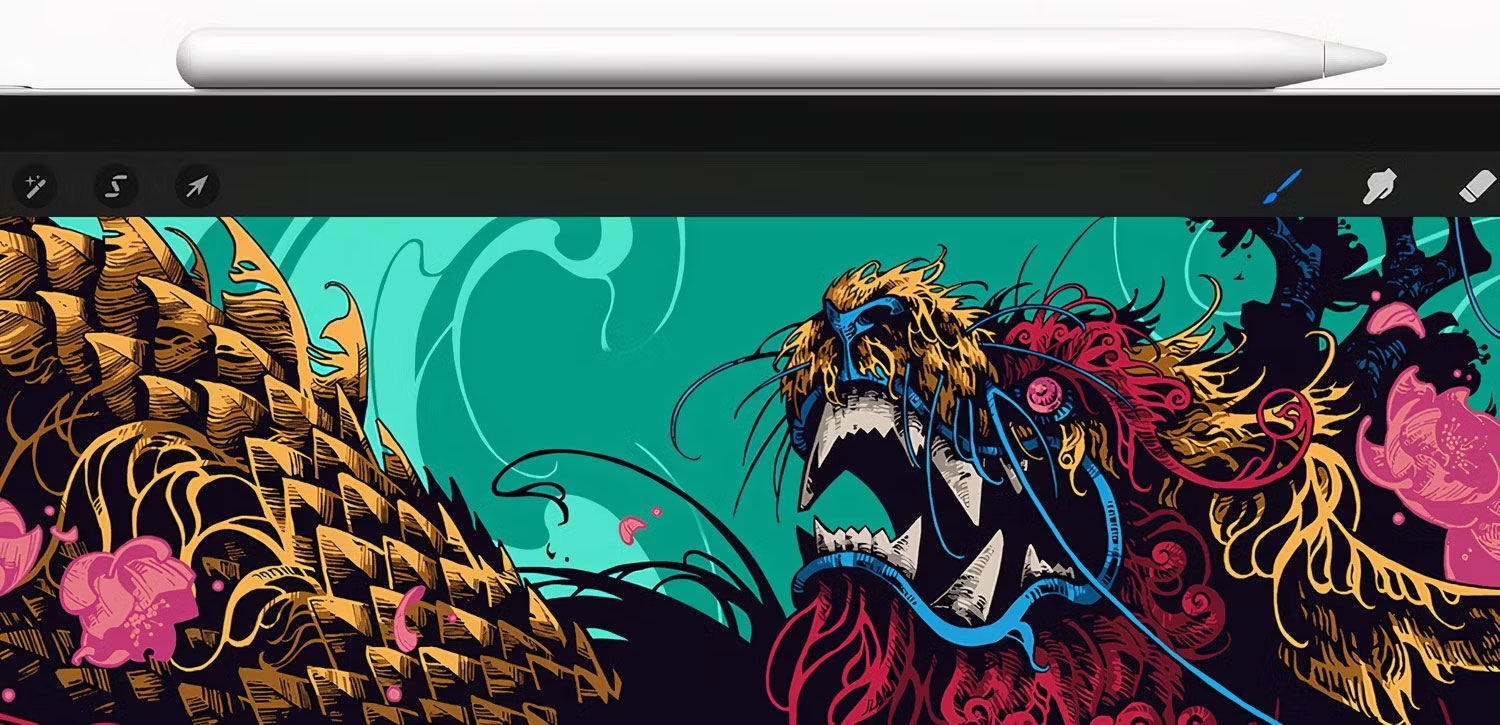
Apple Pencil 2 also has a double-tap shortcut near the tip of the pen to perform different actions, such as quickly switching between drawing tools without having to touch the iPad screen. So, if convenience is a top priority, you won't regret choosing the second generation Apple Pencil.
While Apple will still charge $129 for the second-generation Apple Pencil in 2024, you can find it for as low as $79 on Amazon.
Apple Pencil Pro: Apple's best stylus
Apple launched the Apple Pencil Pro alongside the iPad Pro and iPad Air 2024 models. Interestingly, the Apple Pencil Pro is priced the same as the Apple Pencil 2 at $129. However, if the iPad supports the Apple Pencil 2, it will not support the Apple Pencil Pro (and vice versa).
Even though it's the same price, the Apple Pencil Pro offers four additional features not found on the Apple Pencil 2: Curl, squeeze, haptic feedback, and Find My network support.
The built-in gyroscope detects the position of Apple Pencil relative to the hand. So, when you rotate Apple Pencil Pro along its axis, you rotate the brush on your open app. This feature makes Apple Pencil Pro more intuitive, giving it a similar feel to a pen and brush.
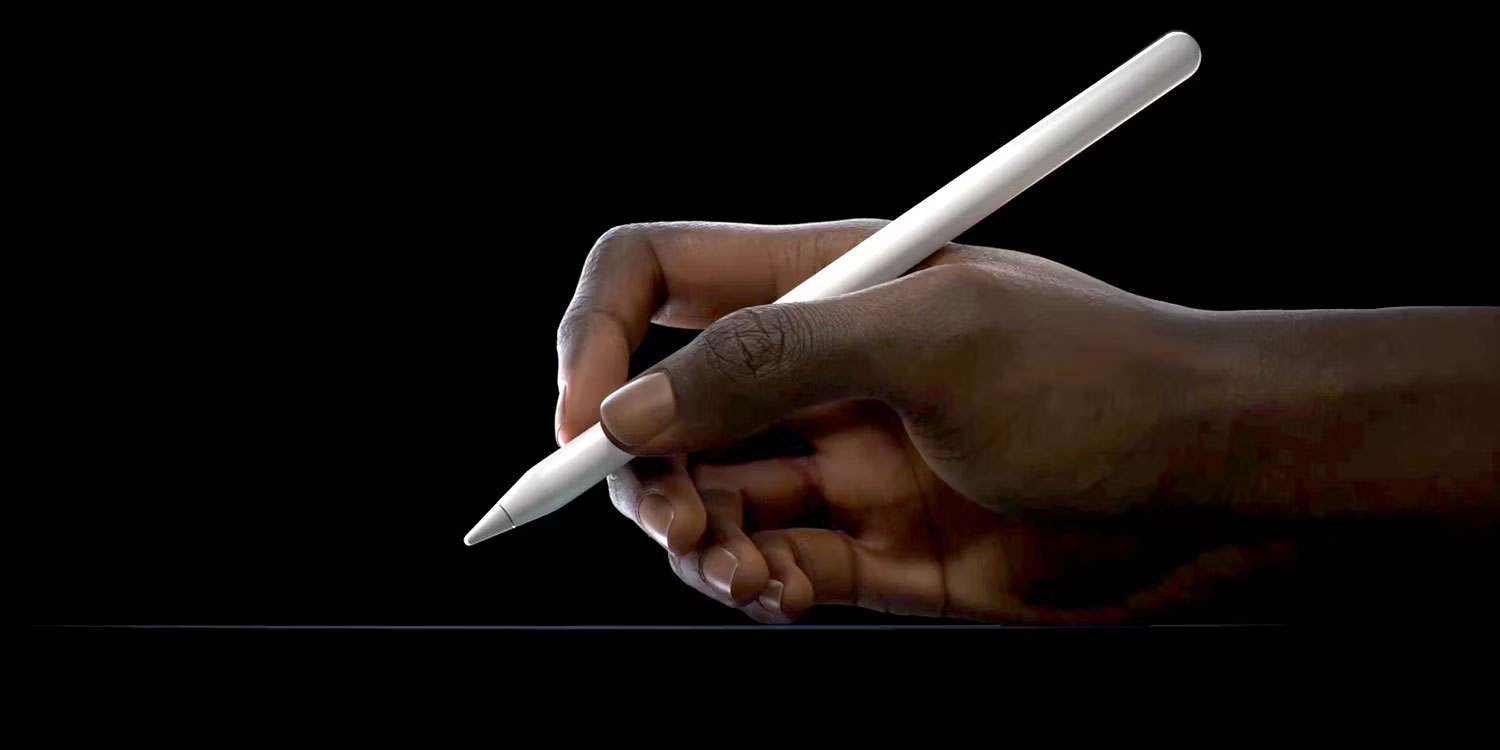
Likewise, when you squeeze the Apple Pencil Pro, a context menu appears on the iPad screen to quickly switch between tools without having to dig through the app menu. Additionally, a built-in haptic engine provides gentle feedback when tapping or double-tapping Apple Pencil.
And for the first time, users can use Find My to track and locate their Apple Pencil when it goes missing. This process is similar to finding a lost iPhone using the Find My app.
Unfortunately, the Apple Pencil Pro only works with Apple's mid-range and high-end 2024 iPads. Below is the list of supported models:
- iPad Pro 13-inch (M4)
- iPad Pro 11-inch (M4)
- iPad Air 13-inch (M2)
- iPad Air 11-inch (M2)
While all the modern Apple Pencil variants offer incredible features, the Apple Pencil Pro is the top choice because of all the features it offers. As long as the iPad supports it and the main purpose is to take notes or draw on the iPad, you won't regret buying this product.
However, the Apple Pencil may not be a good choice if you like to type your notes or are not a digital artist. If you still want to try a stylus with your iPad without spending a fortune, consider these great Apple Pencil alternatives.