What is Web 2.0, the platforms that create web 2.0

One of the terms used to describe the current web world is web 2.0. So what are web 1.0, web 2.0 and what is the difference between web 1.0 and web 2.0? Here, TipsMake shares about the biggest generational transition on the web platform: the transition from web 1.0 to web 2.0.
What is Web 2.0?
Web 2.0 refers to websites where users can interact with other users and with the website itself. In this way of speaking, if we try to put any website that we visit today, that website is definitely considered a 2.0 website.
There is no clear definition of what Web 2.0 is, or what Web 2.0 websites use. Web 2.0 does not have a specific 'formula', but rather refers to how websites work and what they are for. As a result, many definitions of Web 2.0 avoid using the phrase 'Web 2.0 is…'.
So does Web 1.0 still exist today, like 2G, 3G, 4G, 5G coexist? This question will have an answer depending on each person's perspective. However, one thing that cannot be disputed is that Web 2.0 is built on the foundation of Web 1.0. Let's go back to Web 1.0 to find out how the world of the web has changed in the past 20 years.
Outstanding features of web 2.0
Web 2.0 revolutionized the online experience by prioritizing user interaction and collaboration. Unlike the one-way, read-only web 1.0, web 2.0 brought a host of groundbreaking features:
Categorize free information
Web 2.0 allows users to create, share and categorize information freely. Users can easily tag videos, images and links making it easier to find information.
Smooth user experience
Web 2.0 uses technologies like AJAX to provide a smoother interactive experience. Users can click on images to see details or zoom in, creating an intuitive and enjoyable experience.
Encourage user participation
Through content creation and community interaction, web 2.0 encourages user participation by allowing them to leave comments, ratings and give their opinions creating a public sharing environment.
Software developed as SaaS
Web 2.0 provides applications as a service (SaaS), allowing users to access and use applications online without installing software on their personal computers. Making it easy for users to access from any device with an Internet connection.
Collaboration and teamwork features
Supports online collaboration tools like Google Docs and Trello, allowing multiple people to work on a project in real-time.
Benefits of using web 2.0
- Expanded Accessibility: Web 2.0 provides wide access to information for users. Users can search, access and share their information from different sources. This will help you discover and learn a lot of new information.
- Strong social interaction: Users can connect with each other easily by participating in community activities, discussing, sharing and creating new relationships. Social networking sites such as Facebook, Instagram, Twitter,. allow users to make connections with friends, colleagues or people with common interests.
- Encourage users to create and share content: You can create videos, blog, take photos, etc. to share your content with the online community. This gives users the opportunity to express themselves as well as share their knowledge and skills to create interaction with others.
- Online Teamwork: Online applications today allow users to work in groups and collaborate remotely. People can work together on a project by sharing documents and interacting with each other in the same time frame.
- Smooth interactive experience: Thanks to AJAX technology, users can interact with each other quickly on the website. In addition, the interactive interface is also very intuitive and interesting.
Advantages and disadvantages of web 2.0
Advantages of Web 2.0:
- Strong social connections: Web 2.0 creates platforms that allow users to connect, interact and share information more easily than ever before. Social networks and forums promote community formation and expand networks of relationships.
- User-Generated Content: Web 2.0 empowers users to become content creators. Video and image sharing platforms allow users to share their experiences, opinions, and knowledge with the world.
- Widespread Access to Information: Web 2.0 makes information more easily accessible. Powerful search engines and link sharing capabilities help users find and access information from a variety of sources.
- Efficient collaboration and teamwork: Online collaboration apps and platforms allow multiple people to work on a project at the same time, regardless of geographical location.
Disadvantages of Web 2.0:
- Threats to Security and Privacy: Sharing personal information online on Web 2.0 platforms increases the risk of information theft, privacy violations, and cyber attacks.
- Spread of Misinformation and Toxic Content: The openness and ease of content creation of Web 2.0 also leads to the rapid spread of misinformation, fake news, and toxic content. This creates difficulties in moderating and managing content.
- Difficulty in information management: The huge and diverse amount of information on Web 2.0 makes it difficult to find, filter and evaluate reliable information.
- Dependent on Internet Connection: Web 2.0 is completely dependent on internet connection. People who do not have stable internet access or live in areas without connection will have limited access to information.
Compare web 2.0 with web 1.0, web 3.0
Technologies that make up Web 2.0
Next, we'll take a look back through the history of the web, to see what has changed, what has stayed the same, and what has been left behind.
HTML, CSS and browsers
First, when you access a website using a browser, the web server will send a web page in HTML to the browser on your computer . The browser will receive and translate the HTML page, then display the web page on the browser window.
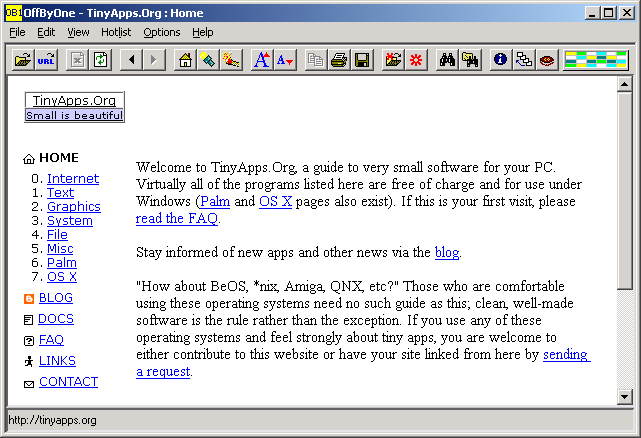
Previous browser
Users can only perform certain actions on a web page, such as clicking on links that are usually underlined and blue. It is like having a stack of papers on your desk and reading them. In addition, different browsers may not display all the information that HTML contains.
At that time, one of the popular logos on those websites was 'best viewed in Netscape' or 'best viewed in Internet Explorer'.
CSS was first used to arrange displayed content in Internet Explorer version 3.0. And from version 4 released in 1997 onwards, Internet Explorer dominated the web browser market until it fell to second place in 2012.
The World Wide Web Consortium or W3C is an organization established with the main task of setting standards for the Internet and especially the World Wide Web and related components such as HTML, CSS, etc. Having an organization ensures order, making it easier for new technologies to be introduced into browsers.

W3C, one of the organizations that shape the current Web
Client-side scripting, the key technology that made Web 2.0 possible
After that standardization, users now demand more from websites: watching live TV, watching movies, playing games, etc. Therefore, there must be a technology that allows the exchange between the user's browser and the server. From there, Client-side scripting is integrated into websites, performing actions with the website when we open that website on the browser. Instead of being limited to links, we can now interact with more things such as buttons, video players, etc. Interactivity began to be pushed to a new generation, which later became one of the main goals of many websites: focusing on design to increase user interaction, of course through client-side scripting.
Currently, the most popular client-side scripting is Javascript.

Adobe Flash and Microsoft ActiveX, two technologies that have been left behind
Forming Virtual Society: Blogs, Forums and Social Networks
As time spent on the Internet and the web increased due to the Internet becoming more popular at a faster rate than before, users began to want to share their content, information and knowledge. A diary-like website was born, which was the blog. Blogs allowed users to post things that they wrote themselves, making them content creators. Others could visit another user's blog. One of the most popular blogs during the years 2005-2008 was Yahoo! 360o by Yahoo!
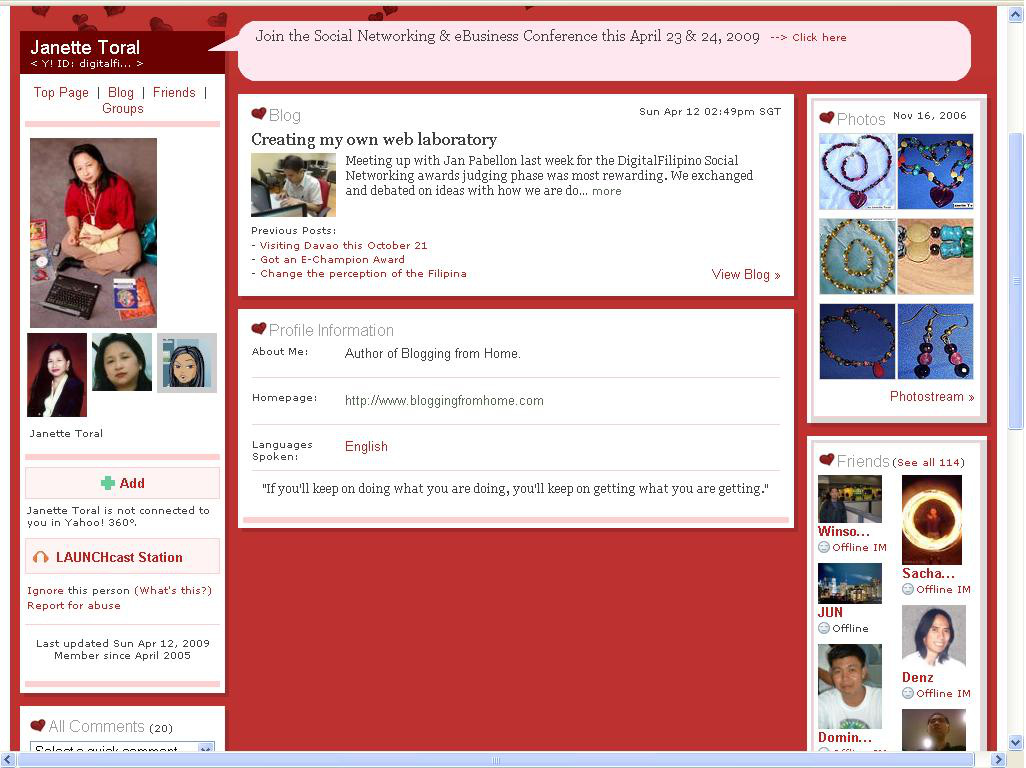
Yahoo! 360o (https://snowyimpressions.wordpress.com/tag/yahoo-360/)
Different from the approach of Blog, a website that aims to debate among members is forum. Forum is created to gather a number of users who have the same interest in a certain issue, and debate on threads (also known as topics) with text paragraphs.
Then, users demanded more personalization on the Internet. The blending of the two forms of Blog and Forum created some forms of social networks such as Facebook and Twitter, . Users can now create a 'virtual' self on social networks, have the ability to view information of others, have the ability to update information quickly, have the ability to discuss a topic through Posts. With photos being able to be uploaded faster than before, users can receive a huge amount of information with just a device connected to the Internet.
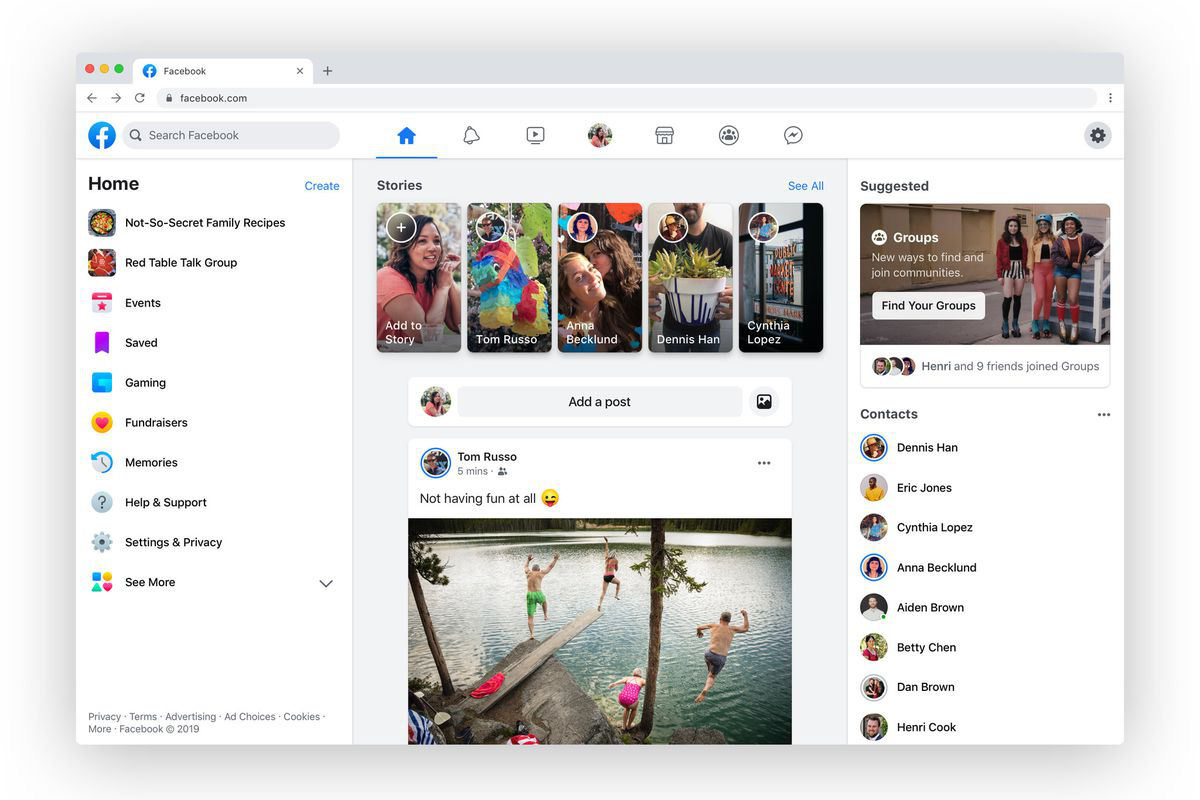
Facebook's new interface
Note that social media is a very broad concept, covering many platforms that we use every day. From social networks that focus on user-to-user relationships like Facebook, social networks that exchange information for a certain purpose like LinkedIn, to social networks that share videos like Youtube or Tiktok.
Platform developers are now less focused on content creation than before, instead focusing more on increasing user numbers such as interaction, user connection or information accessibility. The explosion of social networks has led to social networks being one of the most important components of Web 2.0.
Web application
As users spend more time on the web, developers want to integrate their services on the web more. Web applications or web apps are built to run entirely on the web platform, which is completely different from traditional desktop apps. Moreover, Web applications have advantages in terms of deployment, program updates and new features. In particular, one of the most important features - and completely surpassing traditional apps - is the ability to run on multiple platforms. Most social networks today have Web apps that run directly on the browser of many types of devices.
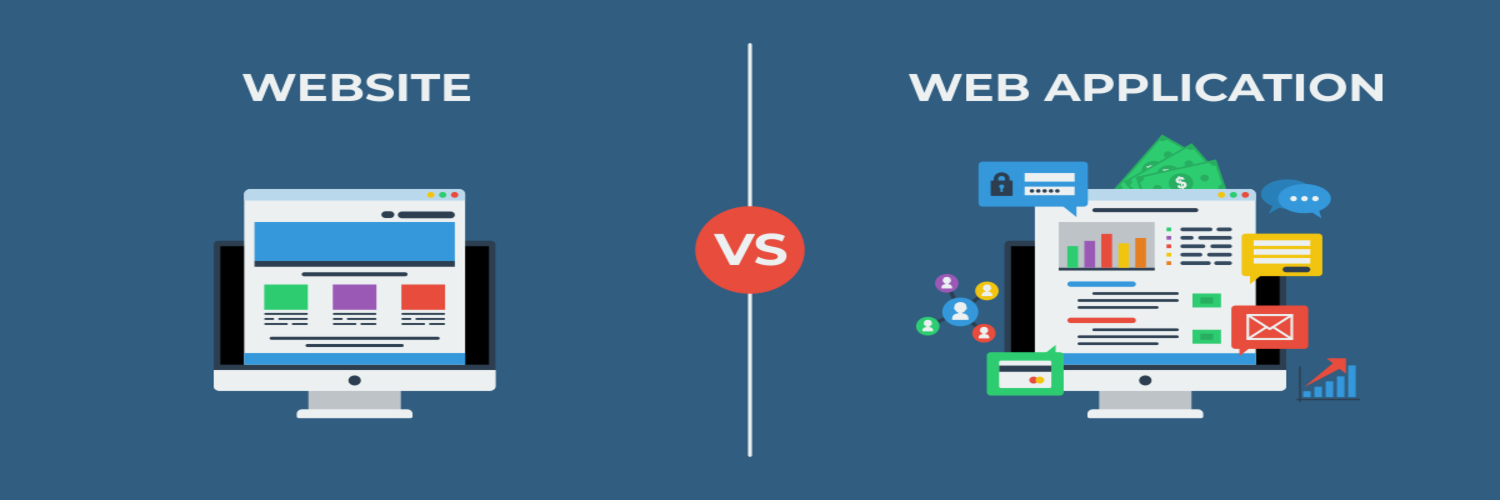
The line between Website and Web application is now blurred – just like Web 1.0 and Web 2.0.
Smartphones and Web 2.0
One of the disadvantages of PC/laptop is that users cannot use it 24/7. Since then, smartphones have gradually been upgraded and replaced the jobs that only PC/laptops could do before. With smartphones, users can completely access the Internet, surf Facebook, and check-in without having to find a table to put their laptop. Of course, platform developers cannot ignore the opportunity with this type of device that is always carried around. Smartphone apps and web apps are developed and brought to users so that users can access the platform anywhere and anytime. The world is now divided into two types of society: real society and virtual society. Through the Web. Smartphones have become one of the most used 'doors' for users to access the Web, which is now called the Web 2.0 generation.

Smartphone apps are also a part of today's Web 2.0 generation.
Finally, to answer the question of what is web 2.0, we can come to a conclusion: Web 2.0 was born from the needs of users and it is also Web 2.0 that changes both the habits and the way of life of users. Web 2.0 also establishes a society without physical distance, where everyone can participate and contribute a part of themselves to the virtual society.
According to TipsMake share
>> You may be interested in: What is Web Services? Learn about Web Services for beginners
You should read it
- Find out about the Explore Feed feature on Facebook
- How to use BitTorrent software to download movies and games
- How to use 3uTools to move data on iOS devices?
- MSI launches GT680R gaming laptop using Sandy Bridge chip
- 4 ways to identify computers running Windows 64 bit
- Microsoft fixes a serious security hole
 8 ways to copy content from websites that do not allow copying on Chrome, Firefox
8 ways to copy content from websites that do not allow copying on Chrome, Firefox How to Block Any Website on Chrome, Safari or Other Browsers
How to Block Any Website on Chrome, Safari or Other Browsers How to convert video to MP3
How to convert video to MP3 Can Arc for Windows really replace Chrome?
Can Arc for Windows really replace Chrome? 11 best websites to download subtitles for movies
11 best websites to download subtitles for movies This website can help determine whether a game is compatible with Windows PCs running Arm chips
This website can help determine whether a game is compatible with Windows PCs running Arm chips