What is the difference between Steam and GOG?
Stores and game launchers for PC exist in abundance, but GOG and Steam remain two of the most popular options. They both have different companies behind them, but what really makes them different? The short answer is DRM - but there's more to it than that.
For those who don't know, both Steam and GOG Galaxy are game launchers. They are basically applications that host games on your computer. You can add installed games manually or buy and download games from in-app stores.
Steam is owned by Valve Corporation. Meanwhile, CD Projekt owns GOG (and its launcher game, GOG Galaxy). The individual visions and goals of these companies shape the direction of each store and game launcher. For example, GOG focuses on providing DRM-free games. As a result, you're more likely to see a focus on older RPG-like games on GOG compared to the broader selection on Steam.
However, Steam is the most popular PC game launcher and store, with over 50 million daily active users.
1. DRM policy and user restrictions
The number one advantage of GOG is its DRM-free policy. For those who don't know, DRM stands for digital rights management, and it's often used in the gaming world to refer to the strong restrictions that come with purchasing a game.
For example, buying a game on Steam does not mean you own it. You just need to buy a license to play it through your Steam account. That means some games with third-party DRM systems, like Denuvo, require you to log in every few weeks.
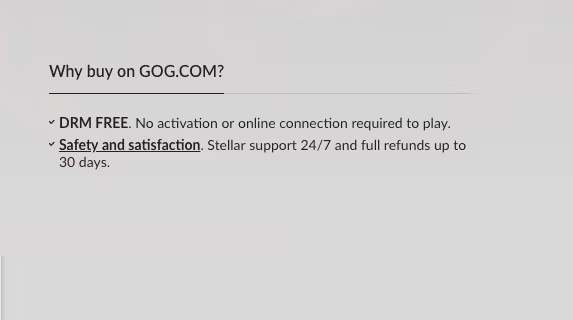
GOG doesn't believe in that. You can do whatever you want with the game installed on your PC, and you can choose to stay offline for as long as you want without losing access to any pre-downloaded content.
You can also log in to your GOG account on as many computers as you like and download purchased games. If you want, you can bypass the GOG Galaxy launcher altogether and download the game directly from GOG.com through the browser.
In contrast, Steam only allows one game session per account. This means that at any given time, only one computer can access the Steam library and cannot run two sessions of the same game at the same time. Additionally, the only way to download Steam games is through Steam's desktop client.
While GOG's DRM-free policies are great for people with unreliable internet and gamers worried about the privacy impact of DRM, they can also promote piracy and illegal game sharing. Both sides have their own advantages and you should choose where to buy the game based on your preferences.
2. Categories of games and exclusive games
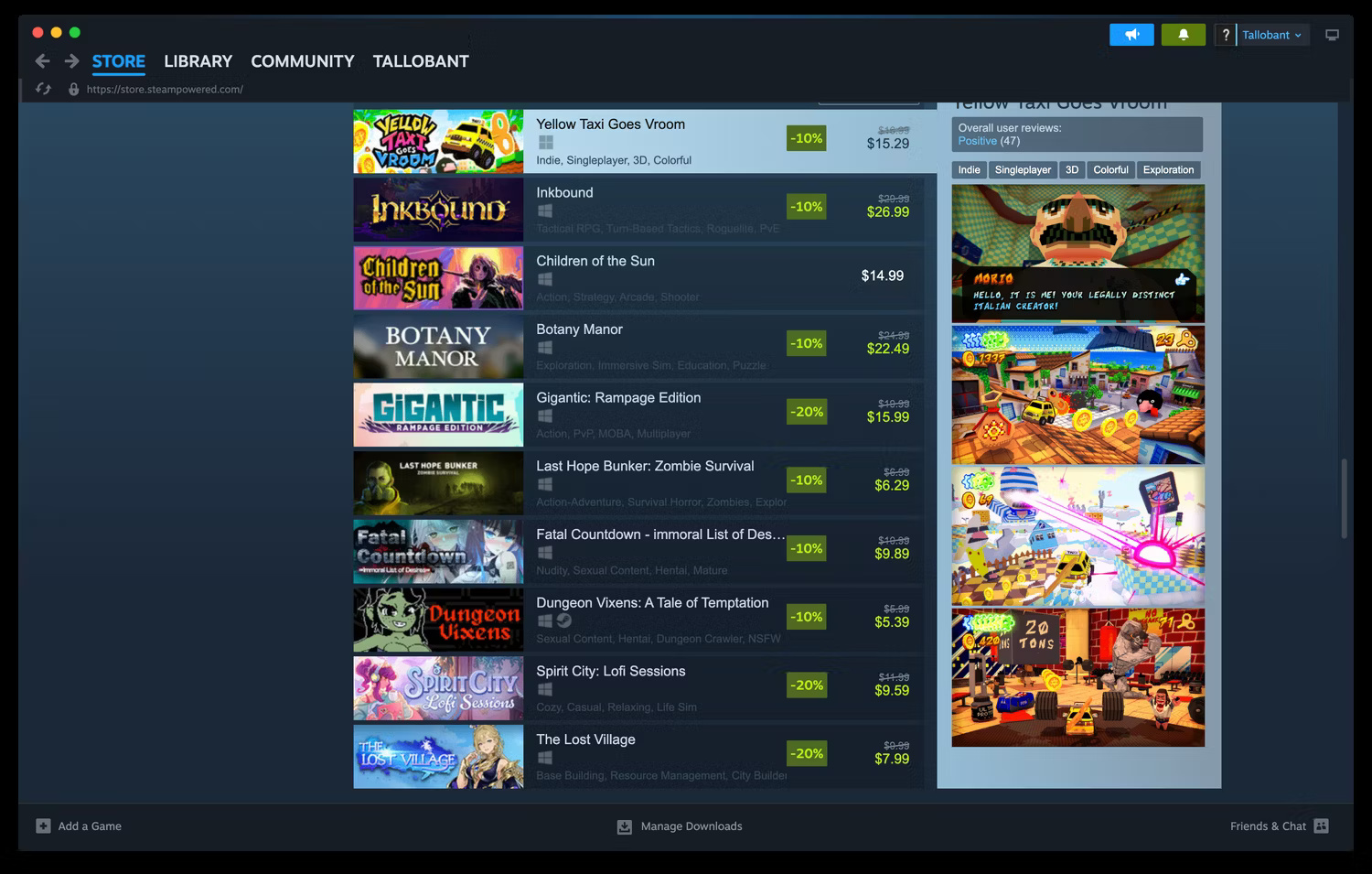
Due to Steam's popularity, it has a larger library than GOG. Statista reports that Steam has about 70,000 games available in the store, while GOG only has about 9,000.
But when examining the quality of the titles, you'll find GOG takes the lead with better value and more comprehensive indexing. But you're more likely to get new releases on Steam before they hit GOG.
When it comes to exclusive products, the parameters for evaluation are a bit unfair. Because Steam has a much larger library and is the default platform for many PC game publishers and indie developers, it contains thousands of games like no other platform.
However, keep in mind that there are also many low-quality titles. However, Steam still has some big titles that GOG doesn't, like GTA V (for AAA games) and Dave the Diver (for indie games).
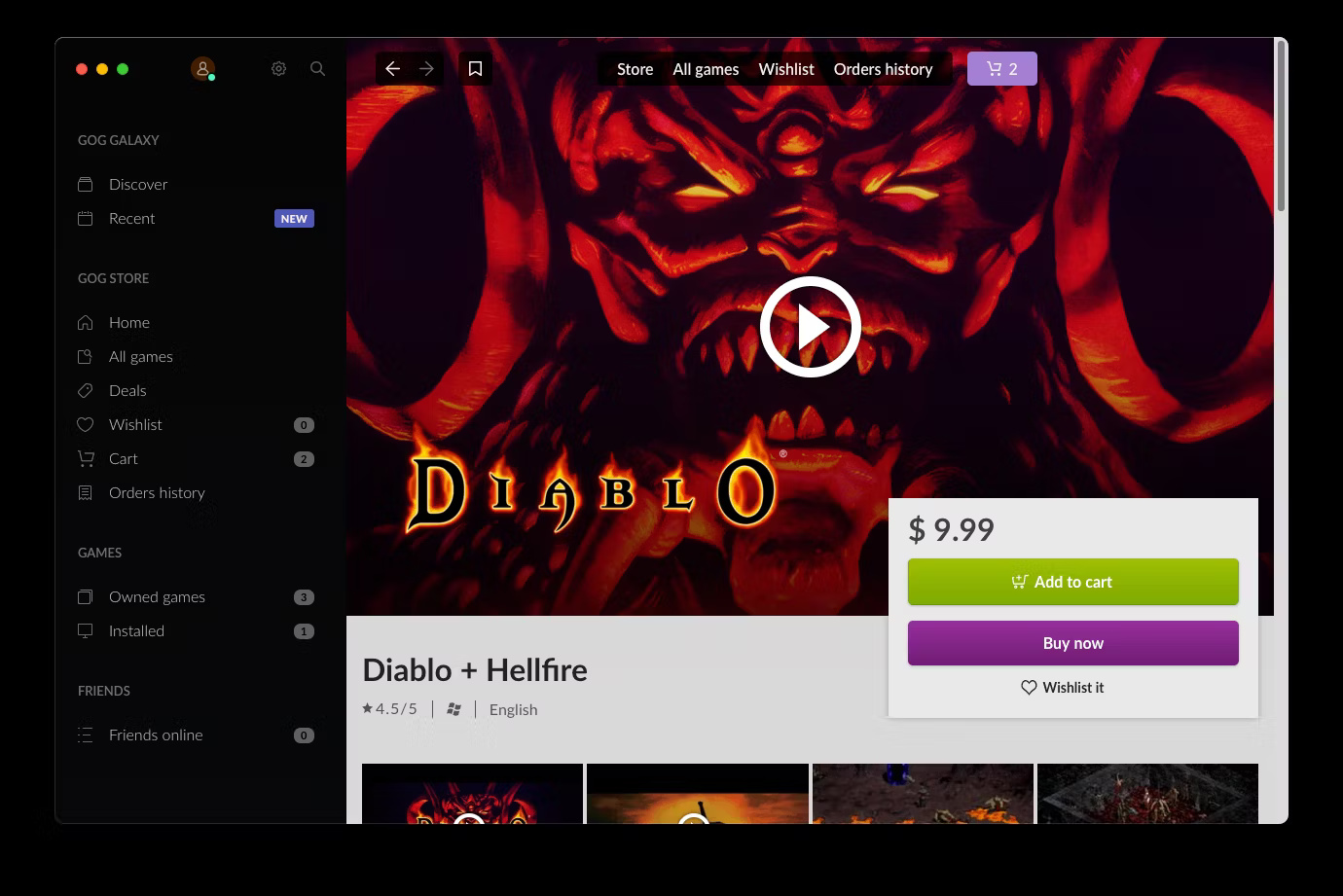
In return, GOG specializes in bringing old games to modern machines. For instance, GOG is the only platform (other than Blizzard's own launcher, Battle.net) that sells digital copies of Diablo: Hellfire, the 1997 Diablo expansion pack. Additionally, it's the easiest place to get one. digital version of the iconic Mortal Kombat 4, first released in 1998. If you're looking for an old game, you should check out GOG first.
Note : If you need to continue saving progress via cloud save capabilities, both platforms offer this feature in games that support them.
There's one aspect of Steam's game library that GOG can't compete with: Virtual Reality. Steam has a dedicated VR section where you can download all the most popular VR games. It even has a special Steam app called SteamVR that allows you to access VR games on supported headsets.
3. User interface and ease of use
Now that you know what games can be downloaded from Steam and GOG and how you can use them, the next difference is the interface of the launcher and the game store.
The Steam desktop client was released in 2003 and gradually developed the iconic banner, website-like style, and top menu layout for the app that we see today. It still pays strong homage to the original interface, but can sometimes make use unintuitive.
However, this is a powerful and durable application. It has been updated regularly over the past two decades to reach its current status.
GOG Galaxy is newer, launched as a desktop client in 2014. It's lighter than Steam and therefore easier to navigate, but it's not as powerful and lacks many of the experiential features that Steam has.
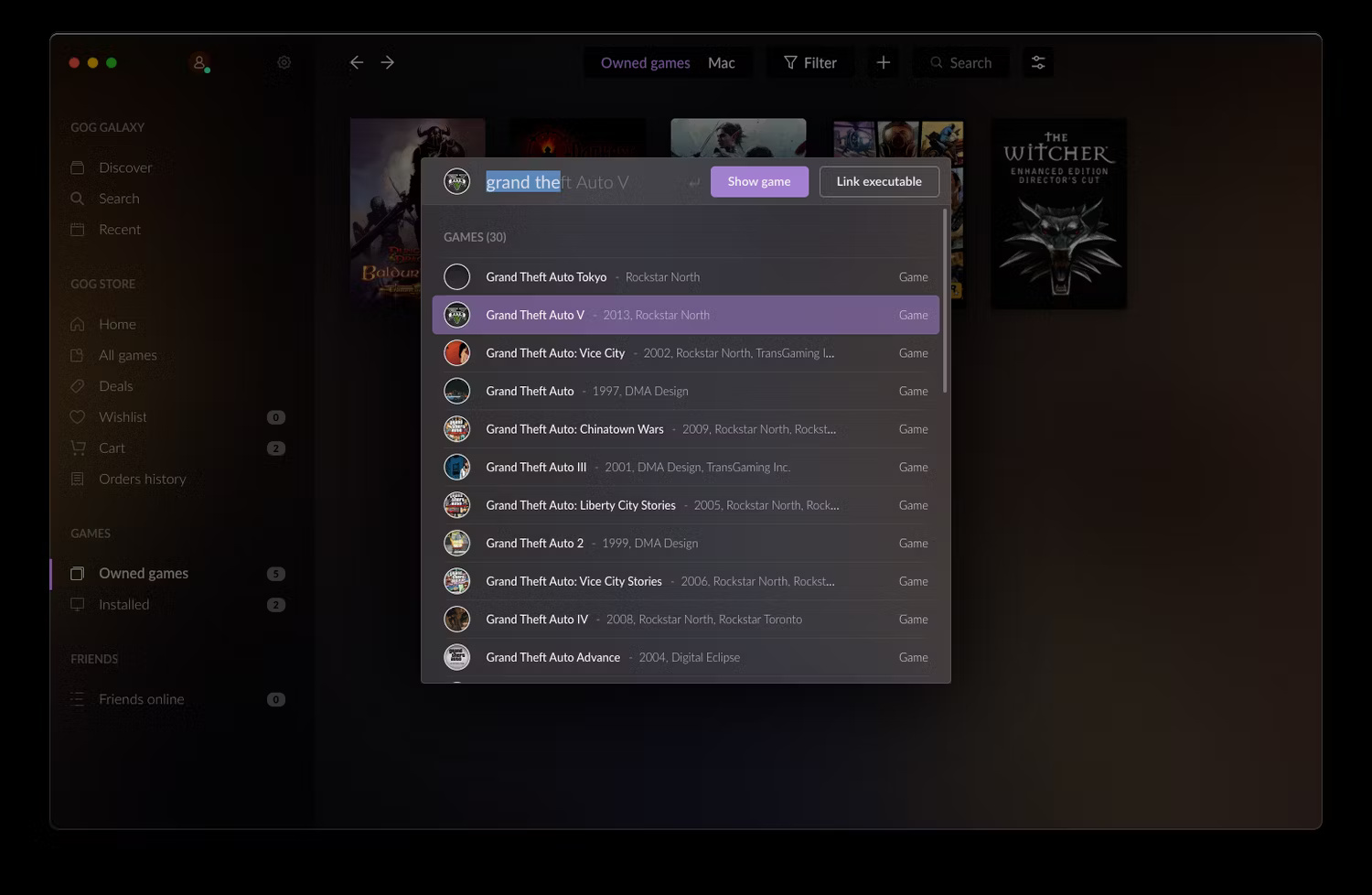
When it comes to important things, such as purchasing a game or adding an existing game to your library, the user experience will be different. While it requires fewer clicks and searches to buy games on GOG, it also doesn't have any options to send games to friends.
On the other hand, adding a game you didn't buy on Steam is easier. All you have to do is click Add a Game in the bottom right corner of the client and select the executable file in the file browser on your PC. GOG Galaxy forces you to search for the game on its platform, mark it as owned and then link an executable file.
4. Community features and social network integration
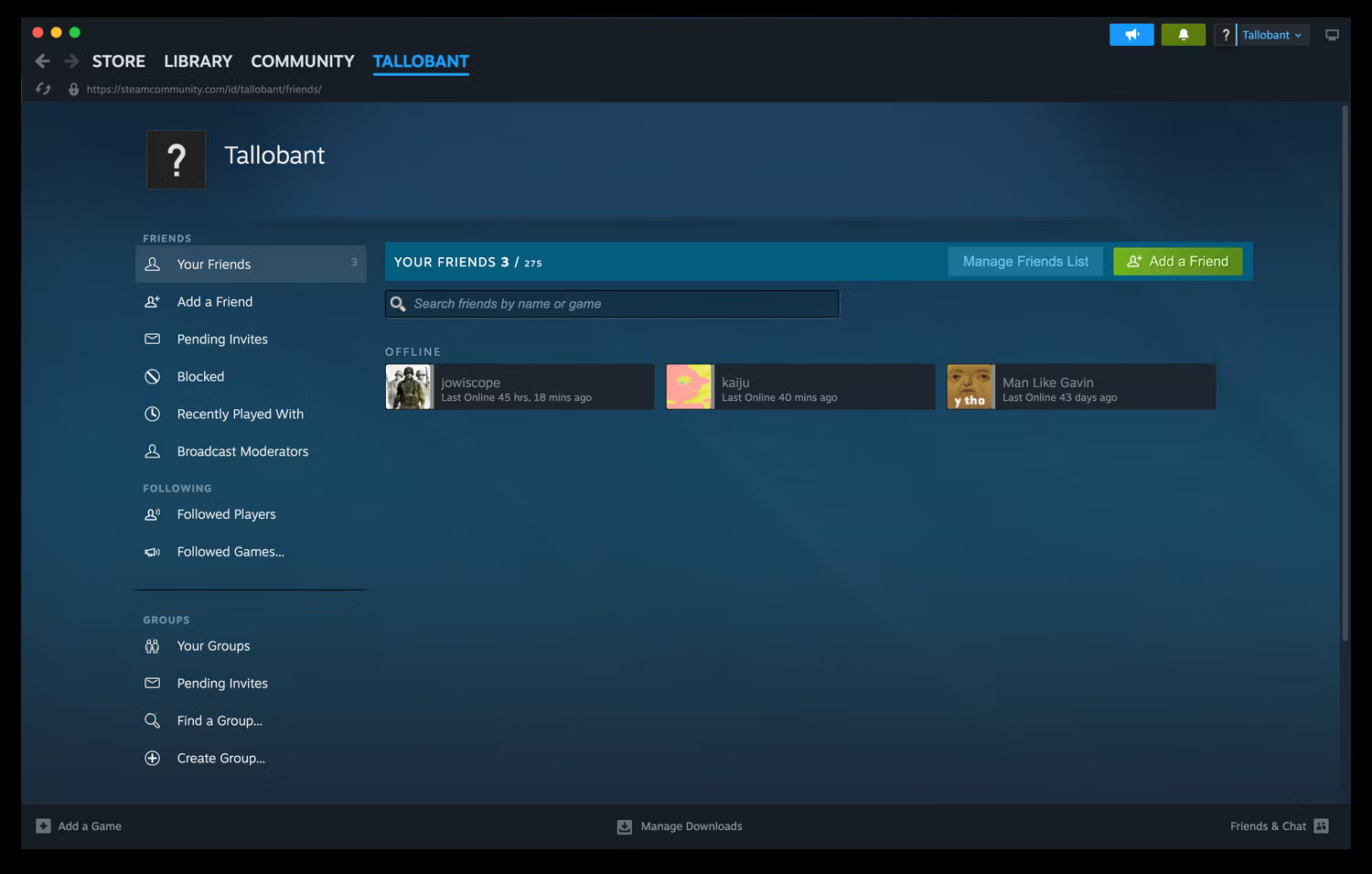
Another important angle to consider when analyzing the differences between these two platforms is their community features. Many people agree that playing games with other people is much more fun. That's why both GOG and Steam allow adding friends.
You can earn money and show off your achievements on both platforms. They also support cross-play, and you can get GOG Galaxy and Steam on Linux, macOS, and Windows. Each game launcher also has rules for ratings and reviews made by users.
However, Steam has a larger user base and all the benefits that come with it. Steam offers online communities for your favorite games. There are community-made mods for download and cards you can sell to add to your Steam wallet.
In short, Steam has the most robust game forum on the Internet. You can also easily buy the game as a gift and send the key or the game itself to your friends. Here are some reasons why some people think all gamers should use Steam.
5. Customer support and refund policy
The final aspect that separates these two platforms is how they treat customers in need. The 2 platforms have different approaches - especially when it comes to refund policies.
Both GOG and Steam have similar response times. Many other users also had positive comments about how the customer support team resolved their issues.
Regarding refunds, Steam has the famous 2 hours/14 days method, which means you must have played the game for less than two hours and owned it for less than 14 days (counting begins on the release date for pre-orders ).
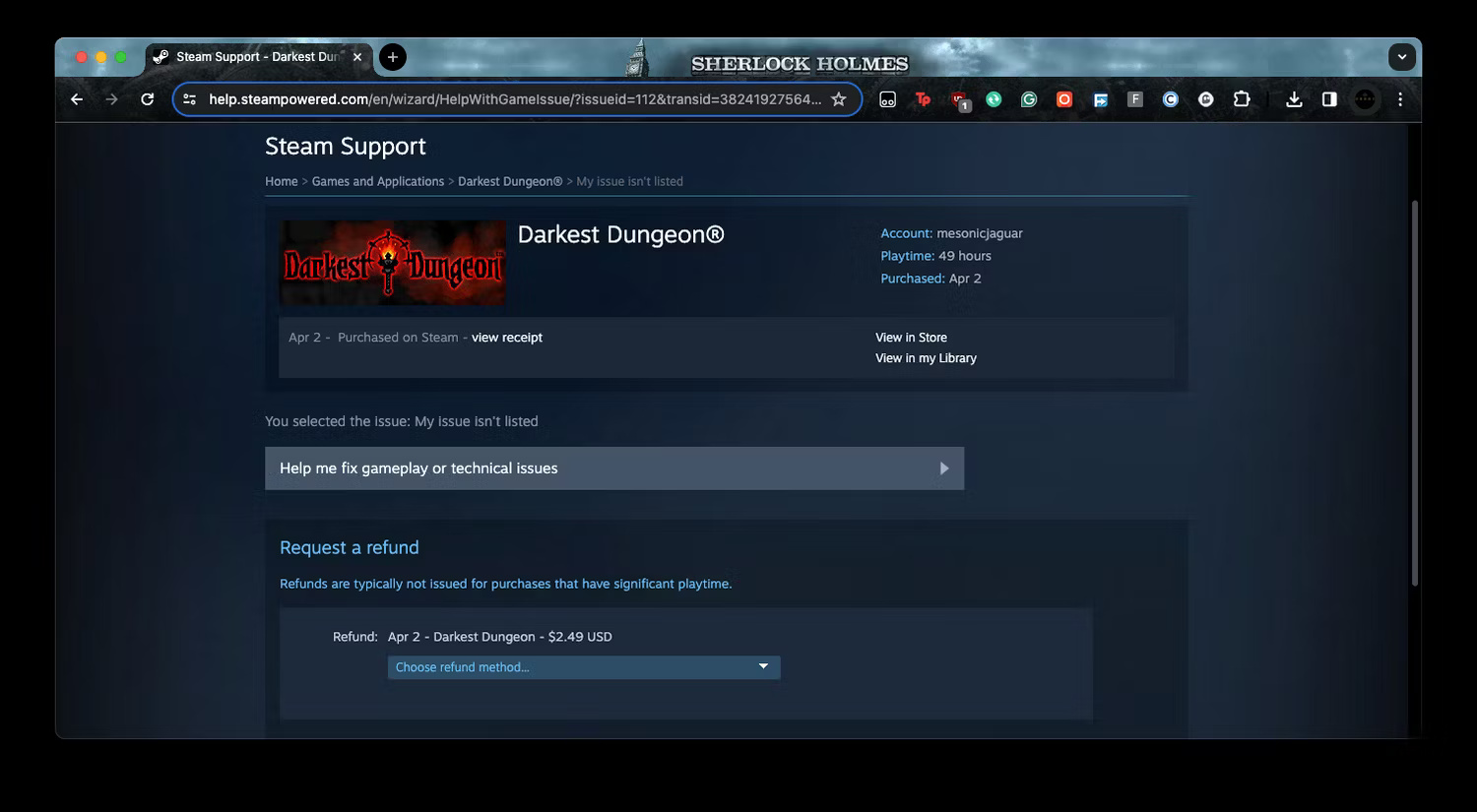
GOG's refund process is similar. However, refunds will take longer. This is especially true if you choose to get your money back through a payment source instead of a wallet. GOG's slower refund process may be due to manual approvals.
In general, there is no reason to choose only 1 of these 2 platforms. They seem designed to work interchangeably, and many gamers are using both. You can integrate your Steam account into GOG Galaxy and launch all your Steam games there. You can also take advantage of discounts on both platforms and enjoy Steam's bundles and GOG's DRM-free policy at the same time.