Endless Nightmare 5: Curse PC
Endless Nightmare 5: Curse will be the next part in the Endless Nightmare game series in which players will experience another unique scary style.
Each version of Endless Nightmare will have a unique horror style and be in different locations. The first part is about a ghost in the main character's house, part 2 is about monsters in the hospital, the next part is about mummies in an Egyptian tomb, part 4 is about monsters in the hospital .
And the latest part, Endless Nightmare 5: Curse, will turn the player into an exorcist. You will begin your work when your sister is taken away by a mysterious character.
Instructions for installing Endless Nightmare 5: Curse
Step 1: Download the Endless Nightmare 5 installation file above, then start LDPlayer and select the icon. CHPlay.
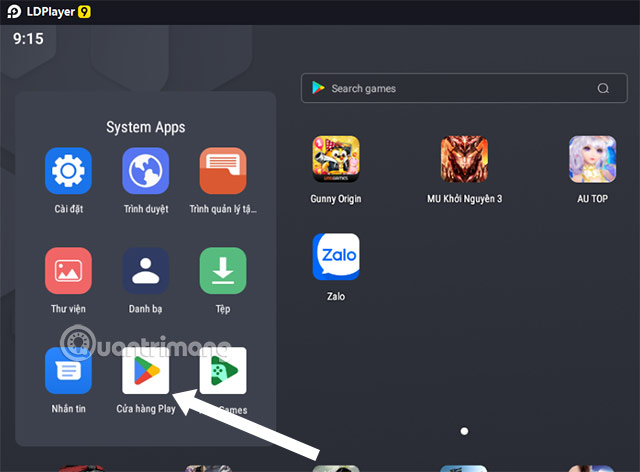
Step 2: In the CHPlay interface, select the search bar and search for the game name there.
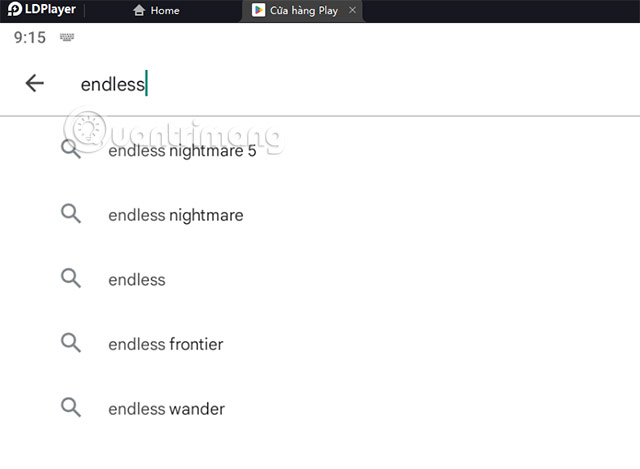
Step 3: The game appears and select the result below, then select Install to start downloading the game.
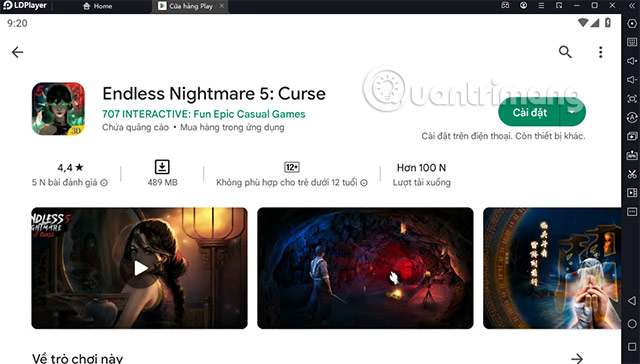
Step 4: When you finish downloading the game, select Play to run the game, at this time the game icon will also appear on the main screen.
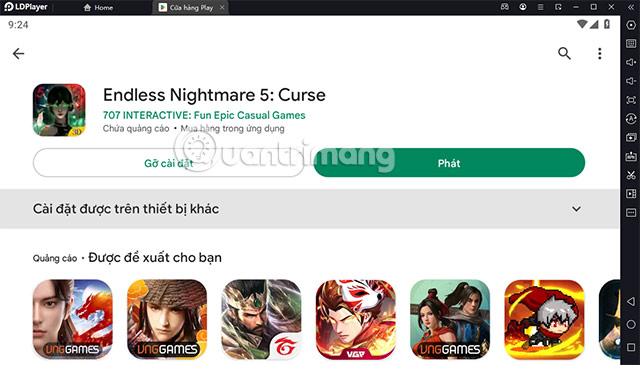
Step 5: When playing games, you need at least 8GB of RAM to make the game smoother. If the game freezes for a long time, exit and reopen LDplayer or restart.
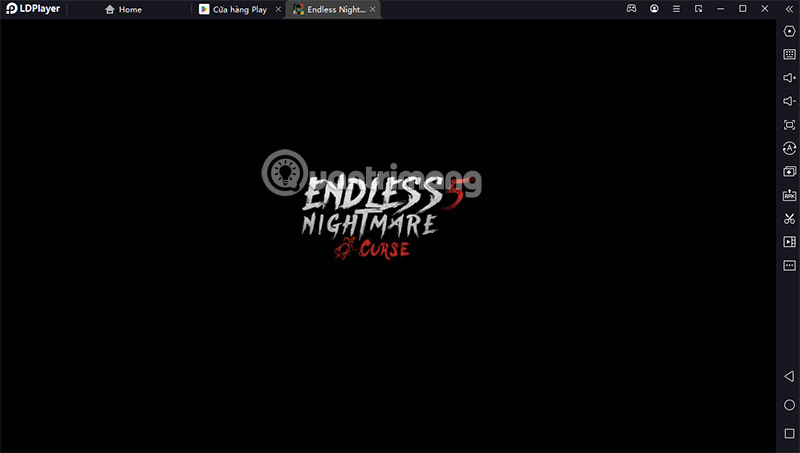
Similar to the mobile version, you will have the same features as the Endless Nightmare 5: Curse version. You can select New Game to start a new game.

Instructions for assigning movement keys in Endless Nightmare 5: Curse
How to play Endless Nightmare 5: Curse on the Android emulator will be a bit difficult at first due to unfamiliarity with the gameplay compared to the mobile version.

To set keyboard shortcuts according to your computer's gameplay, select the keyboard icon on the right side as shown below.
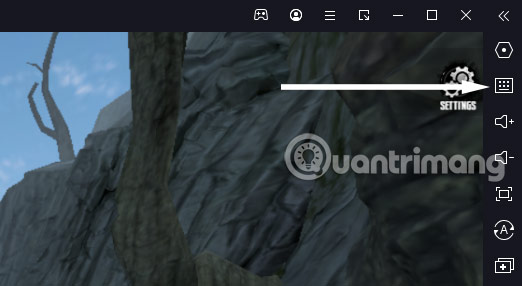
Drag the icon next to the key assignment icon (letter A) in the key assignment icon panel to the move icon in the lower right corner and select Save to save the move icon. The movement keys will be ASDW.

Benefits of playing Endless Nightmare 5: Curse
Endless Nightmare 5: Curse is a horror adventure game developed by 707 INTERACTIVE: Fun Epic Casual Games. The game is released on mobile and you can download it for iOS and Android.
Besides the two most popular platforms on smartphones, you can choose to play Endless Nightmare 5: Curse on the LDPlayer emulator. When playing Endless Nightmare 5: Curse on this emulator, you will have functions that your phone cannot. yes, such as multi-window play, macro commands, and recording actions done on the Android emulator.
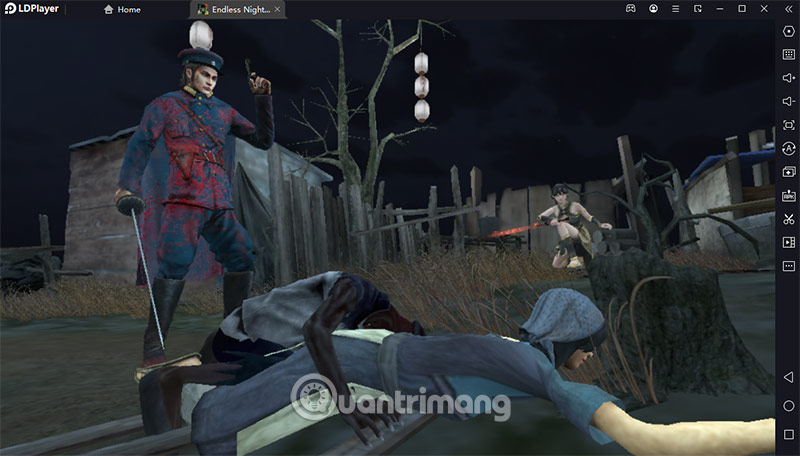
LDPlayer not only allows players to experience Endless Nightmare 5: Curse, in higher quality on a large screen, but can also help you run multiple game windows with different versions.
Keyboard Mapping will be quite suitable for many games controlled by clicking and continuous manipulation. Professional keyboard mapping feature makes complex game operations simpler. Don't forget to receive the Endless Nightmare 5 code .
Plot Endless Nightmare 5: Curse
You will have a mission to save your sister after she is taken away by a character. You will have to start by going into town, confronting evil forces with various types of exorcism weapons such as swords and amnesiac charms.
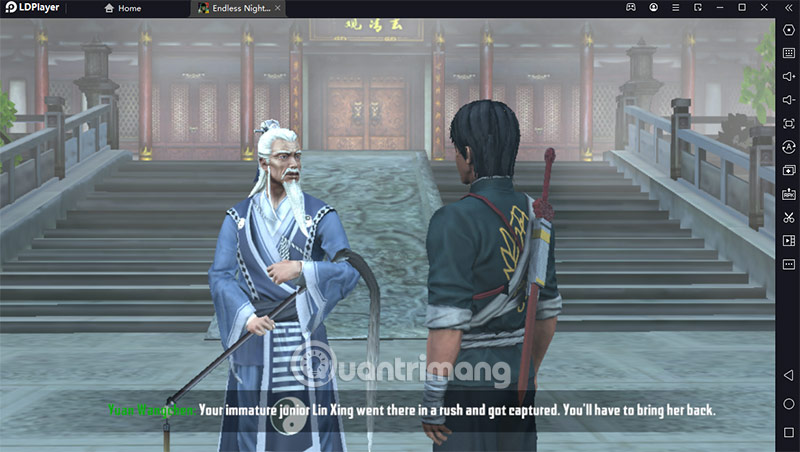
Not only will there be ghosts or demons blocking your way, you will also have to confront bosses. These bosses will have high health and deal more damage than other monsters.
Endless Nightmare 5: Curse system requirements
- CPU: Intel or AMD x64 CPU processor
- Operating system: Win7 / Win8 / Win8.1 / Win10 / Win11 (currently only supports Windows operating system, MAC version is not currently supported)
- Driver: Windows DirectX 11/Graphics driver with OpenGL 4.0
- RAM: 8 GB system memory (RAM)
- Hard disk: Minimum 10 GB free hard drive
- VT: Hardware Virtualization Technology (Intel VT-x/AMD-V) Enabled in BIOS The Most Complete Open VT Guide