What is GIF and how do you use it?
Even if you can't define GIFs, you've probably seen it before. But what exactly are GIFs and how do they use them? Let's find out in the following article.
- How to edit GIF images with the online EZGIF tool
- Instructions for creating GIF images on YouTube without software
- Instructions for creating animations, GIFs with Adobe Photoshop
GIF is just an animation
In its simplest form, GIF is just an image file. Like JPEG or PNG file format, GIF format can be used to create still images. But the GIF format has special features.
- What are the different image formats JPG, JPEG, GIF, PNG and SVG?
Called animation because GIF is not really video and no sound. GIF files can contain multiple images at once and these can be downloaded sequentially (like a flipbook) if decoded in a certain way.
CompuServe published the GIF format in 1987 and was last updated in 1989. In other words, GIF is about 35% older than the US population and it is two years ahead of the World Wide Web. It helps identify GeoCities websites, MySpace pages and email threads. GIFs are still a big part of Internet culture. In fact, the GIF format is more popular than ever.
Why did GIF achieve this popularity?
GIFs are becoming popular because, like memes, they are useful for conveying jokes, emotions, and ideas. In addition, sites like GIPHY and Gyfcat make it easy to share and create GIFs. These services are integrated into applications like Twitter and Facebook Messenger and phone keyboards, so they are as easy to use as emoticons or stickers.
- Instructions to create Gif images quickly with Giphy
But why is the GIF format? Is there any similar format?
To be honest, GIF is a horribly outdated format. GIF files are 8 bits, meaning they are limited to 256 colors. The GIF format also doesn't support semi-transparency, and GIFs often have larger file sizes (more than MP4 files) because they are uncompressed.
Everyone wants to replace the GIF format but all fails. Mozilla's APNG format (dynamic PNG) was created to replace GIF 10 years ago, but that didn't work at all. There are many reasons why GIFs exist until now. Here are the three biggest reasons:
- All browsers are different: Every browser has its own characteristics. Mozilla's APNG format appeared in 2008, but the Microsoft Edge browser only started to support this format last year. In other words, if this format does not work, then you are using an old version of Edge browser. All browsers support GIF for a long time.
- HTML does not support video: Before HTML5 was launched in 2014, the HTML standard did not support videos. This means you can more easily share GIFs than real videos. Many websites use the Adobe Flash plugin for video, but Flash doesn't work on mobile devices like the iPhone.
- Easy GIF creation : Why is it necessary to convert a new format when GIFs are so easy to create? There are many websites for creating GIFs and most photo editing software can be used to create GIFs.
In an effort to improve the GIF format, websites like Gfycat and Imgur rely on an HTML5 video element extension called GIFV. This basically means that GIFs created through (or uploaded) Gfycat or Imgur are actually not GIFs, they are MP4 or WebM videos. This format has audio, uses more than 256 colors and takes up less hard drive space than the old GIF.
How to use GIF images
Using GIF is like using emoticons. You choose the GIF that suits the situation, the mood and send it. You don't need to download anything because most social networking platforms partner with photo hosting websites to create GIFs easily. In fact, the keyboard on the phone has an integrated GIF function.
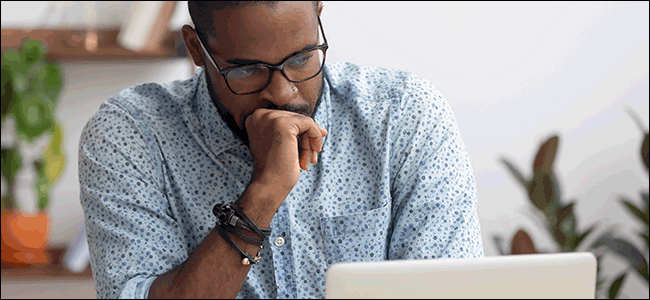
Here is the best way to search and use GIFs:
- GIF search function: Most social networking sites have an integrated GIF search bar like Twitter and Facebook Messenger. This search bar works directly with sites like GIPHY or Imgur and makes GIF easy to use as emoticons.
- Copy Link: Image hosting sites like GIPHY, Imgur and Gifycat have tools like copying GIFs to the clipboard. Just find the GIF you want to use and click the copy link button, then paste the link where you want to use GIF. On most websites, GIFs will work automatically.
- Use Gboard: Google Keyboard for Android, iPhone and iPad has an integrated GIF function that allows you to use GIF everywhere, even in text messages.
See also: 10 things Gboard can do on Android
But what if I want to save GIFs to my phone or computer? You don't need to do that, just remember that image hosting websites use HTML5 to load GIFs and all those extra qualities will disappear when downloading GIFs to your computer. If you want to keep your own GIFs, simply create an account on the image hosting website and create your favorite GIF folder.
GIF images
To create a GIF, you'll have to start with a video (unless you want to create a GIF from scratch). You can use videos saved on your phone or videos from YouTube.
This video can be long or short, it doesn't matter. The GIF creation platform can help you trim the video to create the appropriate GIF. Even more tools allow adding text and effects if desired.
Here is the best platform for creating GIFs:
- Website creating GIFs : There are many websites that create GIFs. You should use Imgur, Gifycat or GIPHY's video to GIF converter because they are easier to use and create HTML5 videos technically better than real GIFs. Upload a video to the GIF creation tool or paste a YouTube or Vimeo link, then select the option to cut and edit the GIF.
- GIF image creation apps: GIPHY CAM (iOS / Android) and GIF Maker (iOS / Android) are the most popular GIF creation apps. You just need to drop a video into the GIF creator and cut it as needed. (You can also create GIFs from Google Gboard on Android and iOS.)
- Digital photo editing software: You can create GIFs in Photoshop, GIMP, Sketchbook and other popular digital photo editing applications, but the process is not that simple. This is a good option if you want to have a lot of control over GIF images. (Remember, sites like Gifycat create HTML5 videos that look better than regular GIFs.)