How to update Microsoft Office to the latest version
Updating to a new version of software or applications is necessary for you to use new features, or fix errors that exist in the current version or security patches. The update option for Microsoft Office applications has the option to enable automatic updates, or we can check and install them manually. The article below will guide you how to update Microsoft Office automatically.
Automatic updates of Microsoft Office
1. Turn on automatic updates on Windows
At the Office application interface, here, for example, with Word, we click on File and then select Account .
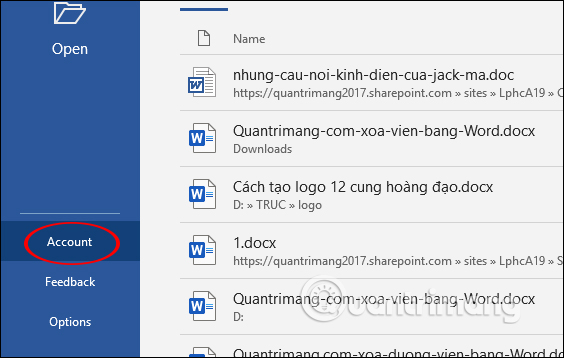
Then look to the right at the Office Updates section, click Update Options and then select Enable Updates to automatically update the new version of Word.
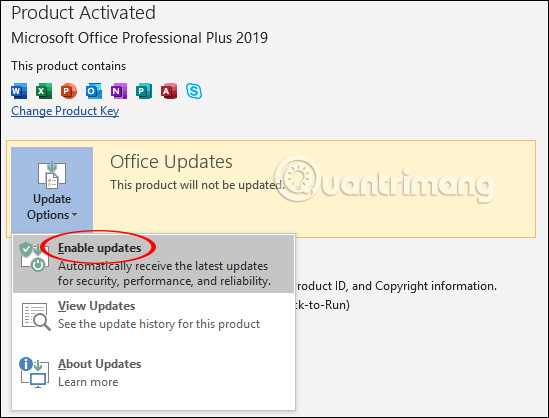
2. Enable Office updates on Mac
At the Word interface, click on Help .
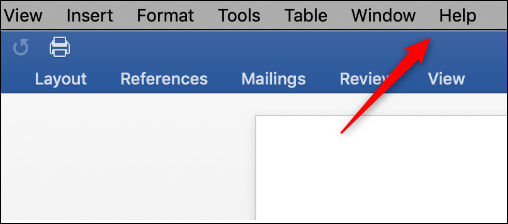
Then switch to the new interface and click on Check For Updates to check the Word update process.
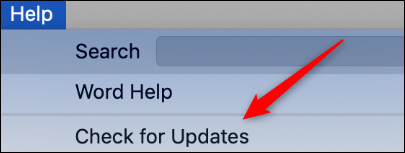
Then in the Microsoft AutoUpdate interface, click on Automatically Download And Install to turn on automatic update mode.

How to check Office installation and updates manually
1. Manually update Office on Windows
At the Word interface, click on File and then click on Account . Looking to the right of the Office Updates section , click Update Options and then select Update Now to proceed with the update. Then the Word update process is carried out.
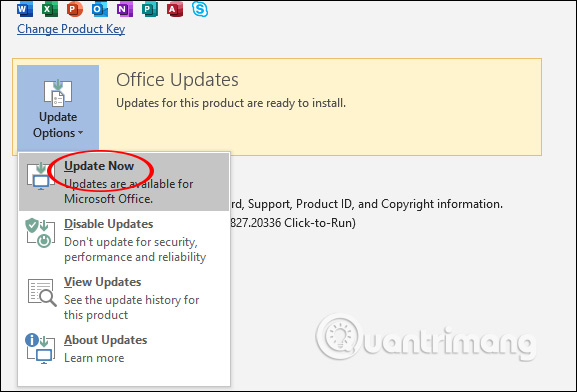
2. Manually update Office on Mac
Also in the Word interface, click on Help . Then click Check for Updates . At this time, the Microsoft AutoUpdate window interface is displayed. In the bottom right corner, users click the Check For Updates button .
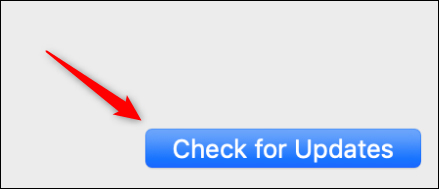
At this time, Office will notify you of the latest version and the installation capacity of the new version. The installation process is carried out afterwards and there is a notification when the update process is successful.
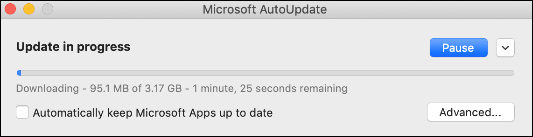
 Detected a new data theft campaign targeting AnyDesk users
Detected a new data theft campaign targeting AnyDesk users 16 popular AI 'undressing' websites on the Internet are sued
16 popular AI 'undressing' websites on the Internet are sued This tool will help bring iOS-specific applications to Android
This tool will help bring iOS-specific applications to Android Laptop automatically stops charging when playing games - Fast processing
Laptop automatically stops charging when playing games - Fast processing Excel 2016 - Lesson 3: How to create new and open existing spreadsheets
Excel 2016 - Lesson 3: How to create new and open existing spreadsheets