Video software calls for a dangerous vulnerability that allows the bad guys to easily turn on the MacBook webcam without your knowledge
Security researcher Jonathan Leitschuh has warned users of a dangerous security breach on the MacBook. If exploited successfully, the bad guys can easily turn on the webcam on the device. know.
This error exists in the feature to quickly participate in video calls on Zoom software, allowing malicious websites to activate the camera on the MacBook even without the user's permission.

By embedding a stream of malicious code on the site and sending it to the victim, hackers can easily take control of the camera on a user's device if they don't know how to configure the Zoom application to turn off the camera in the background. First video call chat.
Currently, only Apple MacBook users are affected by this error.
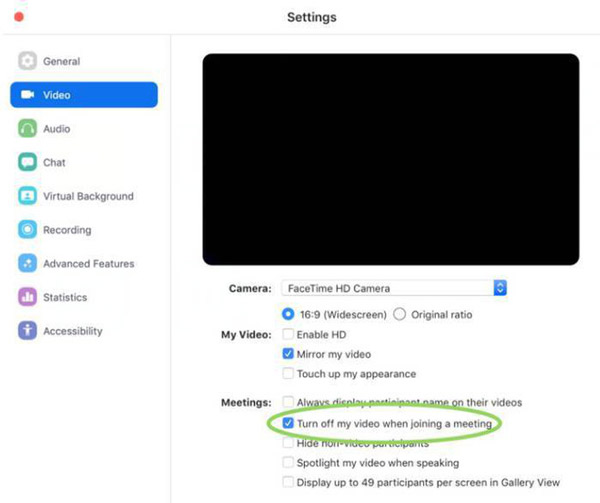
To fix this vulnerability, users can access the software settings to disable Zoom feature of Zoom.
The Zoom company responded to the information Leitschuh put forward, saying that the vulnerability was only a negligible risk because users could change camera settings as soon as the application was installed. Zoom also affirmed that no cases of hackers have successfully exploited vulnerabilities in the application.
The company also confirmed that they will give a note about the option to turn on / off the camera right in the first talk in the upcoming update.
- Half of Huawei's network equipment has a serious security hole
- Appearing a zero-day vulnerability in Firefox, Mozilla advises users to update to the latest version immediately