Use Tasker to automate Android phones
Tasker for Android lets you automate almost anything on your phone. Perform the following settings to automate 8 Android phone tasks.
Some tasks can be automatically done with Tasker
- Open the music player application when plugging in the headset
- Turn off incoming calls when turning the phone upside down
- Open applications in series
- Send an SMS message when the battery is low
- Turn off mobile data when the battery is low
- Turn on alerts when someone tries to access the application
- Turn on WiFi when opening Google Maps
- Turn off screen rotation during bedtime
Open the music player application when plugging in the headset
Create a new Tasker profile by clicking on the '' + '' icon .
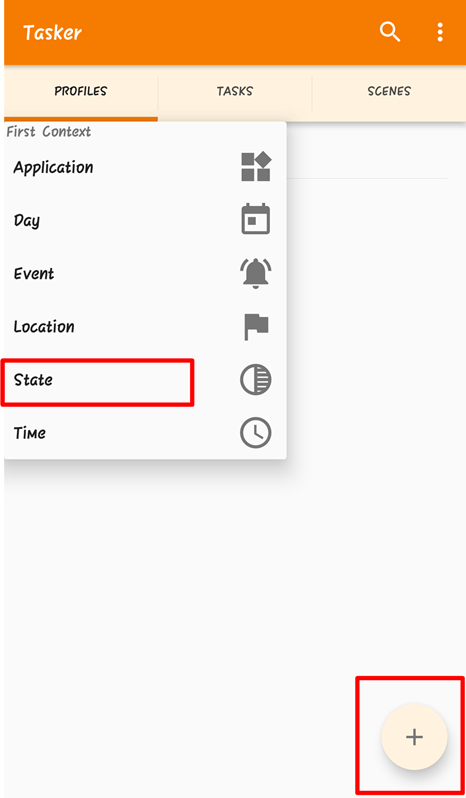
Select State from the menu and then select Hardware . On the popup window select Headset plugged . Exit the window.

Choose a name for the action.

Click on the '+' button. Select Apps , then select Launch App . Select your favorite Android music player application.

Turn off incoming calls when turning the phone upside down
Create a new Tasker profile, but this time select State and then select Sensor .
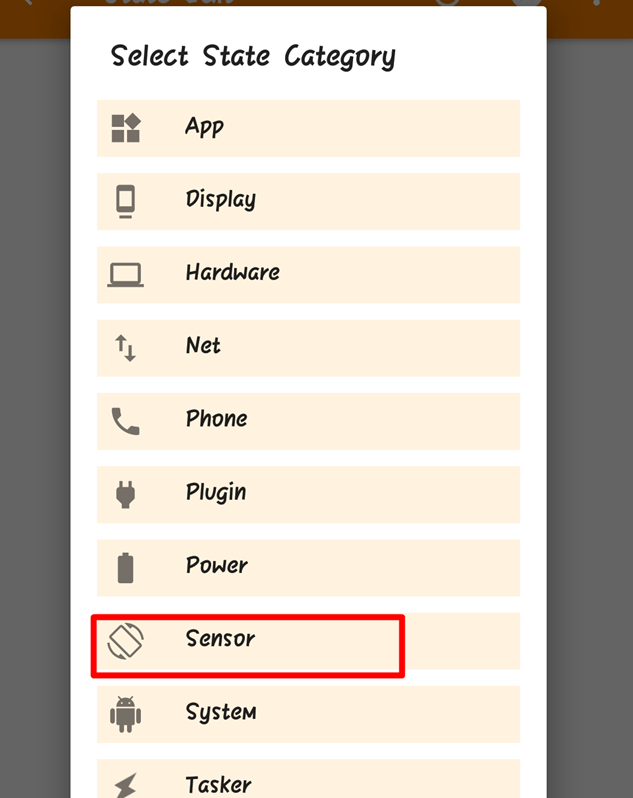
On the menu select Face Down . Return.

Name the task. Click the '' + '' button . Select Audio , then select Ringer Volume . Set the volume level to zero.

Open applications in series
Create a new Tasker profile and select Application . The list of Android applications will display on the next screen. Choose the application you want to start with. Return to the main screen.
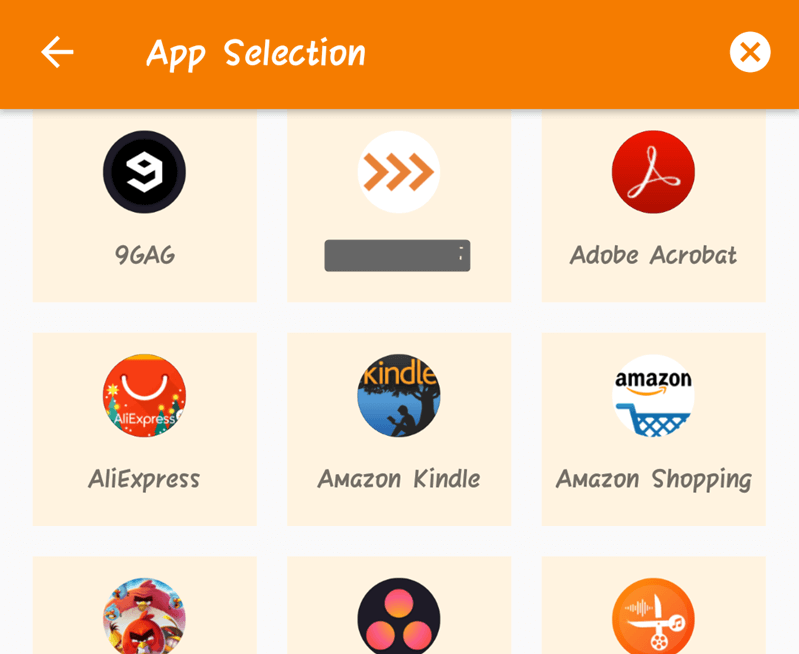
Name the Tasker profile. Click the '+' button again. Click Choose App and then select Launch App . Now select the second application you want to access. Come back. On the Tasker profile list, press and hold the second application, select the Move to Exit option.

Name the task and click the '+' button. Select Display, then select Display Timeout . Now you can set the time accordingly.

Send an SMS message when the battery is low
If in the case of going out or going on business your phone is about to run out of battery and you don't have a charging device, you can send an SMS to alert your family and friends.
Create a new profile and select State .
Next choose Power and then select Battery Level.
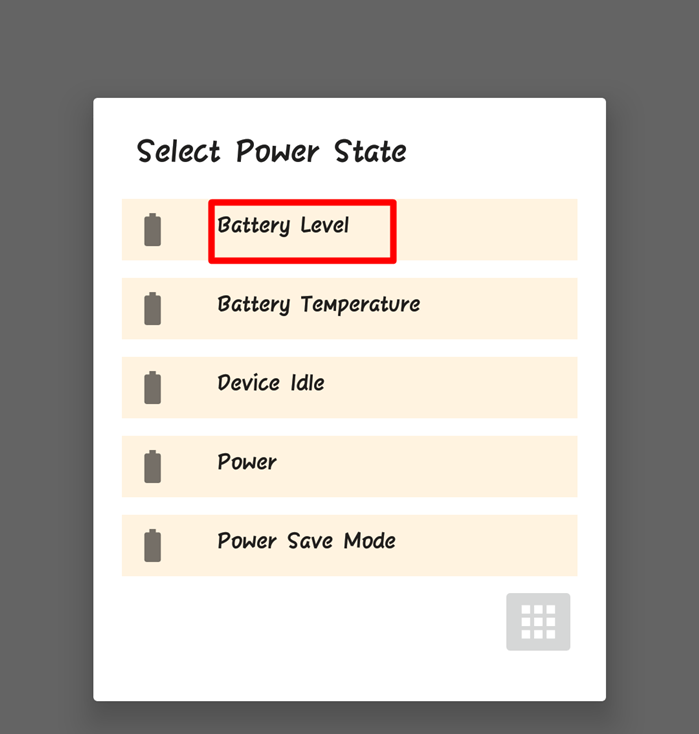
Set the battery level you want the Tasker to send SMS and return.
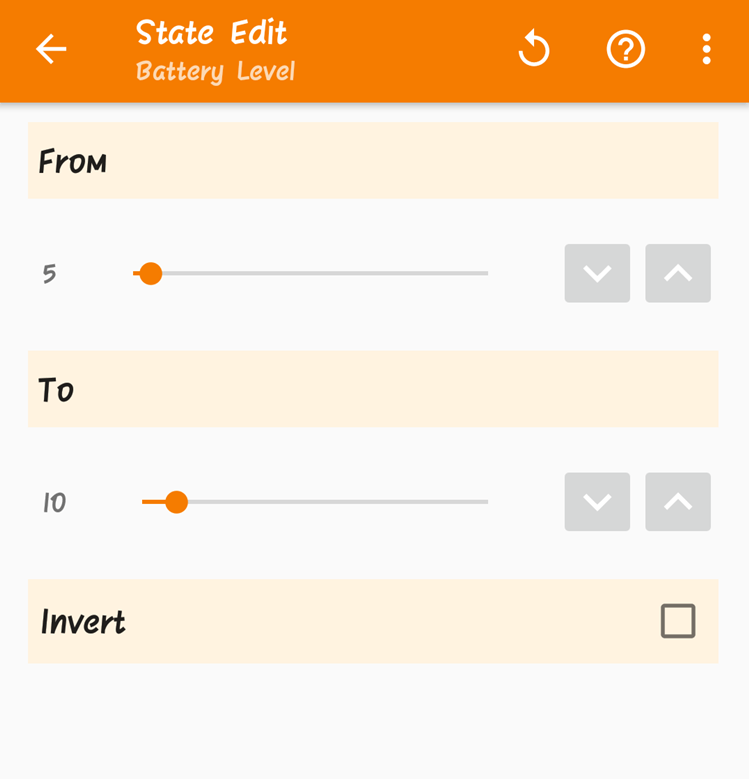
Name the task and click the '+' button. Select Phone , then select Compose SMS . On the next screen, write the message and the recipient list.
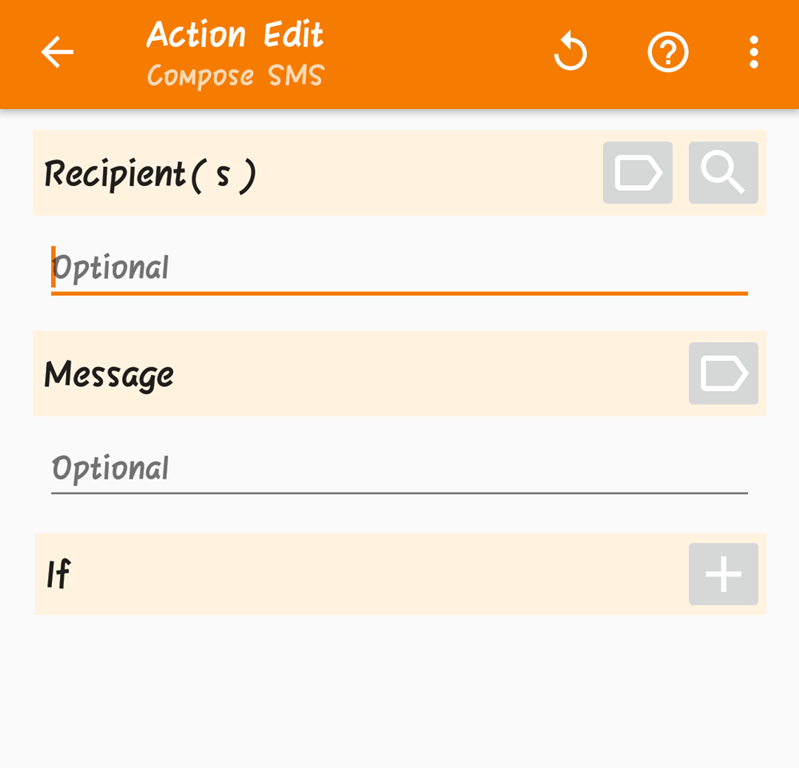
Turn off mobile data when the battery is low
Create a new profile and select State -> Power -> Battery Level . Next install the battery level.
Select a name for the task and click the '+' button. On the next screen, select Net -> Mobile Date -> Select On
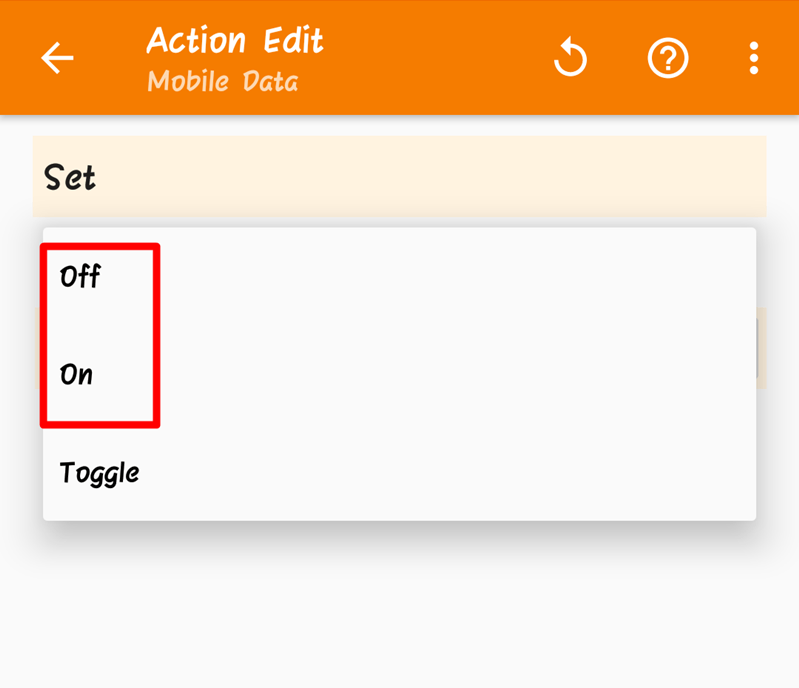
Turn on alerts when someone tries to access the application
Create a profile and select Application . Select all the applications you want to secure. Come back. Name the task. Click the '+' button. Open Options -> Alert -> Beep.

Next customize settings such as frequency, duration and amplitude
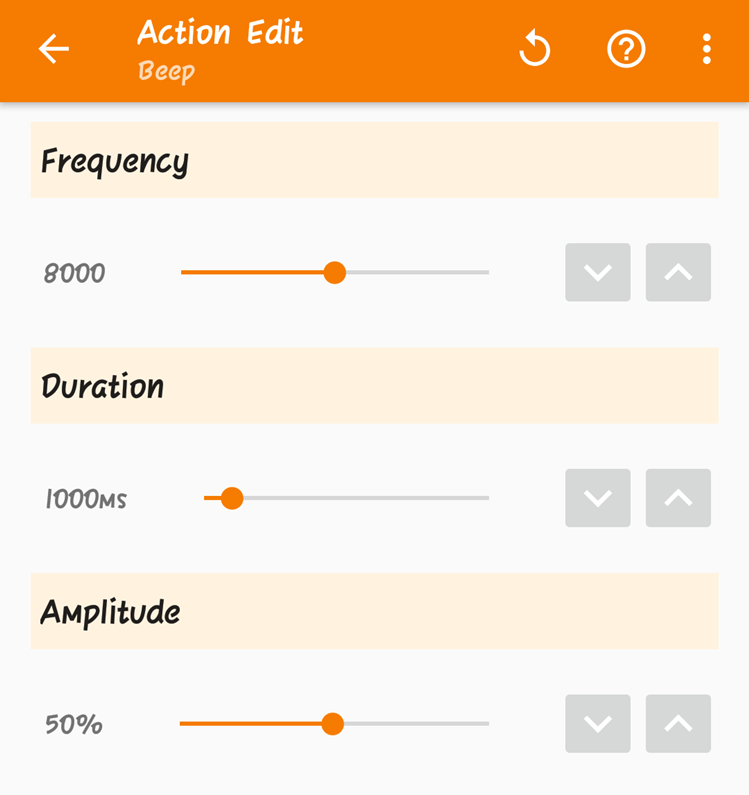
Turn on WiFi when opening Google Maps
Create a profile and select Application. From the menu, select Google Maps Application. Name the task and click the '+' button. Open Net -> Wifi .
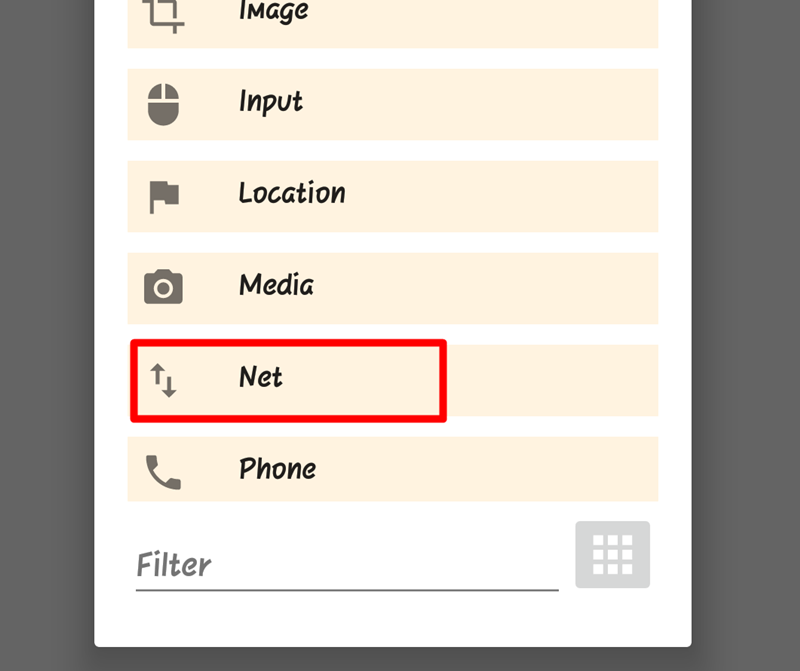
On the next screen, change the status to 'On'.
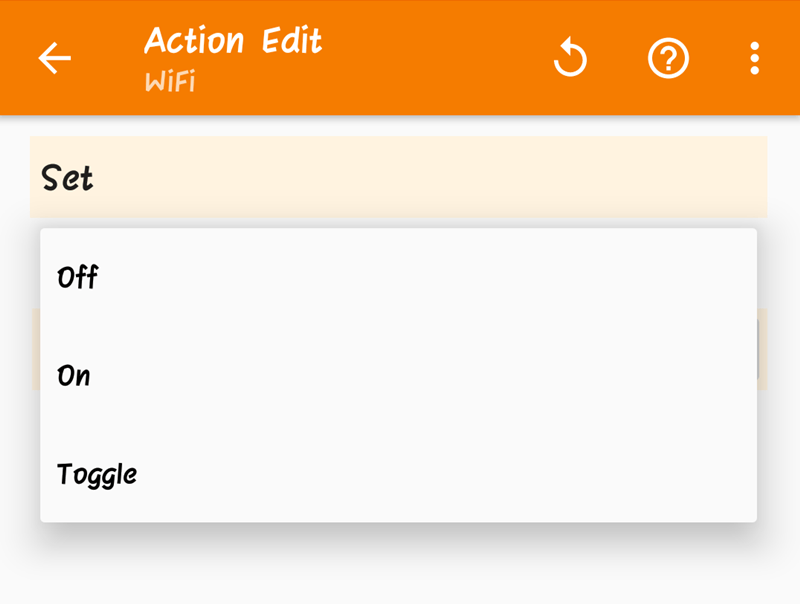
Turn off screen rotation during bedtime
Create a new profile and select Time. Choose bedtime. Select a name for the task and click the '+' button. Select Display AutoRotate , and then turn it off.

See more:
- Tips to help you master Gmail on Android
- Instructions for restoring original Android phone settings on versions
- Vietnamese font for Android device does not need root