Top 5 Apps to remove acne quickly, simply, and easily
Retouching your skin and removing acne is one of the first steps to take when you want to take a beautiful photo. In this article, TipsMake shares with you the top 5 Apps to remove acne quickly, beautifully and simply for everyone!

1. Xingtu – Photo editing app for super pretty girls

When asking young people about Xingtu, everyone will certainly answer 'They know and use it'. That's right, Xingtu is the most popular image editing application and has the largest number of downloads in Vietnam and China. Xingtu image editing app is also jokingly said by people: 'If I'm not beautiful, I have to be Xingtu'. Xingtu makes every girl beautiful in her own way with exclusive, high-quality color filters and powerful image editing tools. An image editing process on Xingtu usually has the following process: Basic editing, advanced editing, photo color correction. In particular, basic editing is the most important step in determining the quality of your image after editing. In the basic editing step, you will remove trash from the image, adjust the layout, edit body defects (remove acne, remove moles, remove freckles, remove scars, adjust skin color.) . After completing the basic editing step, you will move on to adjusting many other things related to light, color, etc. Once you have a basic image, you just need to choose a suitable color filter to get a picture that suits your preferences.
2. PicsArt – Simple app to remove acne and smooth skin

PicsArt image editing app is chosen by many people to create impressive and creative photos. On the PicsArt application, you can edit your skin and face quickly and simply based on the built-in tools. The automatic face editing feature on PicsArt also helps you quickly get smooth, shiny skin like Korean beauties. At the same time, PicsArt also allows you to intervene deeply in skin editing effects so that you can get the smoothest skin possible. For PicsArt, editing a beautiful face is extremely simple. As long as you understand the tools, you can freely make your face beautiful, smooth and shiny, no worse than any other tool. on the computer.
The PicsArt smooth erase app is released for free on the IOS/Android phone platform and you can freely use it to edit photos. Download PicsArt now to get beautiful and shiny skin.
3. Airbrush – App to remove acne quickly and professionally
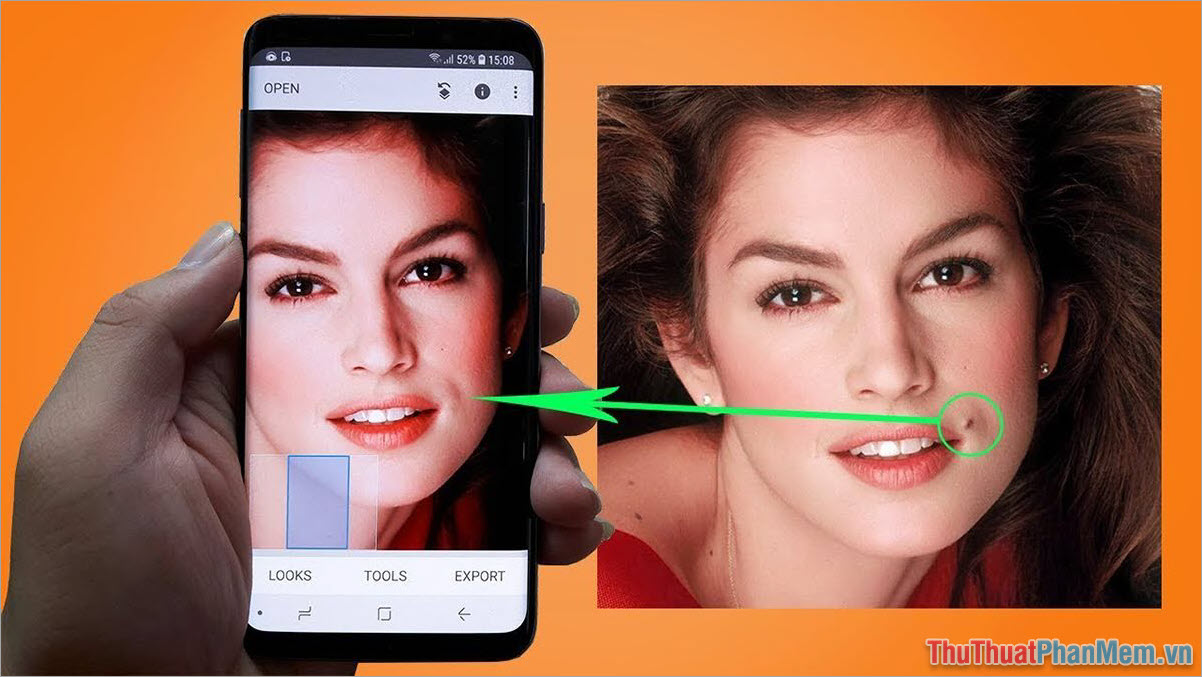
App Airbrush revolves around the Brush tool to edit all defects in the photo including: Face, body, foreground, subject and background. When using the Airbrush application to remove acne, you just need to select an area with sharp, shiny skin to get the original database to cover and erase the defective areas on the face. Airbrush's algorithm intelligently processes, the location when removing acne is always sharp, shiny and in harmony with the surrounding areas, without being exposed. At the same time, Airbrush is also developed with an automatic editing tool to help you get shiny, smooth and bright skin in just 10 seconds.
4. Snapseed – App to smooth, beautiful and shiny skin
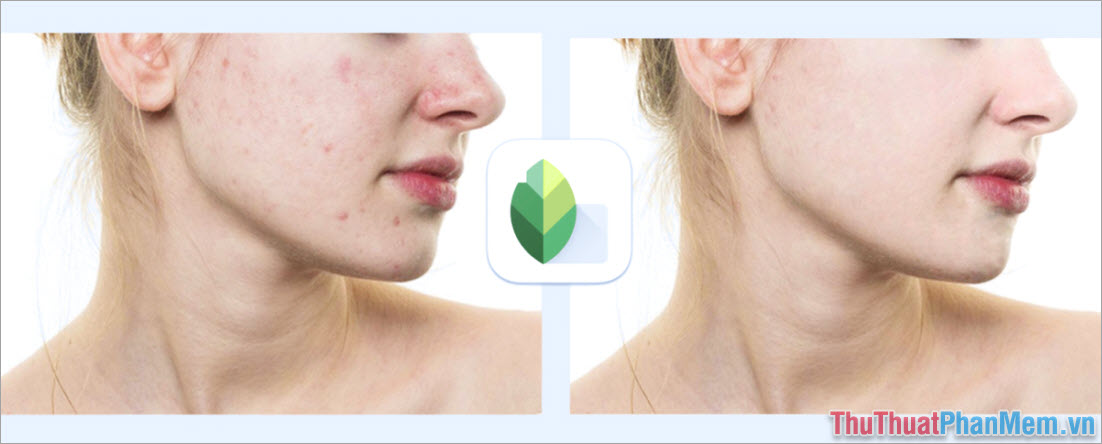
Under the development of technological genius - Google Group, Snapseed application is not inferior to any editing software in the world. When talking about Snapseed, people talk about powerful, highly effective tools with almost absolute accuracy. On Snapseed, you can absolutely create shiny, smooth and beautiful skin like those who make cosmetics ads in magazines. Understanding how the blemish blurring tool works, you can easily make your face beautiful like Korean beauties. In particular, Snapseed image editing application is 100% free, does not charge fees for tools or lock features that require payment. This is Snapseed's advantage in the skin smoothing tool market.
5. Perfect365 – The easiest to use app to remove acne and freckles
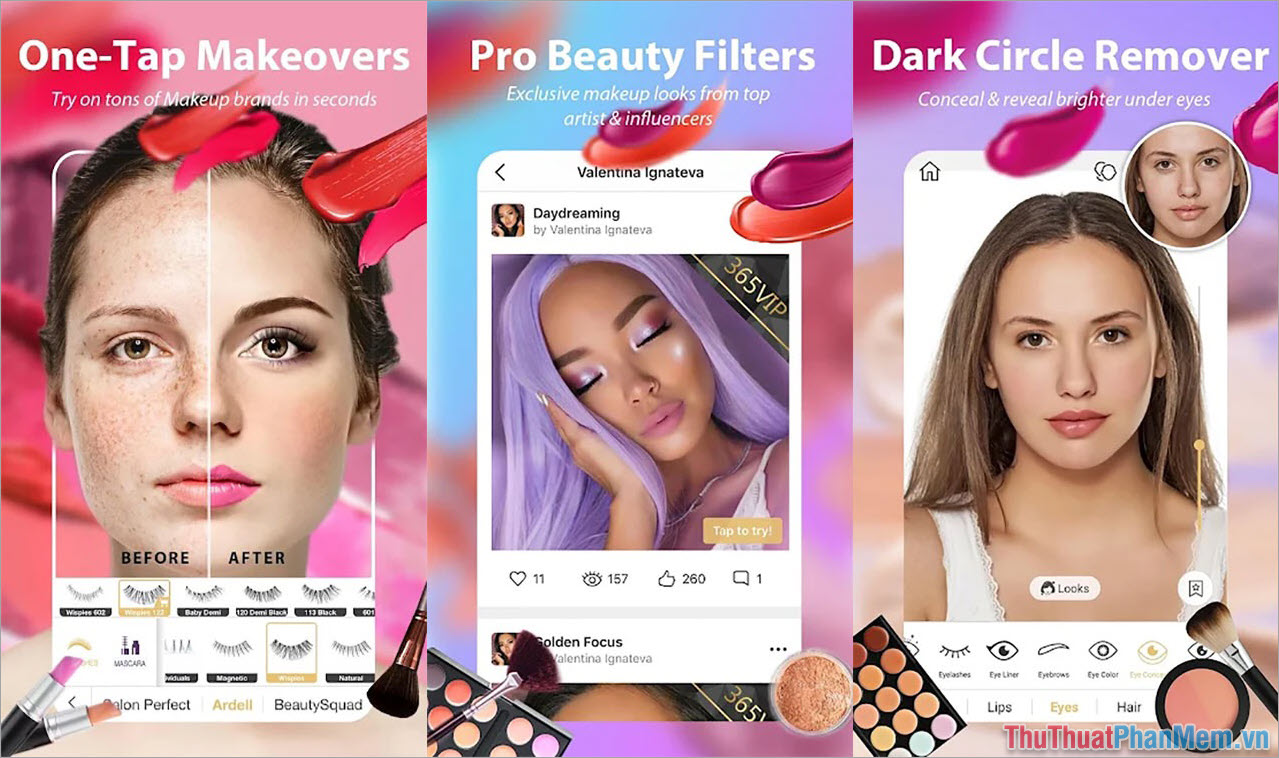
App Perfect365 is a set of makeup tools directly on your phone to help you get shiny and smooth skin after taking photos. If you are confident with acne and blemishes on your face, download Perfect365 now to have beautiful skin that is not inferior to the beauties in magazines. Perfect365 skin editing application is chosen by many women to beautify their faces, remove unnecessary blemishes as well as remove freckles, moles, scars, acne. Only with Perfect365, you will see your face as if it was made up by highly skilled and professional artists.
In this article, TipsMake has shared with you the Top 5 fastest and simplest acne removal apps today. Have a nice day!