Tips to Make All Your Spotify Music Sound Better
But there are one or two small tweaks you can make to your Spotify configuration to increase sound quality and improve your Spotify listening experience.
How to Make Spotify Sound Better
Spotify doesn't explicitly say this, but there is a sound quality section in the Settings menu. It's not a hidden list of settings or anything like that; Spotify just doesn't really advertise that this option is there. So if you've never opened the Spotify menu to adjust anything else, you might not even realize the sound improvement option exists.
There are two options you'll want to change to make Spotify sound better.
Desktop
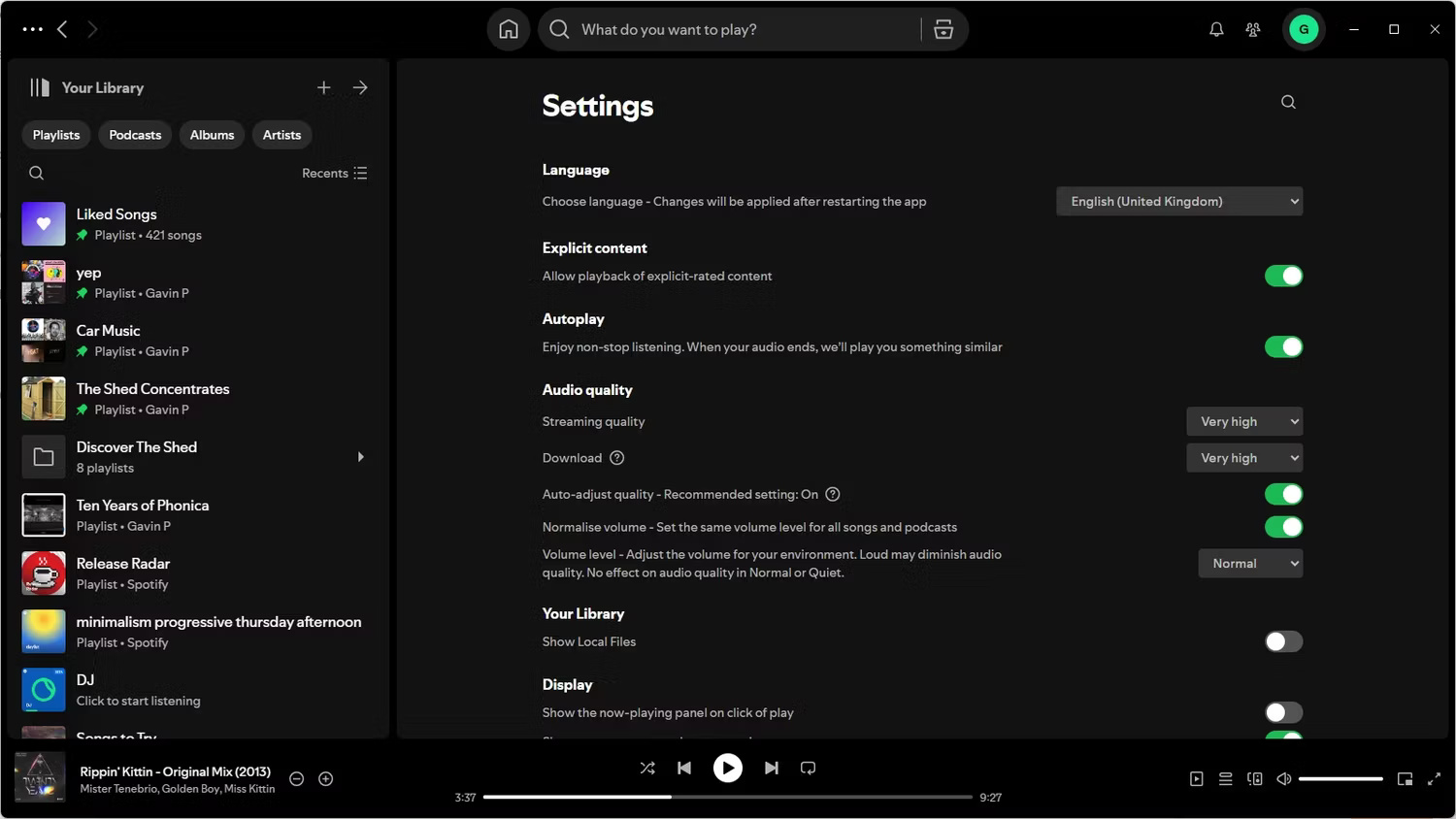
- Tap the letter icon in the upper right corner of the screen and select Settings from the drop-down menu.
- Scroll down and find the Audio Quality section .
- Change Streaming quality to Very High .
- Now, if you have a stable internet connection, you can also turn off the Auto-adjust audio quality option . When enabled, this setting will automatically adjust your audio to the appropriate bitrate, which is handy when you're on a poor connection. Otherwise, you don't need to turn this option on.
Another feature worth checking out is the Spotify Equalizer. By default, it's set to Flat , which is fine for any sound. However, if you change it to a different preset, your music may sound strange.
Android/iOS
The process on smartphones is slightly different than on the desktop version.
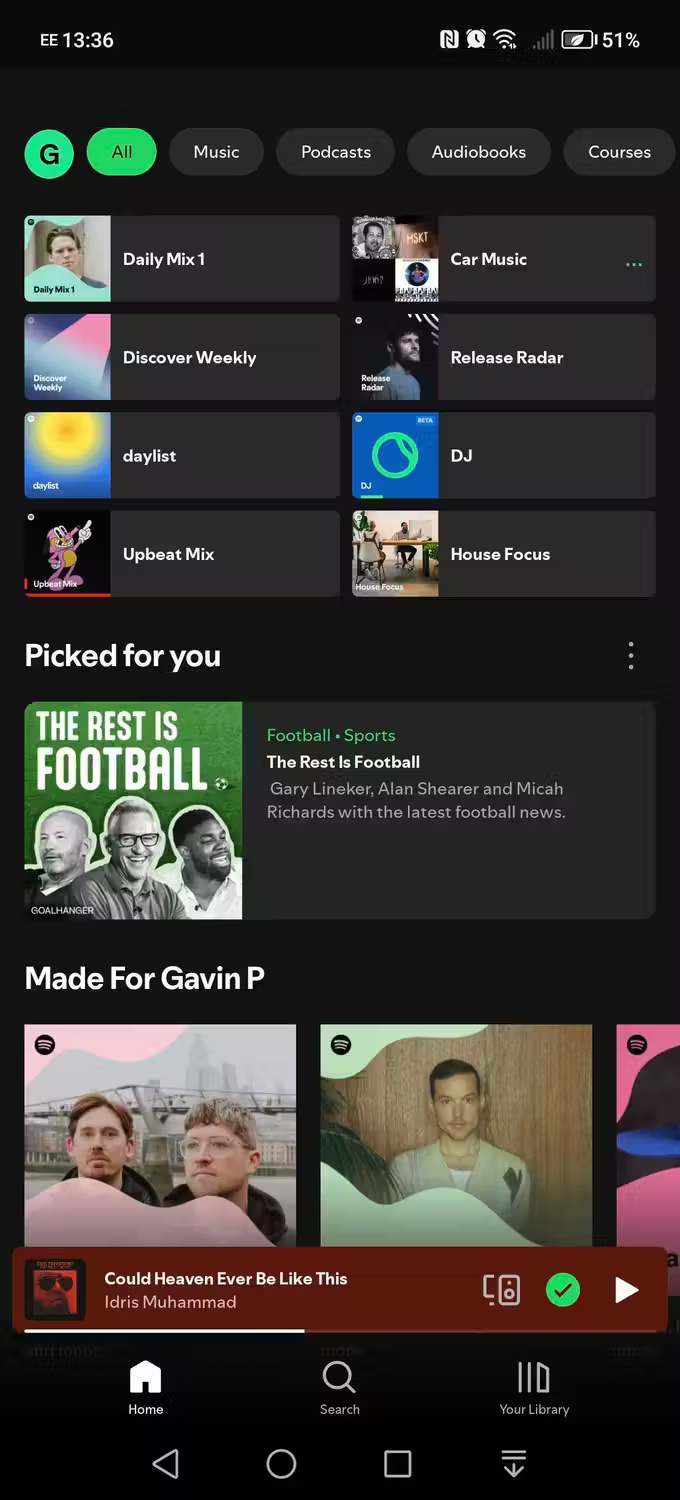
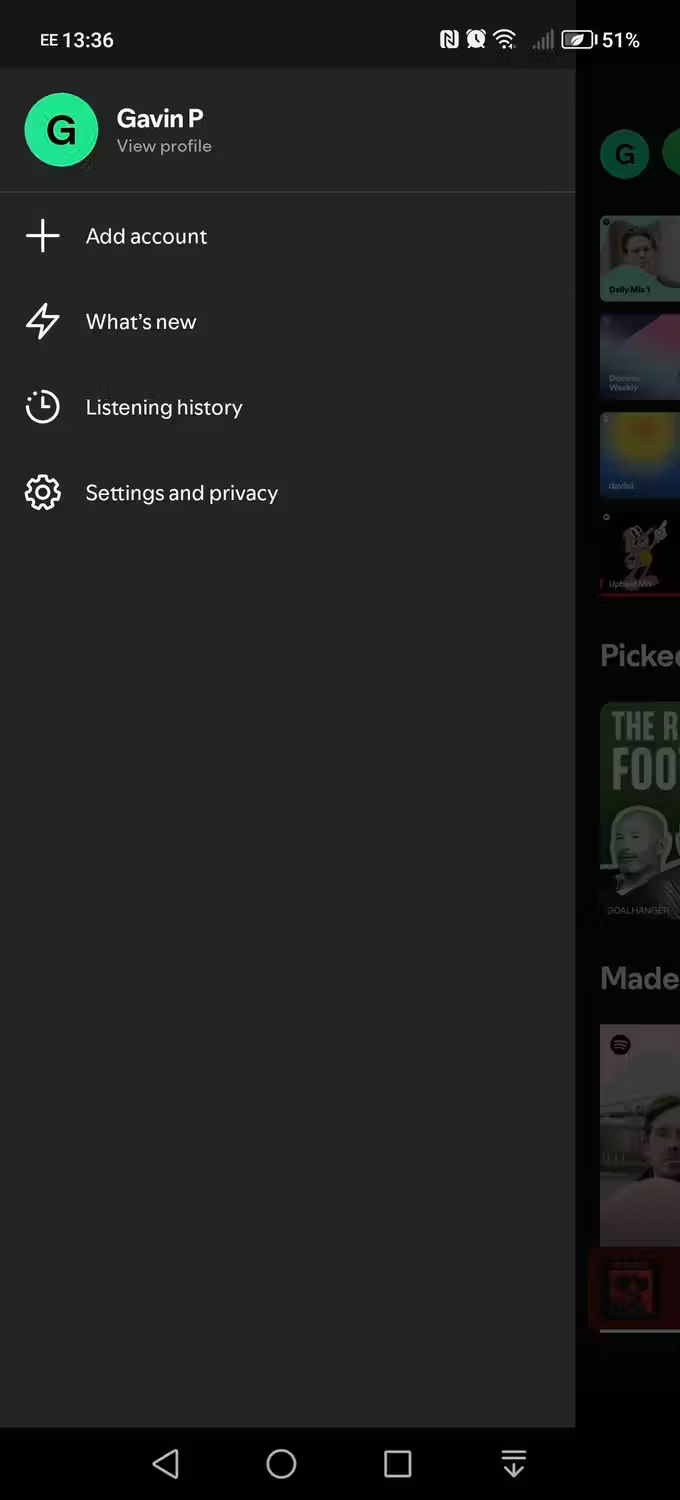
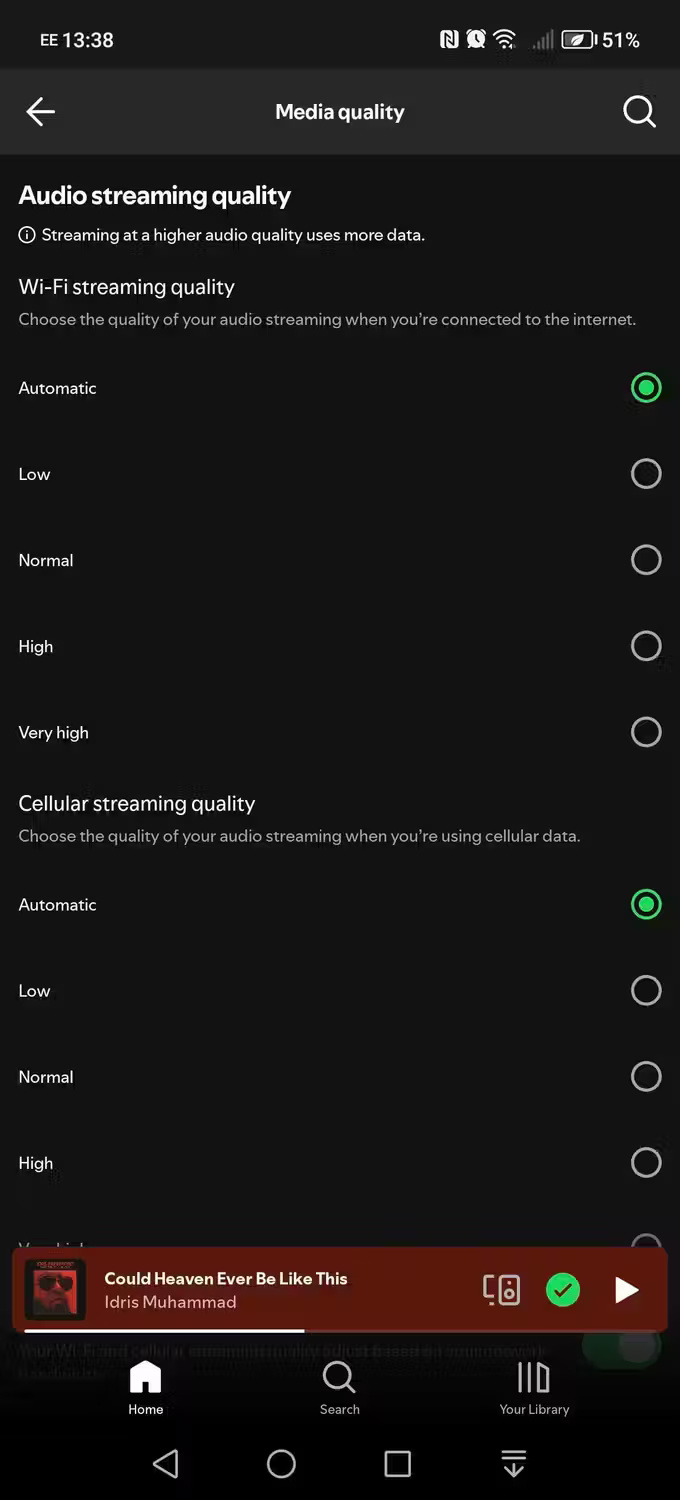
- Tap the letter icon in the upper left corner of the screen and select Settings and privacy .
- Scroll down and open Media quality .
- Now, you have a few options. You can set your audio quality to Very High, but you can choose to do so when using Wi-Fi or cellular. You can keep your cellular connection on Automatic, but set your Wi-Fi connection to Very High if you want to save on cellular data.
Similar to the desktop version of Spotify, you can also choose whether you want to automatically adjust the audio quality; toggle the option if you like.
Like the desktop version of Spotify, the smartphone version of the app also includes an equalizer. Again, check this to make sure it doesn't affect the audio playback and quality of the song.
- Tap the letter icon in the upper left corner of the screen and select Settings and privacy .
- Go to Playback > Equalizer .
- Check if the equalizer is off by using the toggle button.
Your Spotify audio will sound better than ever.
Using equalizer
Now, while the article just said you should turn off the equalizer, it can be useful for boosting your Spotify audio in some cases. If used properly, the equalizer can add some treble and bass to your music; it's important to get those sliders right.
Spotify's Equalizer has a ton of built-in presets that you can use to tweak your sound, from acoustic, dance, hip-hop, bass boost, and more. You can simply experiment with the settings to find the option that works for you.
Furthermore, EQ settings that make one genre of music sound great won't always work for another; the EQ for a hip-hop track is quite different than that for an acoustic song. This last point is why you should test your EQ settings to improve your sound – if it's set to a different genre, turning it down or switching it up can make a big difference.
You should read it
- How to increase the Spotify experience with support websites
- Do you know Spotify has more interesting things than you think?
- How to download mp3s on Spotify
- Official Spotify has a lighter version on Android, only 10MB of storage
- How to play playlist Spotify into Youtube video and vice versa
- How to control Spotify music from any website
 Instructions for using the TRIMRANGE function to clean up Excel tables
Instructions for using the TRIMRANGE function to clean up Excel tables How to change Google Chrome wallpaper on computer extremely simple
How to change Google Chrome wallpaper on computer extremely simple How to fix mechanical keyboard not working
How to fix mechanical keyboard not working Everything you need to know before installing a smart lock
Everything you need to know before installing a smart lock How to watch any show on Netflix in any country
How to watch any show on Netflix in any country Reasons not to waste money on RGB laptops
Reasons not to waste money on RGB laptops