Tips for creating your own custom Dino Chrome game with GenDino
We just need to enter the characters we want to display in Dino Chrome and GenDino will create them later. Below are instructions for creating a Dino Chrome game on GenDino.
How to create your own Dino Chrome game on GenDino
Step 1:
Click on the link below to access GenDino. We can use computers or phones, no need to use Chrome browser.
At this interface, click Sign in with Google to log in to the website with your Google account.
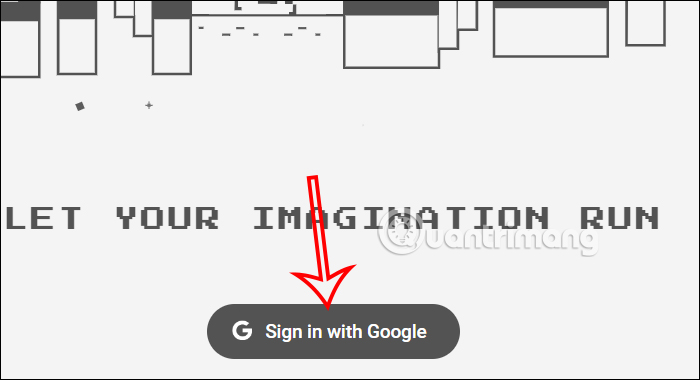
Step 2:
Displays the interface for you to manually import characters into the game.
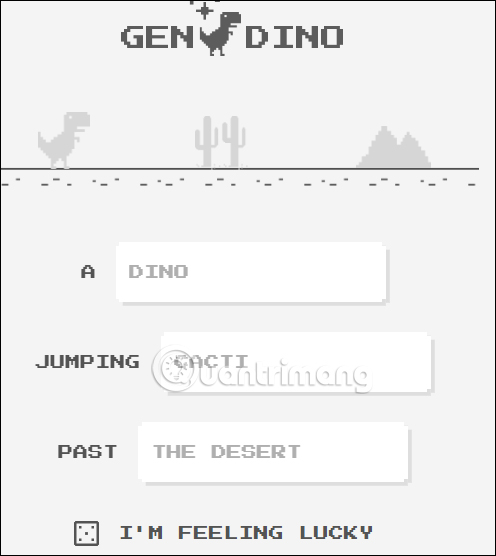
For example, change the dinosaur character to pikachu character , in frame A, enter pikachu and press the arrow icon next to it to create a new character for the Dino Chrome game.

You will immediately see the new character changed. We continue to fill in other characters or models in the remaining lines. Finally press Let's run to experience the game.
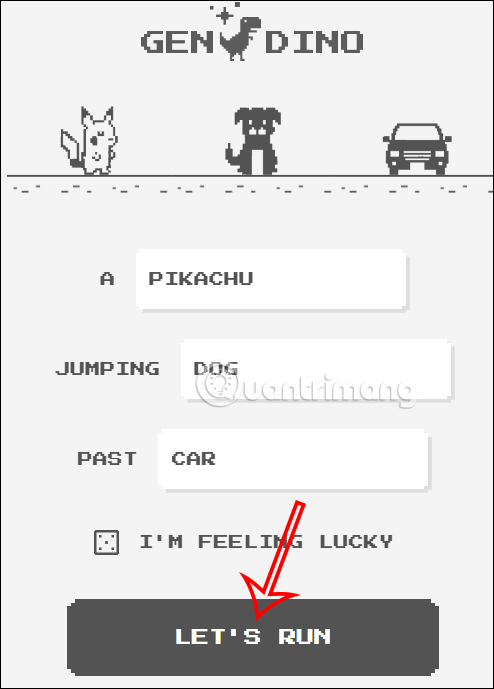
Step 3:
Dino Chrome gaming interface with characters and details you create yourself as shown below. The gameplay is similar to when playing dinosaur games, jump up to avoid obstacles on the way.
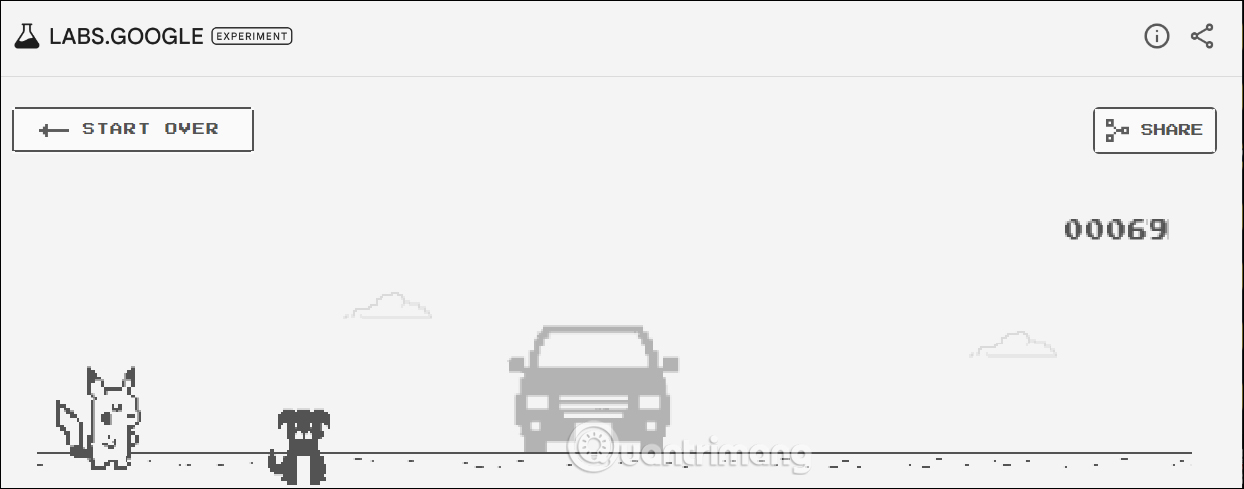
Click on the share icon and you have the option to share this game with others, through supported applications on GenDino.

You should read it
- These are the reasons why you should use a 64-bit Chrome browser
- How to replace the new tab wallpaper on Chrome
- Learn about Chrome: // Chrome page
- Google Chrome released Chrome 15 beta
- Tips to help use Chrome on Android effectively may not know you
- Summary of shortcuts on Chrome browser for Windows computer users
 How to download and play Wuthering Waves PC
How to download and play Wuthering Waves PC Valve revealed information about the 6v6 shooting game
Valve revealed information about the 6v6 shooting game Configuration for playing Dragon Age: Inquisition
Configuration for playing Dragon Age: Inquisition 10 best survival games to play with friends on your phone
10 best survival games to play with friends on your phone Are AMD Ryzen CPUs suitable for gaming?
Are AMD Ryzen CPUs suitable for gaming? Epic Games Store gives away the 2014 AAA blockbuster to players in 2024
Epic Games Store gives away the 2014 AAA blockbuster to players in 2024