Things you may not know about BitTorrent
Torrent is a file sharing method that is familiar to most users, especially for those who regularly download HD movies and large games.
BitTorrent is illegal?
Technically, exchanging information with torrents is completely legal, but the content that you download is valid or not. According to some survey results, it is estimated that only 1% of 1021 random sample files shared by torrent are not copyright infringement, so it is not surprising that many people give that downloading with torrent is against the law.
Of course for our country the use of 'pirated' software is so common that it is not worth mentioning, but in other countries the law is very serious, so for a time there were many litigation cases. regarding the method of sharing this file. However, until now, the torrent is still alive without any problems.
How does BitTorrent work?
Normally when you want to download a file from the web, simply click on the corresponding link and the host will start sending your computer that file. Your machine acts as a client and receives data sent from the server (server).

Client-server connection model.
Unlike server-based data transfer, BitTorrent is a method of sharing files based on peer or peer networks (peer-to-peer or P2P). In this network all computers participate equally and are called a peer, each computer acts as both a server and a client for other computers on the P2P network. BitTorrent is an earlier peer-to-peer protocol that allows data to be shared more stably and stricter. In short, using BitTorrent instead of having to download an entire file directly from the server, you will retrieve each part of the file through the peer in the network and share the parts you have for others.

Peer-to-peer connection.
To start downloading a torrent file, you need to visit torrent sites such as thepiratebay.org, demonoid, . and download a .torrent file related to the file to download. These torrent files are not the actual movie, song, or file you need to download, but a file that helps your device connect to other computers on the network through a tracking server called a tracker, then the addresses of these machines will be sent by the tracker to your computer and your address will be sent to other computers in the network so that the download process can take place.
Suppose you are downloading a movie via torrent, each part of the movie will be downloaded from other computers on the network via the tracker. Once you have a few small parts of the file, these parts will be uploaded to others who are also downloading the movie and this process is done simultaneously with downloading the rest of the movie. Suppose that a file is divided into 6 blocks corresponding to 6 colors, first a full file machine (these machines are called seeders) will send each machine in the network part of the file.
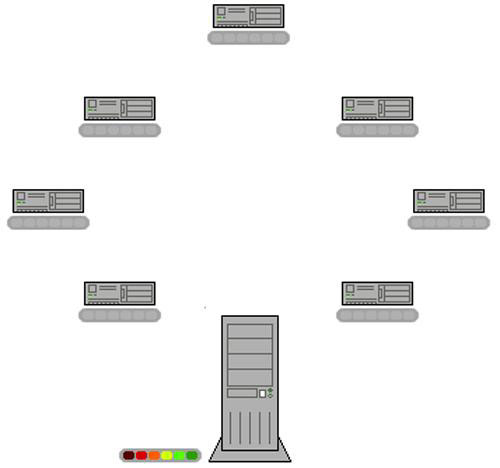
Seeder contains all 6 parts of the file.
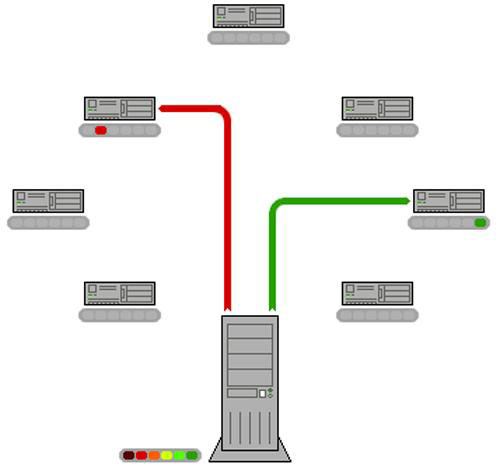
Then in turn send each part to a machine in the network.
As soon as a machine receives a part of the file, it will start sharing that part with other machines that do not yet have this part. Which part of the file is sent to the device is taken care of by the tracker.
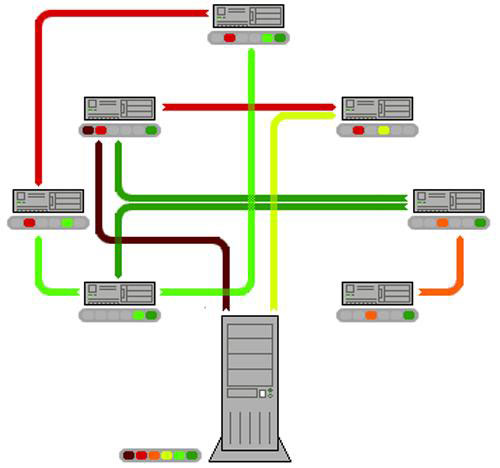
The machines in the network communicate with each other until all parts of the file are available.
Some terms of BitTorrent
If you are new to BitTorrent, then you will be wondering, apart from familiar parameters such as Down speed, Up speed, ETA, . on the interface of BitTorrent clients, there are many other parameters. The following is information about the indicators commonly found in torrent downloaders.
Availability : is the number of complete copies of files currently in peer machines at the time of downloading. Each seed will add 1 to this index. If a machine has a part of the file that other machines do not have, add this part to the index (for example, a machine downloaded 65.3%, then add 0.653 to this index).
Choked : expressing the uploading peer is blocking the incoming data traffic of other peer machines. This situation may be due to two reasons:
- Peer is the seeder, it has full files and does not want to receive any more pieces of data from other peer machines.
- Uploading peer has reached the limit of bandwidth.
Interested : describe the peer that needs to download the piece of data it lacks from another peer.
Ratio : the ratio of file upload / download size. Large torrent sites rely on this parameter to manage users. Normally, you have to upload at least 70% of the downloaded capacity (equivalent ratio> 0.7) or your account will be locked.
Peer / Leech : are computers that are using BitTorrent to download data. Often these machines do not have enough complete files.
Seeder : are machines that have a full copy of the file and are uploading it. The larger the number of seeds, the faster the time to download files.
Snubbed : a device will be snubbed when the time is over 60s and other peers cannot download data from it.
Swarm : gathers all peers and seeders related to a file.
Advantages and disadvantages of BitTorrent
Everything has advantages and disadvantages and the BitTorrent protocol is no exception. First, let's see what are the benefits of BitTorrent over the traditional method of downloading client-servers.
Turn off, turn on and pause the download program at any time without affecting the download file: Great advantage over downloading directly from the server, if the file download process is interrupted for a reason Somehow, such as a power failure, instead of having to download again from the beginning, you only need to restart the client.
Downloading large files with 1 click: HD movies or new games are usually large in size so when uploading to servers, they must be split into smaller numbers and sometimes up to several dozen parts. Compared to adding a bunch of links to download queue, downloading torrent movies is much more convenient.
Download old files: For old movies or programs, the direct download is quite difficult when the entire file or some part of the host has expired and deleted, making you unable to download . However, for torrents you can still find the right trackers to download old files, although the speed may be a bit slow because the seed machine is not much, but at least " distorted more than never ".
Besides the aforementioned advantages, BitTorrent suffers from the following limitations:
Download speed depends on the number of seeders: as mentioned above the nature of torrents is to share each file part between computers and the more the number of machines, the faster the download speed. For newly released movies or hot software, the number of downloaders is very high, so this is not a concern, but if you are looking for old files, with some seeders it may take you several days. You can download 1 3GB file.
The risk of malware infection: because file sharing via torrent is completely free and no one is in control so bad guys can take advantage to spread viruses or malware to other computers. So choose the big torrent sites like Thepiratebay, Mininova, Demonoid, . and read the comments before downloading the torrent file to your computer because if there is a virus, there will almost certainly be a comment.
Consuming bandwidth: you may notice that your Internet connection will slow down during torrent downloads, especially when downloading or uploading multiple files at once. The reason is that your transmission bandwidth is used for downloading and uploading data at the same time. To fix this, you can set a limited download / upload speed for each file and download / upload a single file at a time.
Here are some basic features of the BitTorrent file sharing protocol. Hopefully, through this article, you don't know or know about torrent.