These times should not use camera metering
Metering in shooting helps the camera to recognize a more standard amount of light for the picture. The camera will analyze the bright and dark points of the scene, identifying the subject part that is preferred. From there, select the most accurate light input level through the way the photographer selects the correct aperture and shutter speed. And to be able to use more effectively metering on the camera, you need to know the time and should not use metering.
1. Bright backlight does not use metering:
If your subject is in the opposite direction of the light source, the metering function on the camera will make the subject slightly darker than you see in reality. This is because this feature calculates the average brightness of both the background and the subject. In this case, you should lower the speed or open a larger aperture so that the subject is bright enough. This can make the background too bright but more importantly the subject is bright enough.

2. The image contrast ratio is too high:
When you shoot in high-contrast areas, some cameras will not be able to measure properly. In the darker area, the camera will bring the brightness higher to bring the brightness of both areas to the average level. And likewise with a brighter area, the camera will reduce the brightness of that area. As a result, your photos will lack the impression.

3. Do not use metering when shooting with the flash:
When you use a removable flash or in Studio, the camera will be unable to measure the light intensity that the flash will use. Then, if you take the metering function, the image will burn when used with the flash.
A simple way in this case is that you use the Guide Number (the coefficient indicating the flash intensity of the flash) combined with the distance from the camera to the subject and calculate the following formula:
Aperture = Guide Number / Distance
For example, when you shoot with flash at ISO 100, Guide Number = 35 and the distance to the subject is 3m, the aperture you can use in this case is 35/3 = 11.6 which is approximately F11.
Of course, you can absolutely shoot by experience, or try taking some photos at other parameters and then adjust accordingly. In terms of shutter speed, we usually set at 1 / 125s or 1 / 200s.
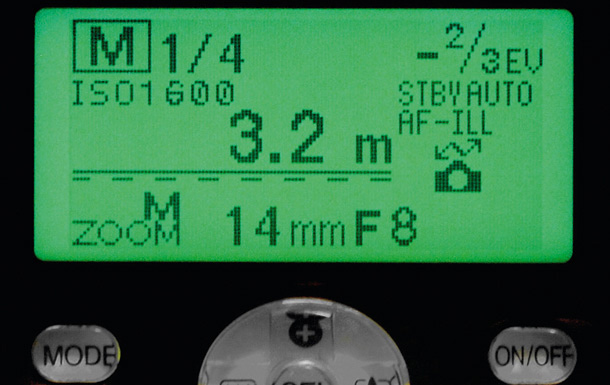
4. Take photos of exposure:
Use your phone's flash to draw text or shapes as you want to be loved by a lot of people. However, just like when you use a removable flash, you won't know exactly how much light goes to the sensor. Now, the easiest and most effective way is to take a few shots, then adjust the time and aperture to match the image you want.

5. Take a stage photo:
If you have ever taken an event, especially at music events when the light changes constantly, then the camera's metering function will be difficult to respond to the light you desire. Especially how to create impressive light trails from lights in the frame.
At this point, switch the device to M mode, use metering according to the point and perform some test shots. Once the light is in place, skip the suggestion of the metering bar in the camera and take the settings you just adjusted. At this point, your job is to focus on the right subject, wait for the light to create an effect and capture the most interesting moments.

Refer to the following articles:
- 10 tips for taking beautiful photos with digital cameras
- 10 simple photography techniques for impressive photos
- Basic guide when buying digital cameras
Hope the above article is useful to you!