The reasons why you are banned in PUBG and PUBG Mobile
Many players receive the following message when entering PUBG and PUBG Mobile, that is " You have been banned from Steam " or "Your PUBG Mobile Account has been locked " or "Your PUBG Account has been locked ". Read on to this, you must know what your account has encountered.
Blocking accounts is what many gamers encounter when using in-game fraud software, not only PUBG and PUBG Mobile but also many other games. This is done to enhance the player's consciousness when using hack or cheat programs when playing.
But if you didn't use a hack tool before and still get the above message, that's a bit annoying, but did you know that there are things you consider to be very normal that are released by the publisher PUBG and PUBG Mobile or PUBG Mobile VN said it was illegal to play? If you do not know, please see in the article below to avoid.
- PUBG Mobile errors and how to fix them
- How to download PUBG Mobile International version when not found on App store and Google Play Store
- Top the best PUBG Mobile play emulators and download links
- PUBG Mobile: Settings that give you better control over your phone
The reasons why PUBG and PUBG Mobile accounts are locked
1. Kill teammates

Making Squad to play together in the game will make gamers more likely to spend TOP 1, especially when playing with their friends. However, if you have to catch an outside team, you will have to play with other players, and if you're lucky, you'll be able to meet good teammates, working together to get the Chicken Dinner.
If unfortunately, you will encounter teammates who just wait for the team to get a lot of items and don't hesitate to throw bullets at the same people just to get some items not in your backpack. After that, the consequences must be heavy afterwards.
If the reporter is lucky, the other player will only be banned in Squad and Duo mode. Then these people have to regain enough points required in Solo mode to be able to play the Team mode again, while heavier, they will be banned from management. So don't kill your teammates in any situation.
2. Name the character with the word "sensitive"

If there are inappropriate characters, the system will not accept your name and ask you to take another name. But if there are sensitive words, the system may still accept but will ban your account later. Sensitive words here refer to words that are profane, or offend or slander an individual or organization.
It is a violation of the rules in the game and will cause a notification to ban the account, if you miss a character named PUBG Mobile with sensitive words, you can change the name of the character in PUBG Mobile in the post. write Instructions for renaming characters in PUBG Mobile.
3. Using software from third parties
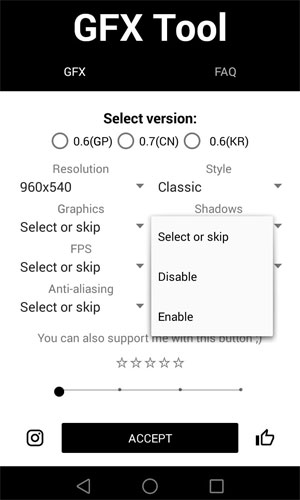
With PUBG Mobile, users will probably immediately mention the GFX Tool, which is a familiar software that helps PUBG Mobile gamers improve the graphics quality when playing. Many PUBG Mobile gamers think that this is not hack or cheat software, it will not be locked and use "smudge". Then when I was banned, I didn't understand where the painting fell from my head.
As for PUBG, the familiar software is probably Marco, this is a somewhat heavier software than the GFX Tool when it will help gamers reduce the recoil of the weapon of inter-firing. Even if the player uses a high-end gaming mouse with an internal processor chip and has driver software, it will attach the marco to each button of the mouse, regardless of the left mouse.
Both of these software are not hacks but interfere with the default system of the game, and of course no publisher will ignore this behavior at all. So if you are using interfering software and game systems that have not been banned, remove and stop using it, otherwise you will be permanently banned.
So if you've joined PUBG or PUBG Mobile, try to make a "clean" gamer, not use any form of fraud, and just follow the rules set by the game publisher. Do not let the "Tencent" touch the neck and get banned acc PUBG Mobile, and if you play PUBG and get stuck with VAC, there is nothing more to say.
See more:
- How to install Android on a Windows computer without software emulation
- Instructions for setting up Live Stream feature Facebook videos on mobile and tablet
- Instructions on how to download applications, games for iPhone and iPad
- How to rename Facebook 1 word fastest