The error causes Mac users to lose data
Over the past few years, Apple has been repeatedly criticized for software bugs that affect the performance of the device. In particular, there have been "deadly" updates that have made users suffer, such as the audioOS 13.2 update that made the HomePod speaker brick, or the macOS Big Sur update that made the MacBook Pro 2013/2014. can not start anymore.
And recently, a new problem has been discovered on macOS Big Sur, a very rudimentary bug that no one would think a company as famous for its meticulousness as Apple can encounter.
When installing an operating system, whether it's macOS, Windows or Linux, the first step you need to do is to select the drive for the installer to proceed with copying the operating system's files onto that drive. Of course, that drive will have to satisfy a number of requirements, of which the most basic requirement is to have enough free space for the operating system. For macOS Big Sur, according to data from Apple, this operating system requires a minimum of 35-45GB of free space.

Windows 10 installer error message when hard drive space is not enough
However, for some reason, the installer of macOS Big Sur 11.2 operating system does not check free disk space before installing. Even if the drive has only 1% of free space left, the machine will not show any warning and proceed with the installation normally.
At some point during the installation, the drive will be completely full and cause macOS Big Sur installer to hang and be unable to continue. Users also don't have the option to "undo" the installation.

Error message when users install macOS Big Sur and the hard drive is full
At this point, the easiest solution is to erase the entire drive and reinstall the operating system. However, for the majority of users, this is not a viable option because they do not want to lose data. Therefore, users will have to find a way to access the hard drive to back up data and delete redundant files.
For PCs, the process is relatively simple. The user can use a variety of software tools (eg rescue USB), or even remove the hard drive to mount to another machine. However, to be able to access data on Macs is relatively difficult, not only because SSDs of recent Macs are soldered and cannot be inserted to other machines; But also because of the security barriers that Apple created such as the FileVault drive encryption feature, or the T2 security chip that makes it difficult for users. So, if you encounter this problem, it is very likely that the user will suffer from data loss.
Fortunately, at the time of this writing, Apple has rolled out a new macOS Big Sur 11.2.1 update that fixes the above situation. If you are planning to update to macOS Big Sur, this is something you need to keep in mind.
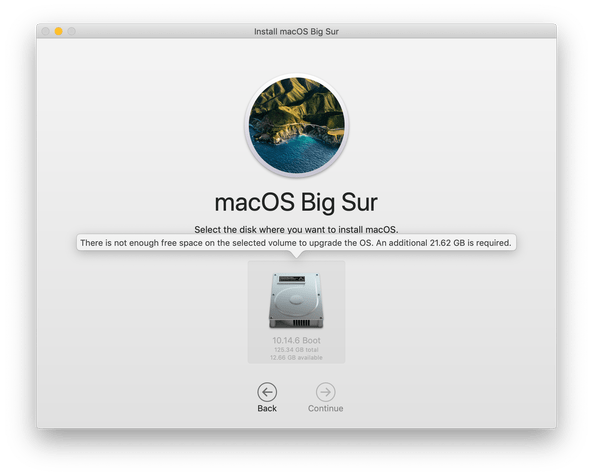
The macOS Big Sur 11.2.1 update has fixed the above problem
However, after a series of incidents happened in the past, perhaps users should practice the habit of backing up data before conducting a major software update.
You should read it
- What data can be stolen if the phone or laptop is lost?
- iOS 7.1 displays the application reminder message
- Invite Any Data Recovery - software that helps recover lost data on a Mac, costing 56 USD, is free
- Apple began to stop allowing restore to iOS 7.1.2 version
- Apple does not sell user information!
- Android once again humiliated iOS
 How to check if the Macbook Battery is faulty or not?
How to check if the Macbook Battery is faulty or not? 3 simple and quick ways to take a screenshot on your MacBook
3 simple and quick ways to take a screenshot on your MacBook How to turn a MacBook into a desktop Mac
How to turn a MacBook into a desktop Mac How to set up a local web server (Local Web Server) on Windows, macOS, and Linux
How to set up a local web server (Local Web Server) on Windows, macOS, and Linux How to fix Service Battery battery warning on Mac: check charging cycle, calibrate battery of Mac
How to fix Service Battery battery warning on Mac: check charging cycle, calibrate battery of Mac