The 5 most popular Apple Watch models of all time
Apple Watch Series 0: The watch that started it all

The idea of a smartwatch was still a bit vague before Apple introduced the first model in 2014. Options like the Pebble showed that consumers were vaguely interested in a wearable device, but the technology had not yet caught up. .
Apple was able to pave the way for technology with the first Apple Watch. This initial model - now known as the Series 0 - laid a solid foundation for the future of the Apple Watch.
2. Apple Watch Series 3: Mobile connection

Apple focused more on improving watchOS with the introduction of Series 1 and Series 2 models. However, in 2017, the Apple Watch took it a step further with the introduction of Series 3.
The biggest addition is cellular connectivity. Before Series 3, the Apple Watch had to be within range of the iPhone to do anything. That changed with the LTE option. You can make phone calls, send messages, and play music without an iPhone. This watch uses the same number as the iPhone.
Other extras include an altimeter sensor to determine how many stairs you've climbed, increased RAM for a much faster overall experience, and the ability for Siri to respond with actual words instead of just giving Provide on-screen text to respond.
While most of us still use the Apple Watch and iPhone at the same time, the addition of the LTE option has made the device a more standalone option in the short term. Especially when going for a run, being able to leave your iPhone at home and still stay connected is a big plus.
3. Apple Watch Series 4: Switch to a larger screen
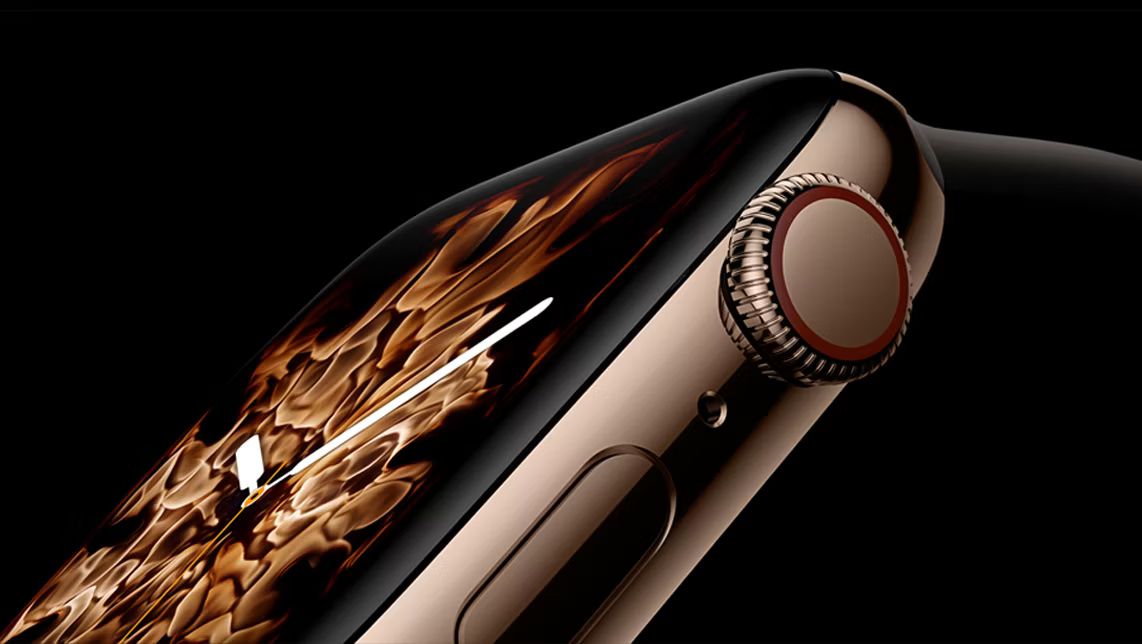
During the first three generations, the Apple Watch design remained the same with two size options - 38mm and 42mm. However, the Apple Watch Series 4 has moved to larger size options of 40mm and 44mm, offering significantly thinner bezels and rounded corners. This change makes everything on the screen easier to read and interact with.
The changes are not just in the shell. The S4 chip offers a 64-bit processor that's twice as fast as the previous generation. It's clear that the Apple Watch Series 4 is a lot faster to use. Whether starting a workout, opening an app, or doing something else, everything runs smoothly, unlike previous generations.
In terms of health and fitness, the Apple Watch Series 4 is also the first model to allow users to perform an electrocardiogram to determine whether atrial fibrillation (AFib) is detected. You just need to place your finger on the Digital Crown for 30 seconds to see the results and classify your heart rate.
This is the first consumer device to be licensed by the US Food and Drug Administration. The Series 4 model also introduces Fall Detection, allowing users to automatically call emergency services and notify emergency contacts when unresponsive for 60 seconds after the watch detects a person used to fall.
The Apple Watch Series 4 has helped solidify the line as a great way to monitor your overall health and fitness.
4. Apple Watch Series 7: Fast charging and larger screen

While the Series 5 featured an Always-on Display and the Series 6 was equipped with a faster chip that monitored blood oxygen levels, the Series 7 is another big step forward for the Apple Watch and remains one of the loved.
Once again, Apple redesigned the watch with a significantly larger screen - 50% larger than the Series 3. The rounded corners and reflective edges also look great when using apps and watch faces.
The larger screen also helped Apple introduce a default keyboard app, making it much easier to compose long messages. Other Apple apps, like Stopwatch, Activity, and Alarms, have been redesigned to take advantage of the larger screen real estate.
It's also the first model to feature Quick Charge, which can charge Apple Watch from 0 to 80% in about 45 minutes when using a compatible charger.
5. Apple Watch Ultra: The ultimate smartwatch

While the standard Apple Watch has undergone a number of improvements with each model, some parts of the wearable - like battery life and basic button layout - have remained the same for the simple reason that it's difficult to to completely change such a small device.
However, thanks to the desire to have a more durable and sturdy smartwatch, Apple launched the Apple Watch Ultra product. Its larger 49mm display is flat and surrounded by a titanium shell. With a much larger battery, you can get up to 36 hours of use on a single charge. The screen can reach 2,000 nits, twice as bright as any previous Apple Watch.
Using the Action button on Apple Watch Ultra, you can get one-touch access to some features like starting a Workout or using Shortcuts. It also offers other unique features such as dual-band GPS, water temperature sensor, and 86dB siren to help draw attention to a location.
Even if you are not a fan of mountain climbing or scuba diving, Apple Watch Ultra still gives users a new experience and takes the product line to a new level.
Apple Watch is a unique part of Apple's history. While this wearable has had a long and interesting road to get to where it is today, it's still one of the best products Apple has ever made. Users are looking forward to seeing what the future holds for this product line.
You should read it
- How to start and reset Apple Watch
- Charging Apple Watch and How to check battery life on Apple Watch
- How to back up data on Apple Watch
- What health conditions can the Apple Watch recognize?
- How to compete your Apple Watch's fitness goals
- How much 'successful' will your Apple Watch be if not connected to an iPhone?
 Intel releases new Wi-Fi driver update package supporting Wi-Fi 7 for Windows 11 24H2
Intel releases new Wi-Fi driver update package supporting Wi-Fi 7 for Windows 11 24H2 Should I buy a Notebook, Ultrabook or Laptop?
Should I buy a Notebook, Ultrabook or Laptop? Extremely simple tip to hide your Snapchat account name
Extremely simple tip to hide your Snapchat account name Instagram's latest mistake is why you should backup all your stories from now on!
Instagram's latest mistake is why you should backup all your stories from now on! How to create a to-do list using the applications you are using
How to create a to-do list using the applications you are using Ronaldo's YouTube channel reached the diamond button after 11 hours
Ronaldo's YouTube channel reached the diamond button after 11 hours