Skype launches Meet Now feature without registration, without installation
When people are forced to work and study at home to avoid spreading corona virus, video calling services are becoming busier than ever. However, a significant number of such calls are made on Zoom rather than Skype, a Microsoft product that we always thought of when we wanted to video and voice chat before the smartphone became popular. Out. The main reason is because Zoom has simplified online meetings, as well as minimized the need for software installation and setup - perhaps too easy, of course, of course. In return are a few compromises related to privacy and security. But if you're a fan of Skype, the good news is that the software is ready to respond with the brand new feature: Meet Now.
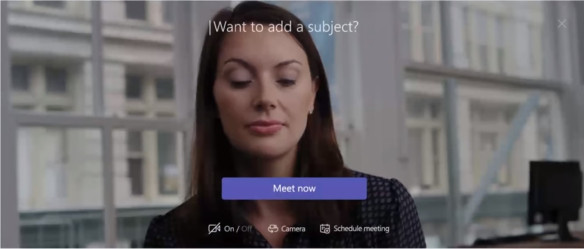
With Meet Now, hosts (meeting hosts) can create and share a meeting for free with just 3 clicks - you can start by going to the Meet Now website here - then invite everyone by a simple link or using the "Share" button. If the person you invited has Skype installed, the app will open directly to the call, and if not, it will open a web application that works on Chrome or Edge.
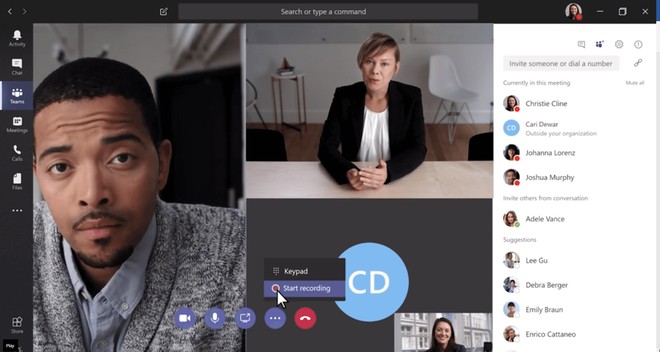
Zoom has now made a number of changes and says it will solve the problems that are "uncovered". We will wait and see if this new feature helps Skype attract users who are familiar with rival video calling software!
You should read it
- ★ How to use Skype's new free video call feature, even if you don't have an account
- ★ Zoom application alternatives
- ★ How to use Meet Now Skype online meeting on Skype
- ★ Zoom, Skype, FaceTime: 11 tips for your video chat apps
- ★ Online meeting application Zoom: Is it a miracle or a 'technology virus' in the isolation period?