Review Lenovo Ideapad Gaming 3 - successor to L340?
For those with a budget that is not too rich, the mid-range laptop segment will be of most interest, companies have also noticed this and Lenovo with the Ideapad L340 product line has become one of the pioneers. The beginning of the trend of good and economical gaming. But that's the past, and now, will the successor to Ideapad Gaming 3 do the same role as the senior L340?
Appearence
For the most intuitive look, Ideapad Gaming 3 has taken a step forward in design aimed at gamers, without many details of a basic business laptop line like the L340. But not because of that, the design of Gaming 3 is picky about users, on the contrary, thanks to the shell that has no textures and is beveled to the 2 sides, users can immediately think of the products. products in the higher segment is Legion. Although the body of the machine is made entirely of plastic, thanks to the same paint as on high-end models, the Ideapad Gaming 3 doesn't feel cheap at all.


Ideapad Gaming 3 is not too thick, but not too thin either. The machine's heat dissipation slots are designed to not show effective heat dissipation when the air vents are blocked by the hinge of the machine. These two things will inadvertently cause the machine's temperature when operating at the highest capacity to be very hot and reduce performance.

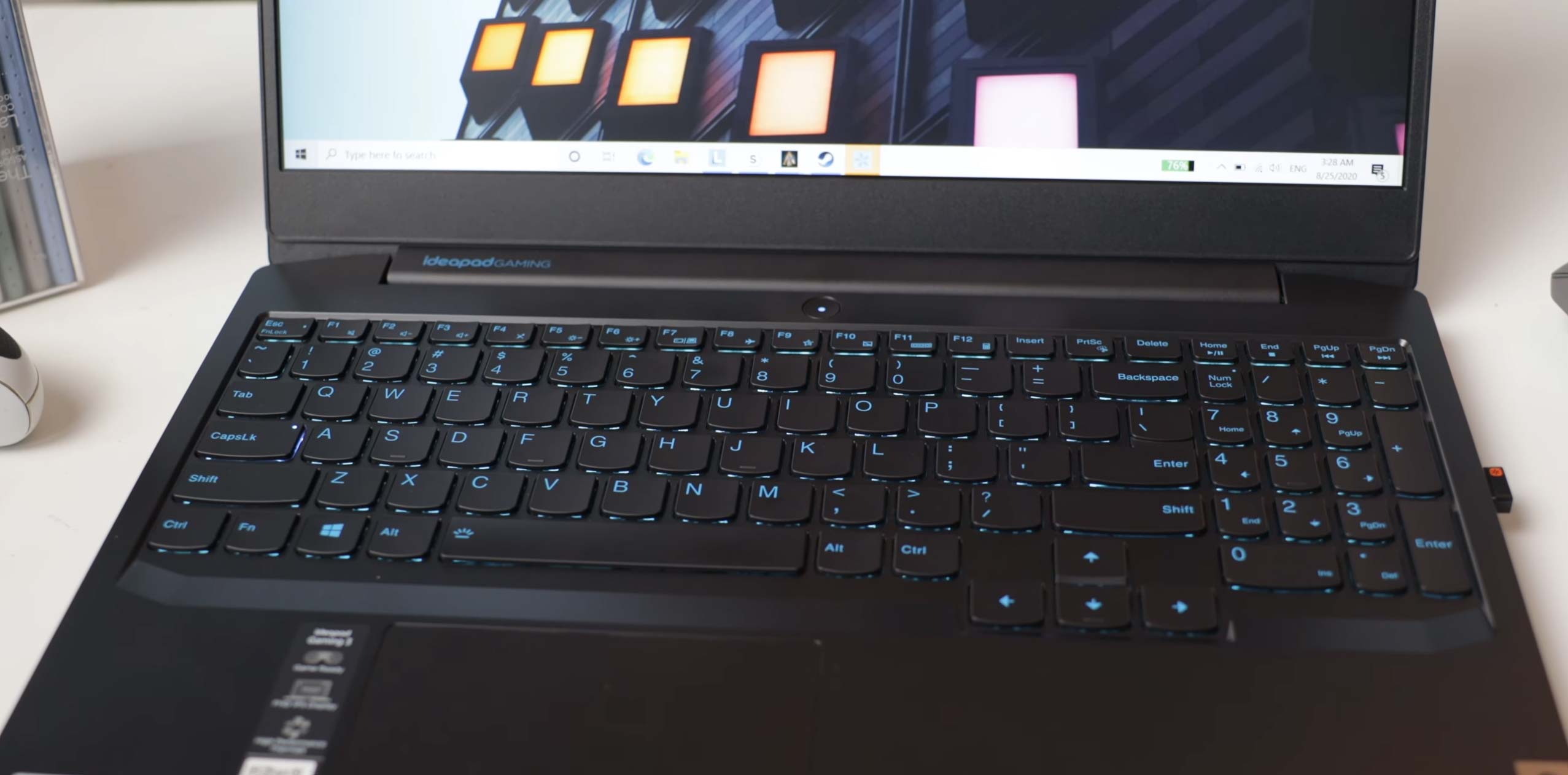


Come to the keyboard part, for many years, the keyboard of Lenovo Laptop product lines has always been appreciated by the design that always listens to the user, the keycap parts are curved to help hug the fingertips, and With that is a deep keystroke, suitable for users who need to type text for a long time, but for operations that need to be fast and accurate, perhaps the Ideapad Gaming 3's keyboard cannot meet OK. The keyboard layout on the laptop is guaranteed to be the most scientific and has all the necessary buttons during operation.


Screen
Equipping the Ideapad Gaming 3, Lenovo has designed a screen with 2 very thin borders for more display space, the machine will still have a front camera but will not support Window Hello security technology. The panel used on Gaming 3 will be an IPS panel, although the product is a gaming laptop line, the company has not equipped this panel with a high refresh rate, but on the contrary, the refresh rate of the panel just stopping at 60Hz shows that it is inferior to its direct competitors in this mid-range gaming laptop segment.

But it is undeniable that the IPS panel on the Ideapad Gaming 3 is not good, through some measured results, the color coverage on this panel will be 64% sRGB, 48% Adobe RGB, 47% DCI -P3, a level more than enough for users to both enjoy beautiful colors in the game as well as perform tasks related to image processing.
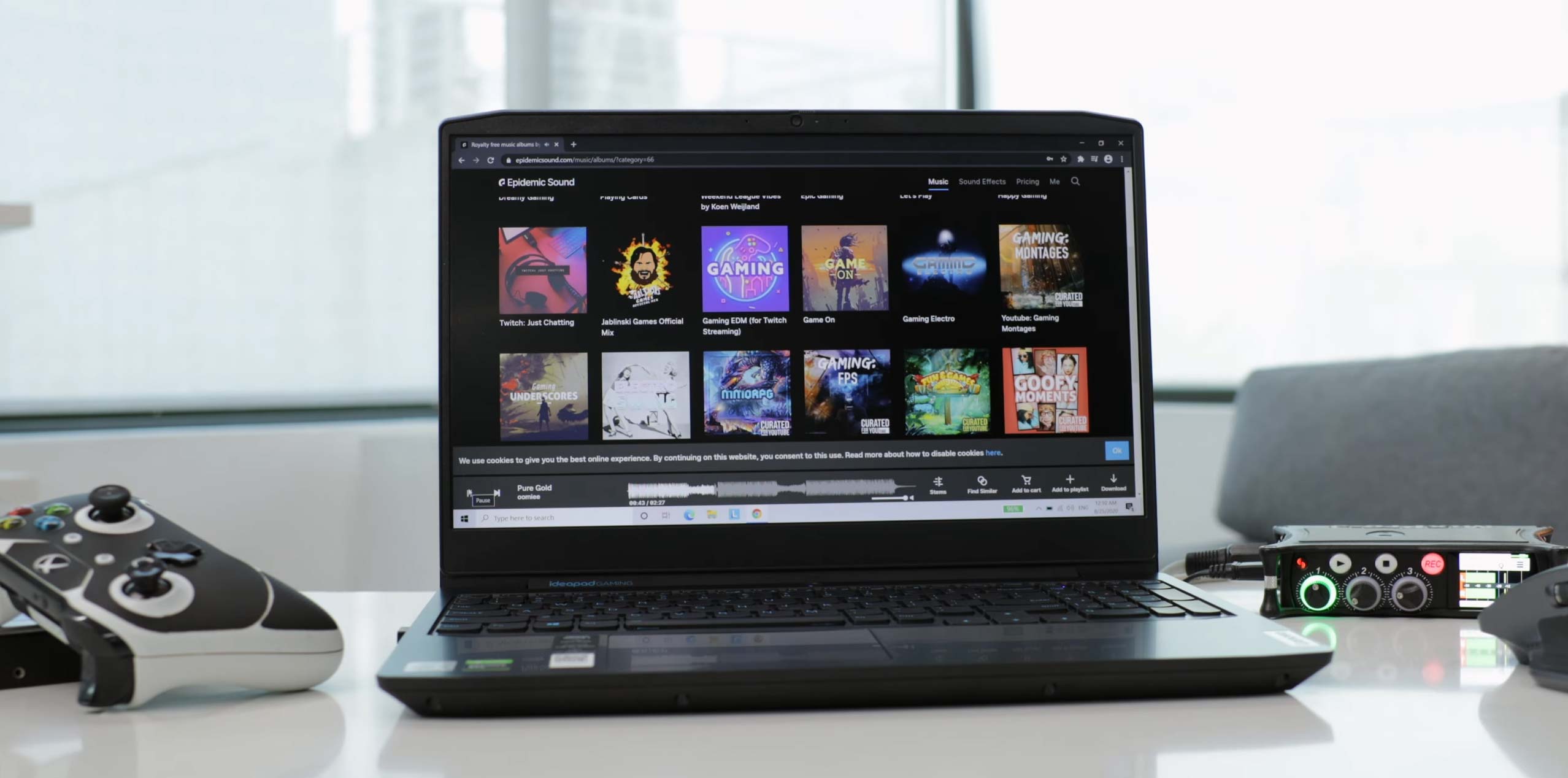

Configuration
In the price below $1000, Ideapad Gaming 3 can confidently assert itself as the product with the best price and hardware on the market today. Lenovo equips the machine with a very quality CPU – Intel Core i7 10750H with 6 cores and 12 threads, not inferior to high-end laptops or even high-end laptops.
The first factor to be sacrificed on Gaming 3 when the machine has such a terrible CPU is the cooling system, when playing games at high temperatures will almost not affect the number of frames because, the game tasks. usually consumes more resources on the GPU.
The biggest effect when the CPU heats up is that the system inside the Gaming 3 will automatically lower the CPU's clock so that the machine will not consume too much power and the temperature will decrease to be stable, but also this will arise the problem, when multi-tasking, the machine will not get the best performance.

Next, in order to have a reasonable price in line with the sales orientation, the company will also have to balance the maximum components. A gaming laptop can't lack a GPU to help increase the gaming graphics experience more smoothly, but at this price point when the CPU is too powerful, the GPU will only stop at Nvidia GeForce GTX 1650. Enough for the machine to work. Dynamic performance is good at high settings at FullHD resolution, but with AAA games, it will be very difficult to get a high frame rate experience at medium settings.


In summary, for less than $1000, users will get a mid-range gaming laptop product with an unbelievable configuration, easy to upgrade storage components such as RAM, SSD. But the trade-off is the design that makes the temperature less than ideal, the screen with the basic refresh rate, along with the low-segment GPU.