Protect personal information on 'social networks'
Currently, with the development of the Internet, what makes the most concerned and worried parents for their children is the movement of "social networking". Typically, MySpace currently has more than 90 million members, most of them are teenagers, or Facebook networks (web addresses that store search information about members who join social networks in the world - similarly). as the phone book also shows that more than 7.5 million students have accounts at "social networks".
Although the "social network" is no longer in favor of serving the needs of entertainment, acquaintance, dating for young people but has turned to business purposes. Therefore, it is also important to provide and manage personal information on the Internet, especially on community networks. Any business wants to have a good image of themselves before a business partner to facilitate the job. For individuals as well, everyone wants their personal information online to make a good impression for friends, colleagues, partners . So how to achieve that purpose and prevent unintended adverse effects.
Consider the information provided
Should try to think about how others feel or evaluate each time they view your personal information posted online: is personal information so detrimental to me? Does your email address contain messages that convey your personality, interests or home address? Don't think this information will disappear over time because Google's storage memory or the Internet Archive's Wayback Machine service (http://www.archive.org/web/web.php, Figure 1) can maintained for decades.

Figure 1 : Rediscover the old content of a website using the Internet Archive's Wayback Machine service.
Most "social networks" like MySpace, Facebook, and Friendster . have no policy to provide your personal information to Internet search engines. But other members of the "social network" are able to find information about you if they intentionally do it. Therefore, do not and immediately remove (if you have failed to provide) too private, sensitive information related to the category of religion, morality or customs . If not, someday, it is the same information that will hurt you.
Always hide yourself
The "social networks" all provide a number of functions that allow users to control who is allowed to refer to their information posted online. For example, in MySpace:
When you want to prevent other users from automatically declaring as friends (to view the information), the procedure is as follows: At your personal home page click on the item labeled Account Settings, click on Change Settings section. located in the same row as the words Privacy Settings. Check the item Require email or last name to add me as a friend located in the list of tables titled My Privacy Settings. Next, check the My Friends Only option under Who Can View My Full Profile. Finally, click Change Settings to make the declarations just done take effect (Figure 2).
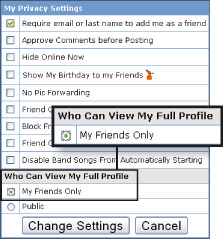
Figure 2 : Restrict strangers to view personal information on MySpace.
Usually, people who access your personal home page know your portrait, name and address. Therefore, if it is really not necessary, it is recommended to declare the content "god, earth" in this information section. Only those named in your friends list (this list created by you) will have access to the Profile section and know the correct information about you (Figure 3).
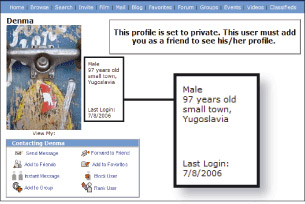
Figure 3 : Provide fake information when participating in online forums.
If you want to hide even if the user already has an account in the same "social network", you should use the fake name in the First Name and Last Name section in the Profile as well as the account name (www.myspace.com/) . MySpace does not allow renaming of accounts, if you wish, you can only delete and create new accounts.
Privacy of personal information
Normally, only people with similar interests, professions . can read your personal information stored on Facebook (similar to Friendster network). But in MySpace, you can decide who is entitled to read your personal information.
If you want to know what personal information Facebook provides to everyone, you log into Facebook, click My Privacy, then Edit Settings is in the Network section. Here, you research and select the appropriate information to identify the users who are allowed to retrieve your personal information. You can even specify what kind of information to share (Figure 4). Again, you should not report too sensitive information such as email addresses, home addresses, phone numbers . on these "social networks".
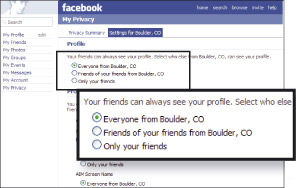
Figure 4 : Restricting users who are allowed to refer to personal information on the Facebook website.
Tell children to keep it a secret
For minors, the privacy of personal information needs more attention. You need to tell your kids that just a few pieces of discrete information on MySpace is enough for criminals to find your children and get them hooked up. Although MySpace already has fairly strict user protection policies: Never automatically aggregate or ask users if they have the same address or phone number to join a group; Requires age declaration to prevent abuse, enticement . but this service cannot control every case. You should also let your children know that inaccurate declaration of information will not affect their activities online.
Responsibility of adults
As an adult in the family, you must care to protect your child from any possible dangers. Take advantage of convenient opportunities to confide in them, explaining to them the dangers that can happen to them when using the Internet. If you see them participating in "social networks" like MySpace, instruct them to know how to apply measures to limit their identity and personal preferences as mentioned in the above sections. Ask not to talk to strangers online, especially those who are not their real friends in real life.
If not convincing, do not ban children too harshly because of the fact that it is difficult to stop them. If they are not allowed to access the network at home, they will go to the public service network, the school, the library or wherever possible. Therefore, if the child has a computer in the home, it is advisable to arrange to place the computer in the common place of the family or where everyone can see it. You can also install some utilities to control Internet access such as Solid Oak Software or SurfControl.
If you are sure your child will only join the MySpace network, choose one or more of the following management measures: Join the MySpace network yourself to monitor your child's personal website content with their friends (all However, it is impossible to read the content exchanged between them via email); Use the monitoring service provided by MyspaceWatch.com - able to help you monitor an individual on MySpace. Every 2 times a day, MyspaceWatch.com will automatically send you a report on the personal status of the person you follow with 25 other personal friends.
Thu Le
You should read it
- ★ Things you should not share on social networks
- ★ How to automatically fill in personal information, registration information on the Web with Roboform
- ★ How valuable is the user's personal data?
- ★ 10 Tips for securing your personal information on the internet
- ★ Facebook proposes to pay users to share personal information