Need to delay your bills during the coronavirus outbreak? DoNotPay says it can help
If you've suffered financial hardship due to the coronavirus pandemic and need more time to pay your bills, a service called DoNotPay claims it may be able to help. The tool is essentially an online chatbot designed to access national, state and local laws to help you with legal tasks ranging from contesting a parking ticket to filing a small claims court case and -- now -- identifying financial relief that's available to you as a result of the coronavirus outbreak.

In addition to the $1,200 stimulus payment most Americans will receive, private companies are offering help and government agencies from city councils to the US Congress have passed a number of measures to assist Americans in weathering the financial turmoil caused by the pandemic. It can get confusing trying to keep track of which ones apply to you, but DoNotPay says it can cut through all the red tape for you.
If you need to ask your landlord, creditors or utilities for a payment extension or to waive a late fee and want to give DoNotCall a try, here's everything you need to know about how to sign up and use the service.

You'll need a mobile number and debit card
To get started with DoNotPay, you'll need to provide a mobile number that will serve as your login, an email address and a debit card number. The service says it will credit you if it's able to save you any money.
DoNotPay also asks for a $3 per month "donation" to help cover operating costs, but says it won't start charging you until after you've saved some money with the service. You can cancel at any time.

Logging into DoNotPay requires two-factor authentication by default, so you'll have to have your phone handy and look for a verification code every time you sign in.
How to talk to the chatbot
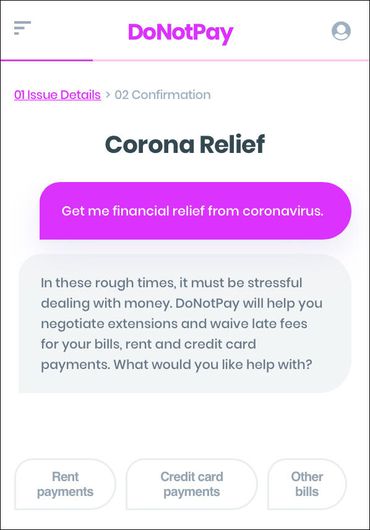
DoNotCall has been around for about three years now, so there's a lot more to it than COVID-19 relief assistance. To get specifically to that, you'll need to scroll down about midway to the section on Protection Products, then in the box labeled Corona Relief, click Get Protected.
This will open up a chatbot window and autofill your first inquiry asking for financial relief from coronavirus. The chatbot then asks what you need help with and gives you three options: Rent payments, Credit card payments and Other bills.
This is more of a choose-your-own-adventure style chatbot, where your responses are almost always limited to a few options, so you don't have to worry about phrasing your requests perfectly or the chatbot misunderstanding you.
Tell DoNotPay exactly what you need help with
Once you make a choice, the chatbot will drill down further to determine exactly what kind of relief you're looking for. For example, if you chose Rent payments, DoNotPay will ask if you want to waive your late rent fee or extend your rent payment period. Whichever you choose, DoNotPay will then offer to draft a letter for you making such a request of your landlord.
Answer a few more basic questions about how much you owe, when your payment is due and who you pay it to, and the site will then offer to either contact your landlord, creditor or utility for you or send you a copy of the letter so you can contact them yourself.
Either way, when the chat is finished, a popup window informs you that DoNotPay is working on your request and will get back to you in 48 hours or less.
Once you've identified resources, the next step is figuring out how to make the most of them. Start with these six ways you could use your $1,200 stimulus check to improve your financial situation. Cash isn't the only commodity these days, so if you're worried about running out of paper towels, here are some tips for using less to help stretch your supply, and here's how you can cut down on toilet paper with a $20 bidet attachment.
You should read it
- Help keep coronavirus off your phone: How to disinfect your device without damaging it
- Phone location data being used to track Americans amid coronavirus outbreak
- The best cheap laptops
- My iPhone's Live Photos are hidden portals to a world before coronavirus
- Possible arson attacks hit phone towers even though 5G has no link to COVID-19
- Top 6 Laptops top 850 USD
 How to turn your TV into a computer screen
How to turn your TV into a computer screen Best gaming PCs for 2020
Best gaming PCs for 2020 How to pair Apple AirPods with your PC
How to pair Apple AirPods with your PC The best cheap laptops
The best cheap laptops Best tech for students working from home
Best tech for students working from home Microsoft Office is now Microsoft 365. Here's how you could get it for free
Microsoft Office is now Microsoft 365. Here's how you could get it for free