Microsoft cites three reasons not to use the iPerf3 tool on Windows
Microsoft just published a well-received post on the Tech Community forum detailing three reasons why Windows users should not use iPerf3, a popular tool for testing and measuring performance. network developed by ESnet. Instead of iPerf3, Microsoft recommends using ntttcp and ctsTraffic. This is the view that the Redmond company offers
First of all, it is necessary to recall that iPerf is a free tool in command line form, developed to allow users to measure connection speed, maximum network data that a server is capable of transmitting, as well as adjust UDP related specifications. iPerf helps system administrators easily control connections from server and client simultaneously. This eliminates the need to set the program to run based on data transfer limits. iPerf allows setting up programs to run based on different and clearly defined time periods.
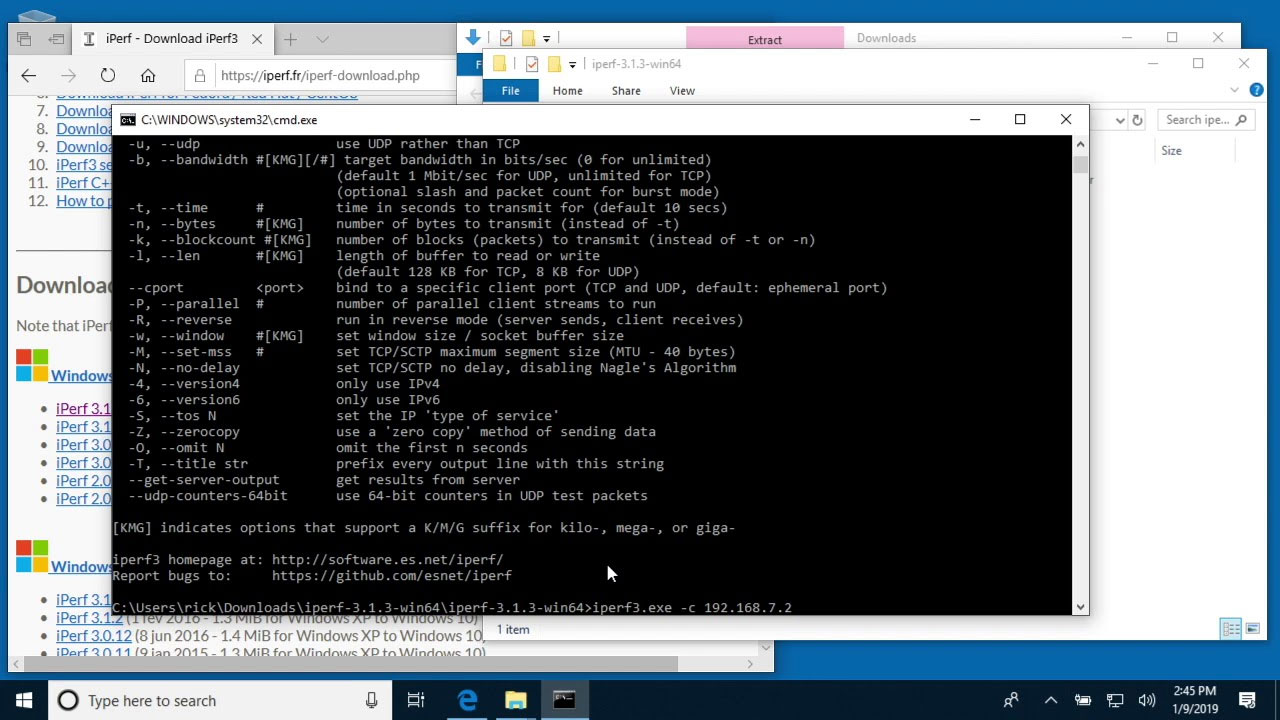
As useful as it is, Microsoft recommends that users not use iPerf3 on Windows. The first reason is that iPerf3 is not officially supported on Microsoft operating systems. The developer himself said that to date, only iPerf2 version is officially supported on Windows, while iPerf3 is not yet. Additionally, the main development of this tool takes place on CentOS 7 Linux, FreeBSD 11, and macOS 10.12, not Windows.
The second reason is that although iPerf3 works on Windows, the utility does not make native API calls. It is emulated on Windows through the Cygwin emulation layer. Microsoft says iPerf3's developers "have done a great job bringing smooth performance to the tool," but there are still some problems with their approach. Besides not providing In certain capabilities for network testing, simulation operations also introduce additional latency, resulting in lower than expected throughput.
Finally, Microsoft has now removed outdated iPerf3 versions from appearing at the top of search results. Version 3.1.3 is the version downloaded by most users, and that release is now nearly 8 years old. In addition to lacking bug fixes and new features, version 3.1.3 also contains a vulnerability in cygwin1.dll that causes the socket buffer to be limited to 1MB. This leads to inaccurate testing on high-speed networks.
For all the above reasons, Microsoft wants customers to use Windows NT Test TCP (ntttcp) and ctsTraffic or for iPerf3. These are two native tools that use the Windows network in the same way that native Windows applications work. Windows NT Test TCP allows testing of native Windows-Windows and Windows-Linux network APIs, while ctsTraffic is only for Windows-to-Windows standards.
You should read it
- 7 best network troubleshooting tools 'save' your home network
- How to manage wifi network in Windows 7
- Learn Pktmon: Windows 10's built-in network monitoring tool
- Deploy Microsoft Windows server upgrade services
- Instructions for troubleshooting Windows 7 network errors
- What is the Microsoft Network Realtime Inspection Service (NisSrv.exe) and why is it running on the computer?
 How to check battery level on Windows 10 laptop
How to check battery level on Windows 10 laptop 25 years ago today, Microsoft launched one of the most successful lines of computer mice
25 years ago today, Microsoft launched one of the most successful lines of computer mice Should we be worried about the iPhone vulnerability that forces iMessage to be disabled?
Should we be worried about the iPhone vulnerability that forces iMessage to be disabled? What is TS file?
What is TS file? Microsoft affirms that the Windows Copilot application is completely harmless and does not steal user data
Microsoft affirms that the Windows Copilot application is completely harmless and does not steal user data