Is WPA3 a factor to ensure the security of smart devices?
WPA3 (Wi-Fi Protected Access 3), 'successor' of WPA2, is one of the best security standards for smart devices.
However, the Web site of the Wi-Fi Alliance shows that there are currently very few devices (mostly routers) certified for WPA3. There are no phones, TVs, set top boxes, smart home devices or medical devices on the list.
Since 2006, the WPA2 standard has done its job very well, so manufacturers do not want to perform the upgrade. However, ongoing concerns about security and privacy in IoT (Internet of Things) require a change in approach.
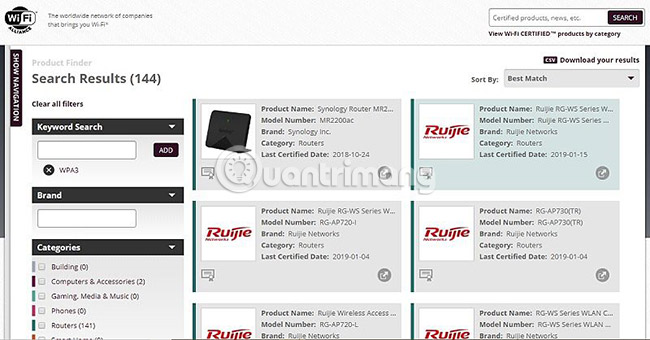
For example, many people still do not buy or use smart speakers. After all, news stories or direct experiences of eavesdropping and snooping over WiFi are quite new to us.
Many people are not fully aware of their WiFi networks, even WPA2 supports 128-bit AES keys, although it cannot be broken yet, the existing vulnerabilities are undeniable. This is why current WiFi security standards must continue to improve to bring more trust to networks and devices.
The reason for making WPA3 more secure
WPA3 security protocol has a different structure than WPA2. It adds four new features that users will not find in the old protocol.
Privacy in open / public WiFi networks: Say goodbye to packet sniffer, man-in-the-middle attacks and other forms of eavesdropping. They will soon become a thing of the past because WPA3 requires encryption of personal data.
That means each device connected to a WiFi network (with or without a password) requires strong encryption. If you want to hack into the WPA3 network, first find a way to 'crack' the encryption.
There is also Protected Management Frames technology (PMF) to prevent spoofing.
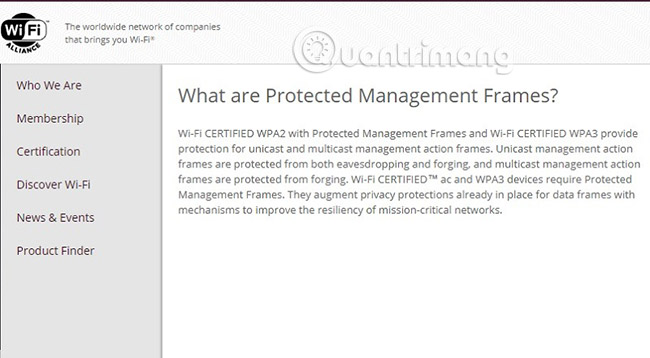
- Prevent Brute-Force attacks : The WPA3 network has natural ability to resist Brute-Force attacks, even if you use a weak password or no password. After a certain number of failed attempts, the device will automatically disconnect. If someone lives below your apartment trying to hack into the WiFi network, you will receive a warning.
- Connect device without screen : Limitations of WPA2 and older protocols are devices that must have a screen with keypad to enter the password. Many smart home devices like light bulbs, IoT sensors and switches lack these things. WPA3 design allows phones or laptops to connect to IoT devices without display.
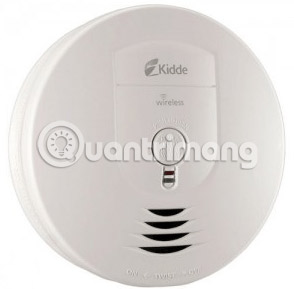
- Higher encryption power for 'sensitive' networks : For 'sensitive' networks such as government, defense and data centers, WPA3 provides an unreachable 192-bit encryption power import.
WPA3 applications in smart devices
It's not hard to imagine how the new WPA3 protocol improves security access and IoT devices will benefit a lot from the new protocol.
At CES 2019, WPA3-certified WiFi is one of the core network protocols promoted for use in smart homes. There is a lot of consensus that WPA3 cannot be cracked.
The following section will show how users of IoT devices will benefit from the WPA3 protocol.
- Smart home : Get one of the WPA3 certified routers as access ports and users can stop worrying about intruders in their network.
- Unattended: If you are afraid of being monitored, WPA3 can protect data transmission.
- Smart City : The absence of requiring screens will help connect the smart city infrastructure. For example, street lights.
- Electronic health and remote treatment : Security issues in IoT health can be addressed and new compliance standards can be built on WPA3.

One of the biggest concerns in adopting IoT is that people still have little or no trust in their devices. However, the problem is not really the device but the user network using them. WPA3 and secure module hardware (HSM) can be the perfect combination in IoT paradise. Think of an intrusive network and a device that completely defends attacks. What else do we need to be able to feel secure about the security of IoT devices?