Instructions on how to plug in the computer power cord correctly and quickly
The computer power supply is an important part that provides power to all other components of the system. How to plug in the computer power cord correctly and quickly for the most effective performance of the machine. Let's find out through the following article.
The role of how to plug in the computer power cord
In the computer system, the connecting wires connect the operation of other devices together such as: mainboard , power indicator light, hard drive indicator light, power switch and reset switch. For the PC to operate properly and stably, the wires need to be connected properly. If the connecting wires are not connected properly, it can greatly affect the device or cause damage, short circuit and fire may occur.

How to plug the power cord on the Main
Distinguish the color of the plug wire accurately
When plugging in or connecting the main wire, the wire color will be displayed so that users can easily distinguish it, so that the wire plugging operation will be performed correctly and the correct position of the wire will be found.

Colors of the current wires:
- Power button (Power SW): blue - white
- Reset SW button: red - black
- HDD indicator (HDD LED): white orange
- Power indicator (power LED): green - white
Perform Power Cord Plugging
Once the user has identified and distinguished the colors of the main lines, proceed to plug in the power cord and other wires on the main.
Select the correct signal wire ends corresponding to their colors and connect the wires together. Corresponding to the colors are the power wire, reset wire, HDD , and power LED connected together accordingly.
How to plug in Power SW, Reset SW, HDD Led, Power light on MSI Mainboard is often considered more difficult than other computer brands because it also uses symbols to determine the location of components.
The technique of connecting the mainboard wires of other brands such as Asus, Gigabyte, Intel,. is quite easier than MSI . Because the location of the wire connection plug specifically indicates the name of the wire that needs to be connected here. Therefore, users can easily perform the process of plugging in the computer power cord.
The role of connecting the power cord to the computer electronic circuit
The importance of connecting the power cord to the computer's electronic circuitry is highly appreciated when performing how to plug in the computer power cord to your device.
Normally when connecting the power cord to the computer's Mainboard, it is necessary to pull along 4 devices with wires: power indicator light, hard drive indicator light, power switch and reset switch. It is necessary to perform the correct and matching wiring for each component so that the computer can operate well and stably, avoiding reverse wiring which will cause short circuits that can cause fire, and the computer cannot operate.
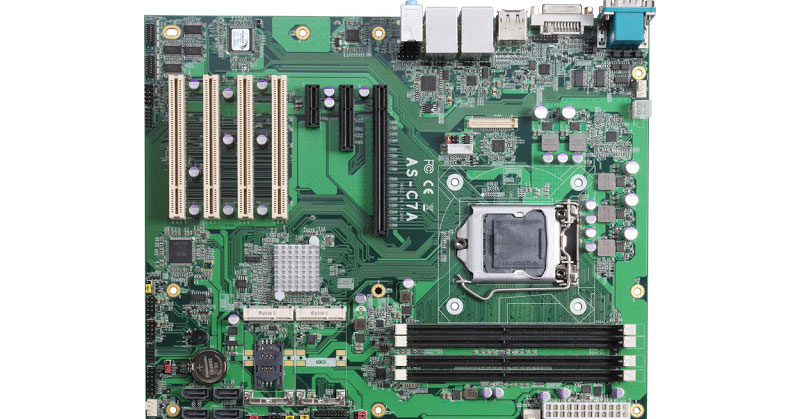
How to plug in computer power cord correctly
To connect the computer power cord correctly and effectively, the person doing it needs to identify the corresponding color for each type of wire. Connect the wires with corresponding colors to complete the connection of the computer power cord.
After completing the correct wiring with the correct colors, the user needs to accept where it is plugged in and plug it in to complete the wiring job.
Above is a basic guide on how to plug in the computer power cord correctly and quickly for simple users to do at home. Hopefully it has helped readers to use the computer at home most effectively.
TipsMake is a leading distributor and supplier of genuine computers, PCs, and laptops in the Vietnamese market. With a team of technicians always ready to advise, support, and assemble and deliver PCs at home. We want to bring the best service experience and product quality. Contact TipsMake today to receive advice on the most suitable PC Build .
 Which computer power supply brand is good? Choosing the right PSU
Which computer power supply brand is good? Choosing the right PSU How to turn your laptop screen into a simple TV at home
How to turn your laptop screen into a simple TV at home How to fix laptop screen shaking effectively at home
How to fix laptop screen shaking effectively at home Why can't the computer turn off Win 10?
Why can't the computer turn off Win 10? Instructions on how to unlock an ASUS laptop keyboard that won't type
Instructions on how to unlock an ASUS laptop keyboard that won't type What is a Reasonable Price for Genuine Dell Laptop Batteries?
What is a Reasonable Price for Genuine Dell Laptop Batteries?