How to use CPU heatsink
Heatsink (Thermal Compound) is used to make the heat exchange between the CPU and the heatsink more efficient. Using a reasonable heat sink is very important in the CPU's temperature solution, if used improperly, it will cause the processor to overheat, leading to your computer system being slow or stopped working. .
Common heat sinks
Usually when buying a CPU or a cooler (fan) for a CPU, a heatsink will be included. This substance is usually contained in a small package, cylinder tube or has been pre-coated on the CPU contact surface of the cooler.
 Heat sink
Heat sink
If there is a heat sink on the heatsink, you just need to attach it to the Mainboard. However, in case the heatsink is provided separately, you need to use this heatsink before attaching the heatsink to the Mainboard.
How to use CPU heatsink
Assemble the CPU into the slot on the mainboard first. (See instructions on how to assemble the CPU into the Mainboard)
 Assemble the CPU into the slot on the mainboard (Mainboard)
Assemble the CPU into the slot on the mainboard (Mainboard)
Cut off one end of the package containing the radiator or remove the cylinder head cover.
 Cut off the end of the radiator pack
Cut off the end of the radiator pack  Remove the cap on the radiator cylinder
Remove the cap on the radiator cylinder
Put the heatsink on the back of the CPU.
 Put the heatsink on the center of the back of the CPU
Put the heatsink on the center of the back of the CPU 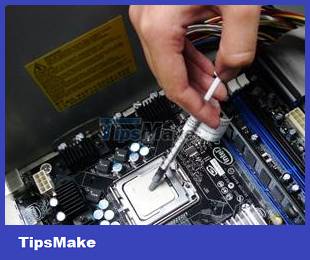 Put the heatsink on the center of the back of the CPU
Put the heatsink on the center of the back of the CPU
There's no need to use up all the heatsink in the package (or cylinder) but just put a small amount of heatsink in the center of the CPU and there's no need to spread it all around. The heat sink will be evenly squeezed out when the heatsink is attached.
 Put a small amount of heatsink in the center of the CPU
Put a small amount of heatsink in the center of the CPU
Attach the cooling fan unit to the Mainboard.
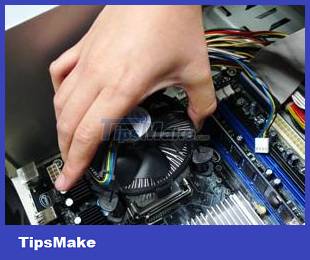 Install the cooling fan unit on the Mainboard
Install the cooling fan unit on the Mainboard
Notes on using CPU coolers
- The contact surface of the CPU and the cooling fan must be cleaned before applying the heatsink.
- Do not reuse old heatsinks, but clean them with a paper towel or dry cloth before using a new heatsink.
- Different heat sinks can affect the efficiency of heat exchange. However, in normal use conditions, without overclocking to increase CPU speed, ordinary heatsinks can be used.
- The heat sink after a period of use may dry out, making the heat dissipation no longer effective.
You should read it
- ★ How to assemble memory into the mainboard of a computer
- ★ Mainboard, Motherboard is what? Overview of Mainboard on computer
- ★ Instructions on how to assemble a cooling fan for standard CPU LGA775
- ★ Instructions on how to remove the cooling fan of the standard CPU LGA775
- ★ Instructions on how to assemble the CPU into the standard LGA775 . mainboard