Instructions for turning off notifications appearing on the presentation screen
Revealing the message displayed on the projection screen will affect your privacy. Thus, users should check the settings on the computer to turn off notifications appearing on the presentation screen. Below are instructions to turn off notifications appearing on the projection screen.
How to turn off notifications appearing on the projection screen on Windows
Step 1:
Users press the Windows + I key combination to open Settings on a Windows computer. Then click on System .
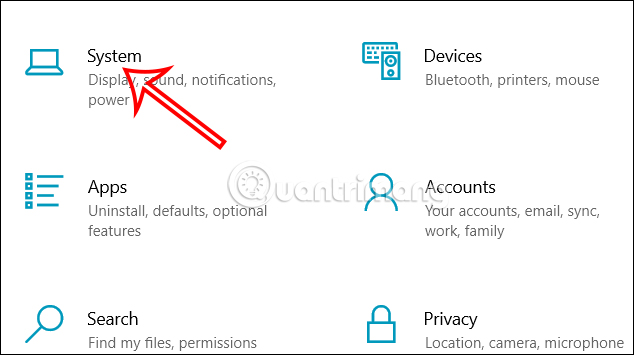
Step 2:
Switch to the computer settings interface. At this interface, users click Focus Assist on the left edge of the interface as shown below.
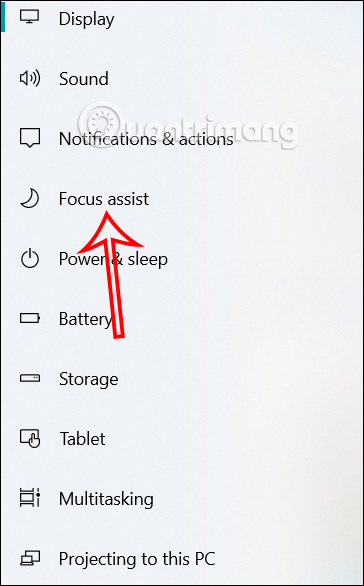
Step 3:
If you look at the content next to it, you will see the When I'm duplicating my display setting . We will enable this setting to not receive notifications displayed on the projection screen.
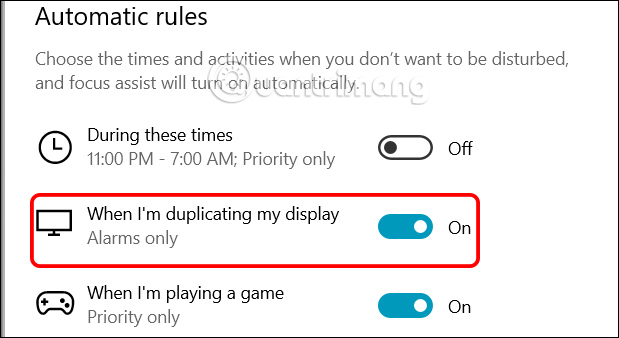
How to turn off notifications appearing on the screen on Mac
At the interface on your Mac, click on Settings (System Preferences) , then click on Notifications to adjust notifications on your Mac. Continue looking at the next interface and turn off the Allow notifications when mirroring or sharing the display option .
So no notification will appear on the projection screen when we connect on the Mac.
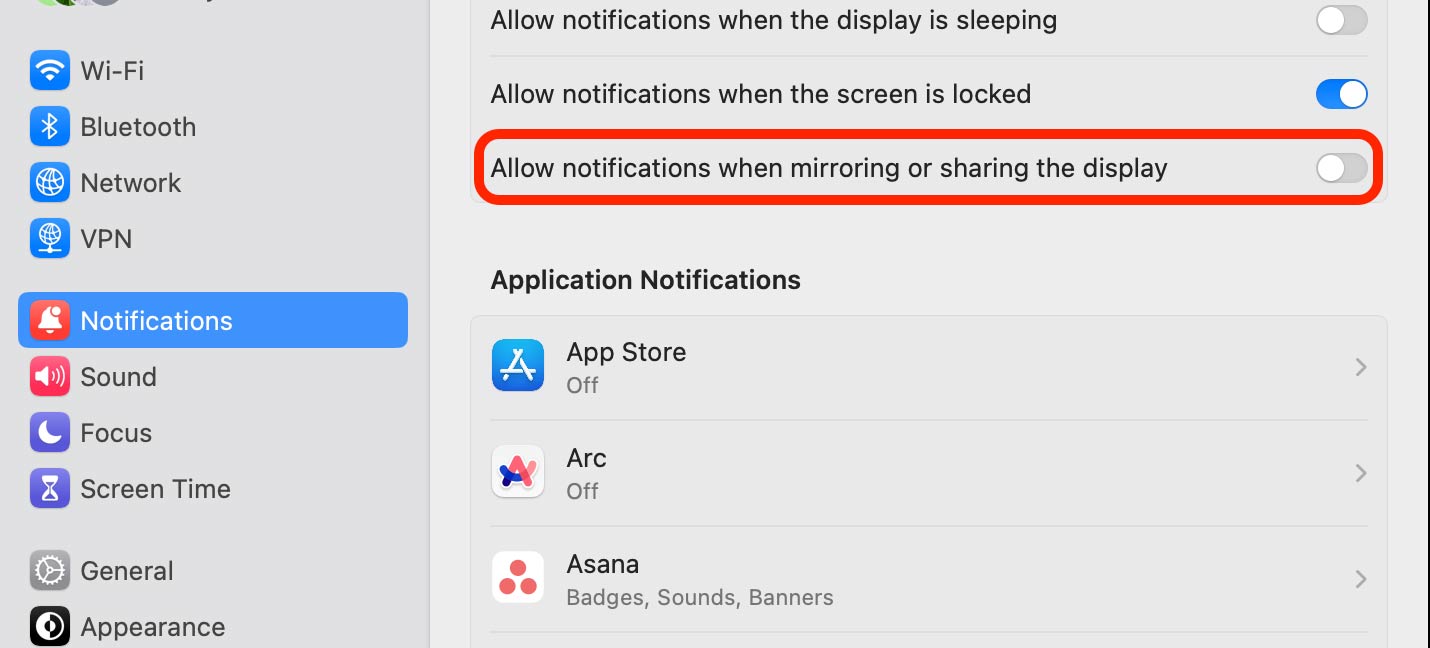
You should read it
- 3 ways to turn off Instagram notifications to avoid being disturbed
- How to turn off Focus Assist notifications on Windows 10
- How to activate application notifications in silence on iOS 12
- How to Turn Instagram Notifications On and Off
- How to turn off notifications in Standby iPhone mode
- How to turn off notifications on Skype
 7 mistakes on social networks to avoid if you want to protect your privacy
7 mistakes on social networks to avoid if you want to protect your privacy Top fixes for common photo editing errors on smartphones
Top fixes for common photo editing errors on smartphones How to open ePub books on Kindle
How to open ePub books on Kindle The world's first 'edible robot', able to move and talk like a human
The world's first 'edible robot', able to move and talk like a human Instructions for sharing passwords in Google Family
Instructions for sharing passwords in Google Family A series of famous accounts were hacked, TikTok issued an urgent announcement
A series of famous accounts were hacked, TikTok issued an urgent announcement