Do you want to know what information Google has collected from you?
As we all know, Google collects all the information that users perform on their services in order to improve the quality and provide relevant advertising content. However, not everyone knows that users can see the information that Google has collected from them. Let's TipsMake.com find out.
First, log in to your Google account and then click My Account
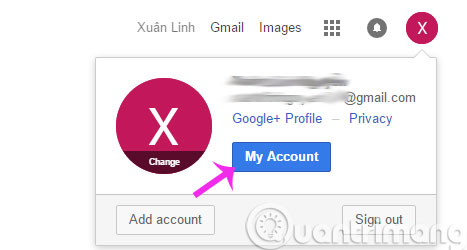
Next, click on the Activity Controls in the Personal info & privacy section
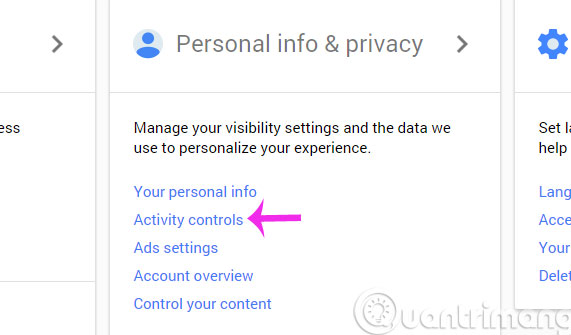
Here, we can see information from many Google services you have used.
1- Data searching and browsing
On the Activity controls page, turn ON on the option of Your searches and browsing activity and click on the Manage Activity line.

Here, you will see a list of search data that you have manipulated on Google and its services.

2- The location you visit
You can know which locations you have visited if "trot" using Google Maps by turning ON and clicking Manage Activity in Places you go (paused)
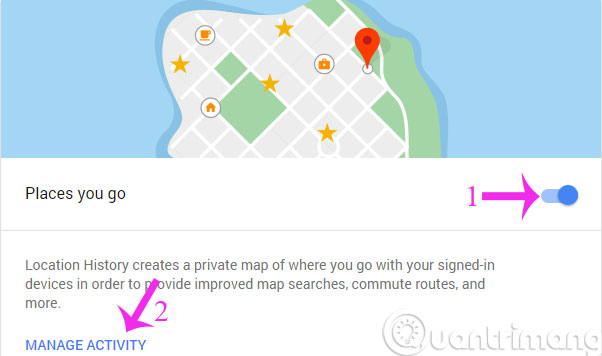
3- Listen to the command in Google Now again
All the commands you use with Google Now are recorded by Google and to listen to them again, you can turn ON and click Manage Activity under Your voice searches and commands .
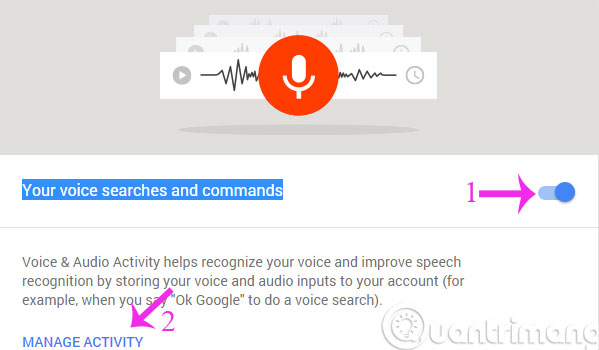
4- Search history and videos viewed on YouTube
Please click Manage Activity of 1 of the 2 items Videos you search for on YouTube (Search keyword) or Videos you watch on YouTube (video viewed).
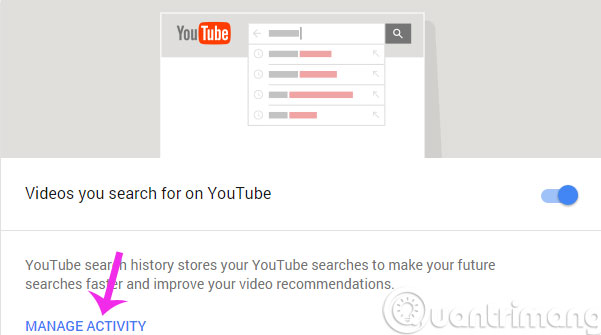
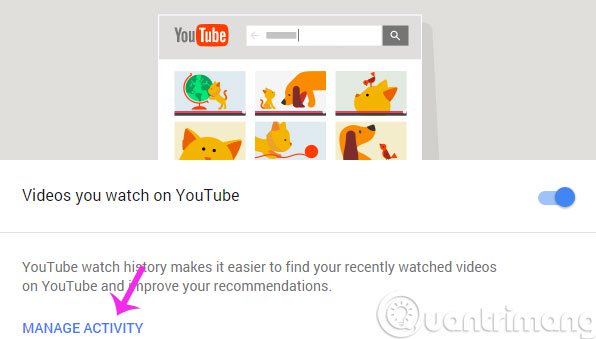
Above, we have shown you how to review the information Google has collected during your use of the service.
- Instructions for deleting "traces" on Google Now
- Prepare voice text on Google Docs
- How to find your way with Google Maps on your phone
Hope the article is useful to you!