Instructions for inserting square root symbol in Powerpoint
Insert square root symbol in Powerpoint via Symbols
Step 1:
On the slide where you need to insert the square root, click Insert , then look down at the Symbols group and select Symbol to expand the symbol interface.
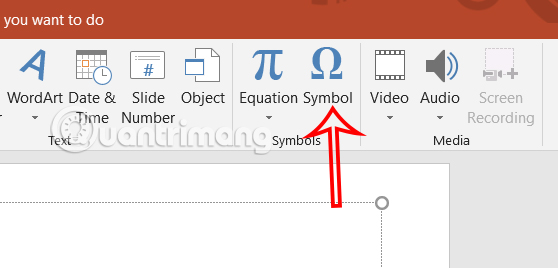
Step 2:
Display the icon interface on Powerpoint, in the Fonts section, select normal text .
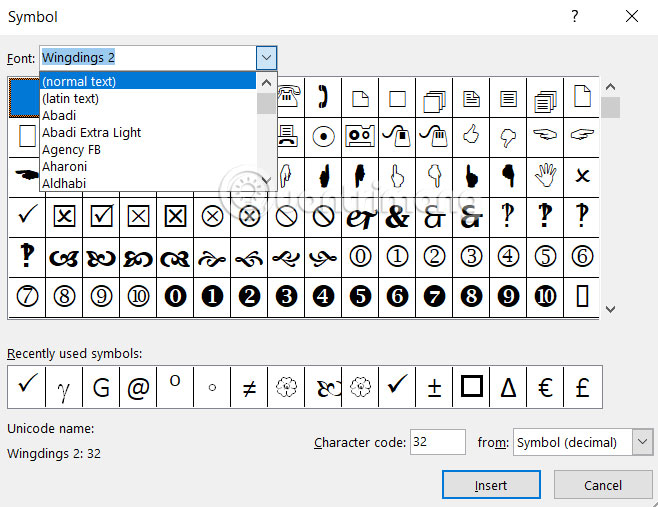
Next, at Subset, select Mathematical Operators .

Step 3:
Now you find the square root symbol, select it and click Insert to insert it into the content of the slide.

As a result you will see the square root symbol in your Powerpoint slide.

Insert Square Root Symbol Using PowerPoint Equation
Step 1:
In the Insert tab, go to the Equation group and then select Insert New Equation .
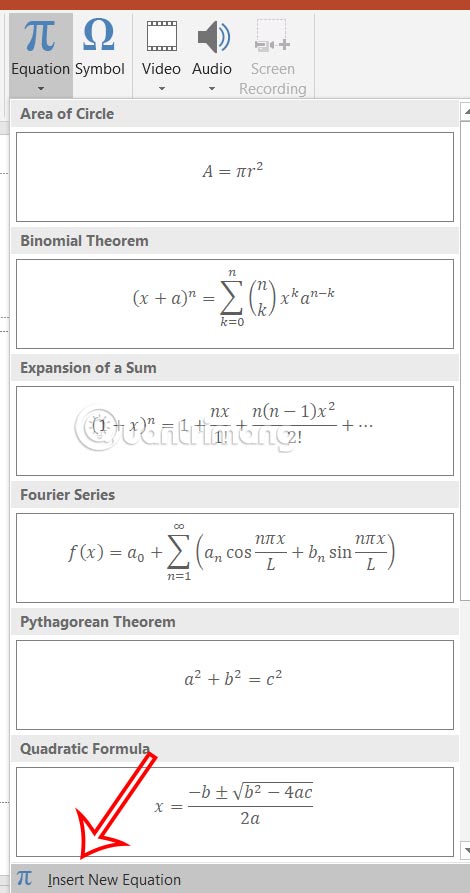
Step 2:
To display the symbol to enter the formula, click on the drop-down triangle icon to expand the table. Then we select the Basic Math group . Now you will see the square root icon to insert into the slide.
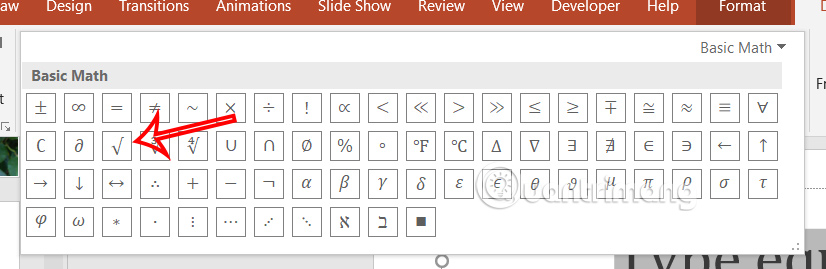
Insert square root symbol in Powerpoint using shortcut key
Simply press Alt + 251 on your numeric keypad to insert the square root symbol into your PowerPoint slide.

In case you don't have a numeric keypad function, try pressing the Fn key and selecting 251 to insert the square root symbol into the slide.