How to use Face ID when wearing a mask
Here's how to set up Face ID so that it can detect faces even when you're wearing a mask to protect yourself from the spread of Corona virus.
At this time, the Covid-19 epidemic is becoming a global concern. Many people wear masks to prevent the Corona virus, but suddenly realize that the Face ID feature on the iPhone can not work, because Face ID wants to see the entire face to ensure that the correct object is allowed to unlock. device. But there is a way to fix this.
Here's how to use Face ID when wearing a mask.
How to use Face ID when wearing a mask
Step 1 : Take a new mask, fold it in half and cover part of your face.
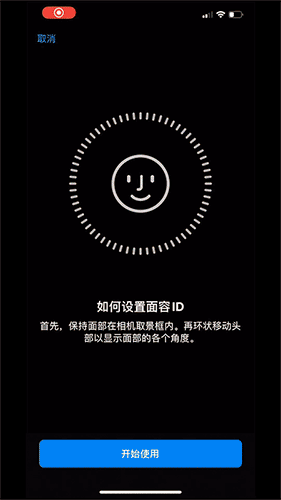
Step 2 : Configure a new face for Face ID. Turn your head when the phone asks for it, but make sure the mask is in place.
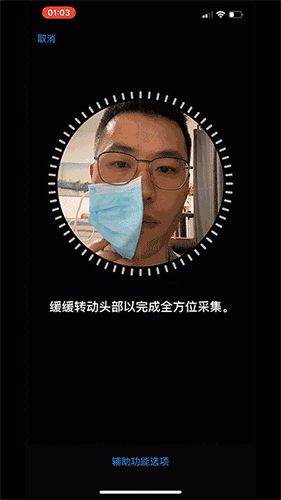
Step 3 : Remove the mask and unlock the phone. Then wear the mask properly and try again. You will find that the iPhone will unlock.
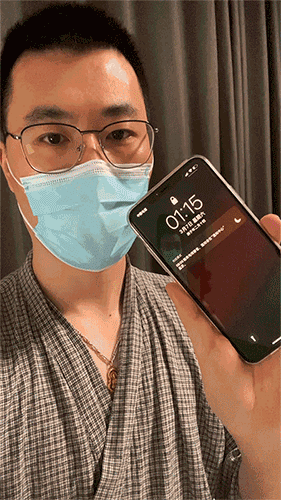
Again, this is not ideal, but it will work. Once the epidemic is over, remember to delete that Face ID setting and start over. That is the only way to maintain confidentiality.
Video demonstration
Here is a video of Youtuber BigEarTV illustrating the same method: