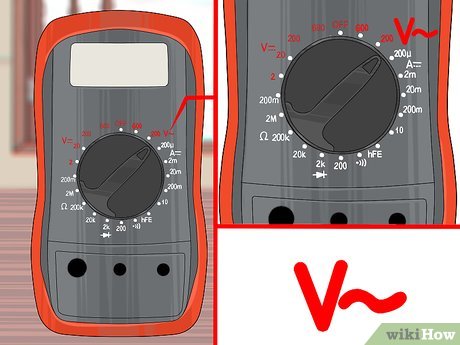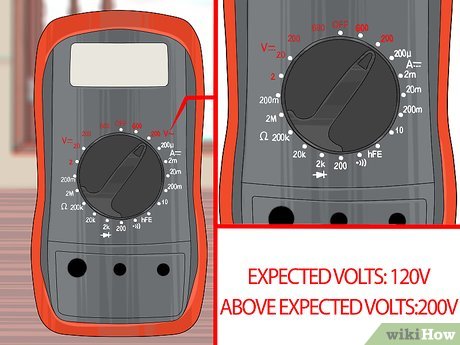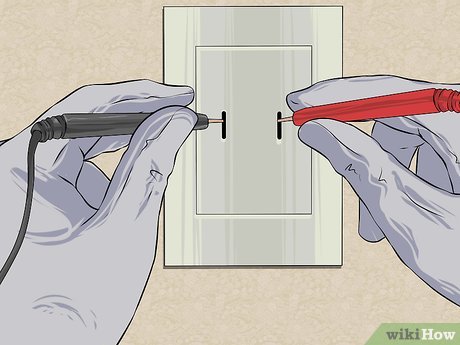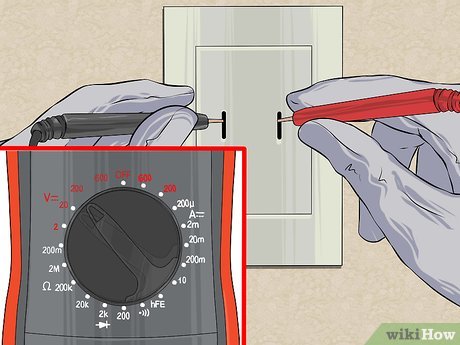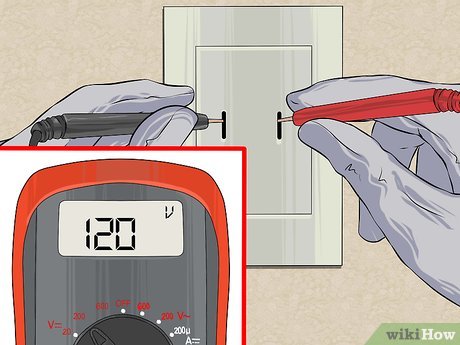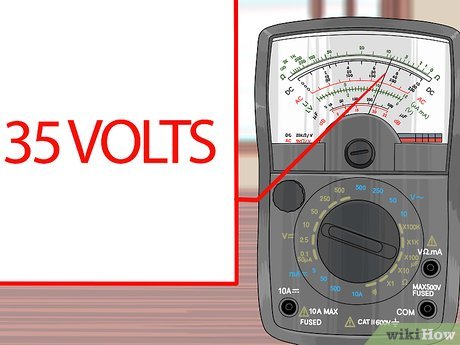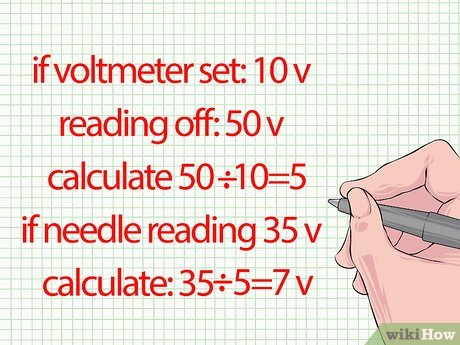How to Use a Voltmeter
Part 1 of 3:
Setting the Device
-
 Set your device to measure voltage. Most voltage-measuring devices are actually multimeters, which can test several aspects of electrical circuits. If your device has a knob with several settings, set it to one of the following:[1]
Set your device to measure voltage. Most voltage-measuring devices are actually multimeters, which can test several aspects of electrical circuits. If your device has a knob with several settings, set it to one of the following:[1]- To test the voltage of an AC circuit, set the knob to V~, ACV, or VAC. Household circuits are almost always Alternating Current.
- To test voltage of a DC circuit, choose V–, V---, DCV, or VDC. Batteries and portable electronics are typically Direct Current.
-
 Choose a range above the max expected voltage. Most voltmeters have several options marked for voltage, so you can change your meter's sensitivity to get a good measurement and avoid damaging the device. If your digital device has no range option, it is "autoranging" and should detect the correct range itself. Otherwise, follow these guidelines:
Choose a range above the max expected voltage. Most voltmeters have several options marked for voltage, so you can change your meter's sensitivity to get a good measurement and avoid damaging the device. If your digital device has no range option, it is "autoranging" and should detect the correct range itself. Otherwise, follow these guidelines:- Choose a setting higher than the maximum expected voltage. If you have no idea what to expect, choose the highest setting to avoid damaging the device.
- Household batteries are usually labeled with the voltage, typically 9V or below.
- Car batteries should be at approximately 12.6V when fully charged with the engine off.[2]
- Household outlets are typically 240 volts in most of the world, and 120 volts in the US and some other countries.[3]
- mV stands for millivolt (1/1000 V), sometimes used to indicate the lowest setting.
-
 Insert the test leads. Your voltmeter should come with one black and one red test leads. Each has a metal probe on one end, and a metal jack on the other that slots into the holes in your voltmeter. Plug in the jacks as follows:[4]
Insert the test leads. Your voltmeter should come with one black and one red test leads. Each has a metal probe on one end, and a metal jack on the other that slots into the holes in your voltmeter. Plug in the jacks as follows:[4]- The black jack always plugs into the hole labeled "COM."
- When measuring voltage, plug the red jack into the hole labeled V (among other symbols). If there is no V, choose the hole with the lowest number, or mA.
Part 2 of 3:
Measuring Voltage
-
 Hold the probes safely. Do not touch the metal probes while connecting them to a circuit. If the insulation looks worn or torn, wear electrically insulated gloves or purchase replacement leads.
Hold the probes safely. Do not touch the metal probes while connecting them to a circuit. If the insulation looks worn or torn, wear electrically insulated gloves or purchase replacement leads.- The two metal probes should never touch each other while they are connected to a circuit, or severe sparking could result.
-
 Touch the black test lead to one part of the circuit. Test circuits for voltage by attaching the leads in parallel. In other words, you'll touch the probes to two points an already-closed circuit, with current running through it.
Touch the black test lead to one part of the circuit. Test circuits for voltage by attaching the leads in parallel. In other words, you'll touch the probes to two points an already-closed circuit, with current running through it.- On a battery, touch the black lead to the negative terminal.
- In a wall outlet, touch the black lead into the neutral hole, which in the US is the larger vertical hole, or the vertical hole on the left.[5]
- Whenever possible, let go of the black test lead before moving on. Many black probes have a small plastic bump that can stick into an outlet.
-
 Touch the red test lead to another point on the circuit. This will complete the parallel circuit and cause the meter to display the voltage.
Touch the red test lead to another point on the circuit. This will complete the parallel circuit and cause the meter to display the voltage.- On a battery, touch the red lead to the positive terminal.
- In a wall outlet, fit the red lead into the "hot" hole – in the US, this is the smaller, vertical or the vertical hole on the right.[6]
-
 Raise the range if you get an overload reading. Immediately raise the range to a higher voltage setting if you get one of the following results, before your device is damaged:
Raise the range if you get an overload reading. Immediately raise the range to a higher voltage setting if you get one of the following results, before your device is damaged:- Your digital display reads "OL," "overload," or "1."[7] Note that "1V" is a real reading, and nothing to worry about.
- Your analog needle shoots to the other side of the scale.
-
 Adjust the voltmeter if necessary. You may need to make adjustments if a digital voltmeter display reads 0V or nothing at all, or if an analog voltmeter's needle has barely moved. If there is still no reading, try the following in order:
Adjust the voltmeter if necessary. You may need to make adjustments if a digital voltmeter display reads 0V or nothing at all, or if an analog voltmeter's needle has barely moved. If there is still no reading, try the following in order:- Make sure the test probes are both connected to the circuit.
- If you are measuring a DC circuit and get no result, look for a small knob or switch on your device labeled DC+ and DC- and move it to the other position.[8] If your device does not have this option, reverse the positions of the black and red probes.
- Reduce the range by one setting. Repeat if necessary until you get a real reading.
-
 Read the voltmeter. A digital voltmeter will clearly display the voltage on its electronic screen. An analog voltmeter is a little more complicated, but not too tough once you learn the ropes. Continue reading for instructions.
Read the voltmeter. A digital voltmeter will clearly display the voltage on its electronic screen. An analog voltmeter is a little more complicated, but not too tough once you learn the ropes. Continue reading for instructions.
Part 3 of 3:
Reading an Analog Voltmeter
-
 Find a voltage scale on the needle's dial. Choose one that matches the setting you chose on your voltmeter's knob. If there is no exact match, read from a scale that's an easy multiple of the setting.
Find a voltage scale on the needle's dial. Choose one that matches the setting you chose on your voltmeter's knob. If there is no exact match, read from a scale that's an easy multiple of the setting.- For example, if your voltmeter is set to DC 10V, look for a DC scale with a max reading of 10. If this isn't available, find one with a max of 50.
-
 Estimate the needle's position based on nearby numbers. This is a linear scale just like a ruler.
Estimate the needle's position based on nearby numbers. This is a linear scale just like a ruler.- For instance, a needle pointing halfway between 30 and 40 indicates a reading of 35V.
-
 Divide your answer if using a different scale. Skip this step if you are reading from a scale that exactly matches your voltmeter's setting. Otherwise, correct for the difference by dividing the printed scale's max value by your knob setting. Divide the number the needle points to by your answer to get the actual voltage.
Divide your answer if using a different scale. Skip this step if you are reading from a scale that exactly matches your voltmeter's setting. Otherwise, correct for the difference by dividing the printed scale's max value by your knob setting. Divide the number the needle points to by your answer to get the actual voltage.- For example, if your voltmeter is set to 10V but you are reading off a 50V scale, calculate 50 ÷ 10 = 5. If the needle is pointing at 35V, your actual result is 35 ÷ 5 = 7V.
Share by
Kareem Winters
Update 04 March 2020