How to turn off Pick Up Where You Left Off in Microsoft Office
Microsoft Office has a lot of features enabled by default, such as Pick up where you left off. Some users find this feature useful while others do not. If you are willing to make some changes to the Registry, you can turn it off.
- Latest features of Microsoft Office 2019
- How to download Microsoft Office version completely free?
- Compare Microsoft Office 2016, Office 365 and Office Online
The Pick up where feature you left off moves you to the right position when the document is last closed. So if you are on page 32 of the Word document when exiting the program, the next time you open it, you will come to the correct page 32 with the same insertion point.
Microsoft does not provide a simple solution to disable this feature directly in the Office suite. If you want to disable it, you must do so in the Registry.
Warning: Registry Editor is a powerful tool and its abuse can lead to unstable system, even stop working. This is a simple trick, and just follow the instructions, you won't have any problems. You can consult how to use Registry Editor if you haven't already used it and make sure to back up the registry before making changes.
How to disable Pick Up Where You Left Off in Microsoft Office
First, press Win + R to open Run, type Regedt32.exe and select OK .

This will open the Registry Editor, navigate to the following path:
HKEY_CURRENT_USERSoftwareMicrosoftOffice16.0WordReading Locations Note: 16.0 in the above path may differ depending on the version of Office you use. If you're using Office 2013, you'll need to find 15.0.
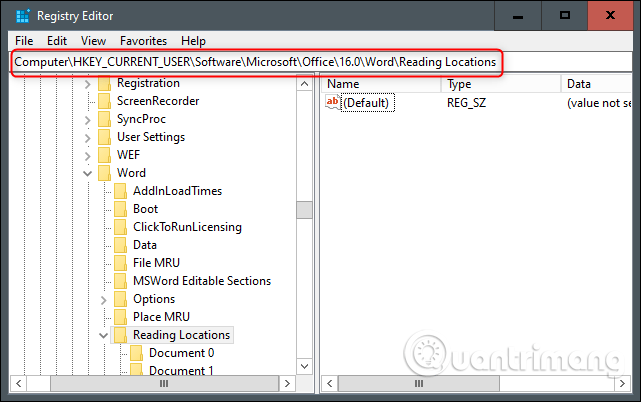
Here, you need to find the Pick up key where you left off. If you delete the key, this feature is only temporarily disabled. The key will automatically be created, so the next time you restart the computer, it will reappear.
To disable it completely, right-click Reading Locations and select Permissions from the drop-down menu.
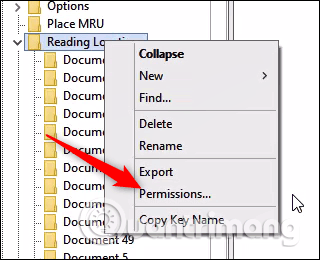
On the Permissions for Reading Locations menu that appears, click the Advanced button.
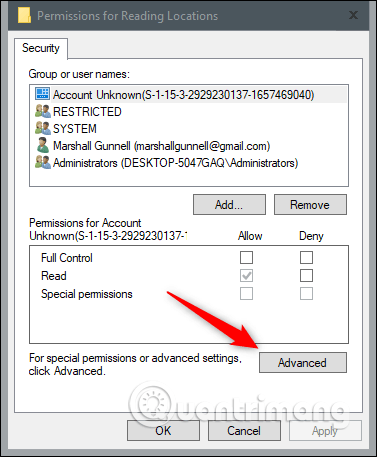
The Advanced Security Settings for Reading Locations dialog box appears. At the bottom, select the box next to Replace all child object permission entries with permission inheritable từ đối tượng này.

Click Apply and the security message appears. Read the message and then click on Yes to continue.
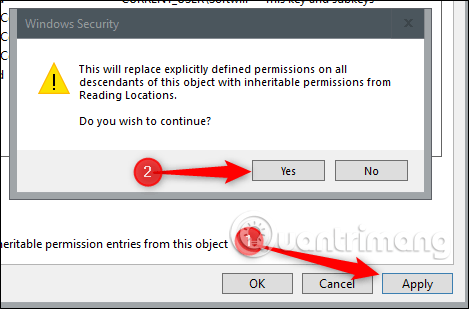
You can now click OK and close the Registry Editor. To ensure the feature has been disabled, restart the computer and open Word.
I wish you all success!