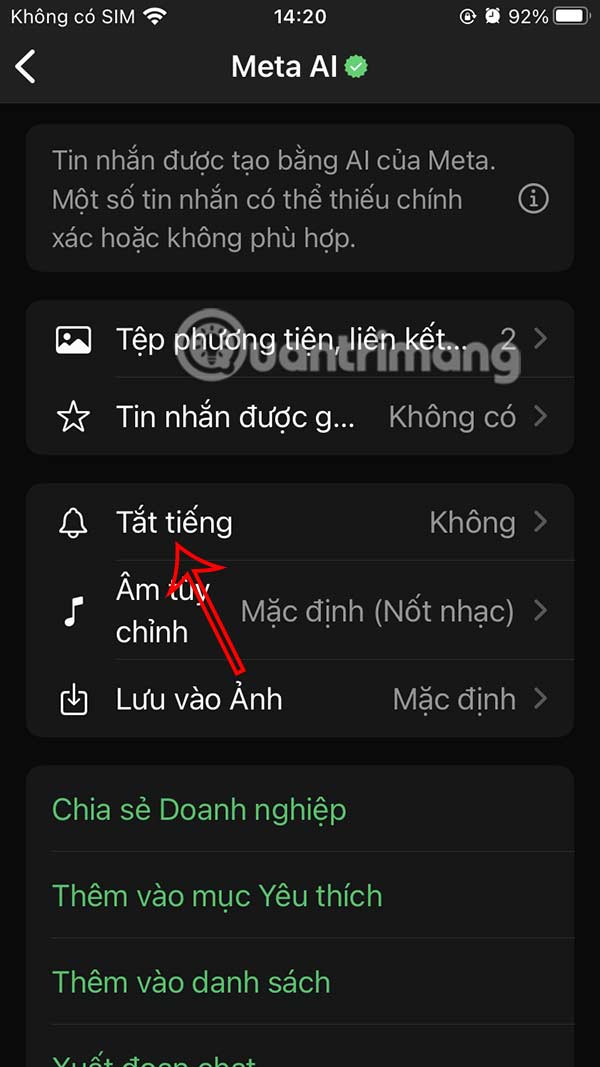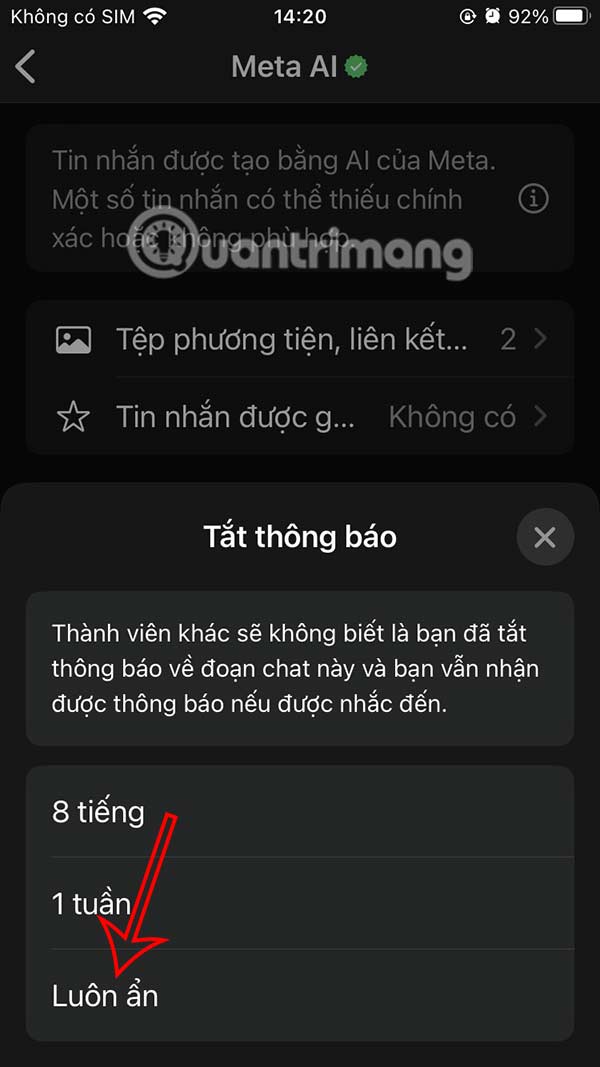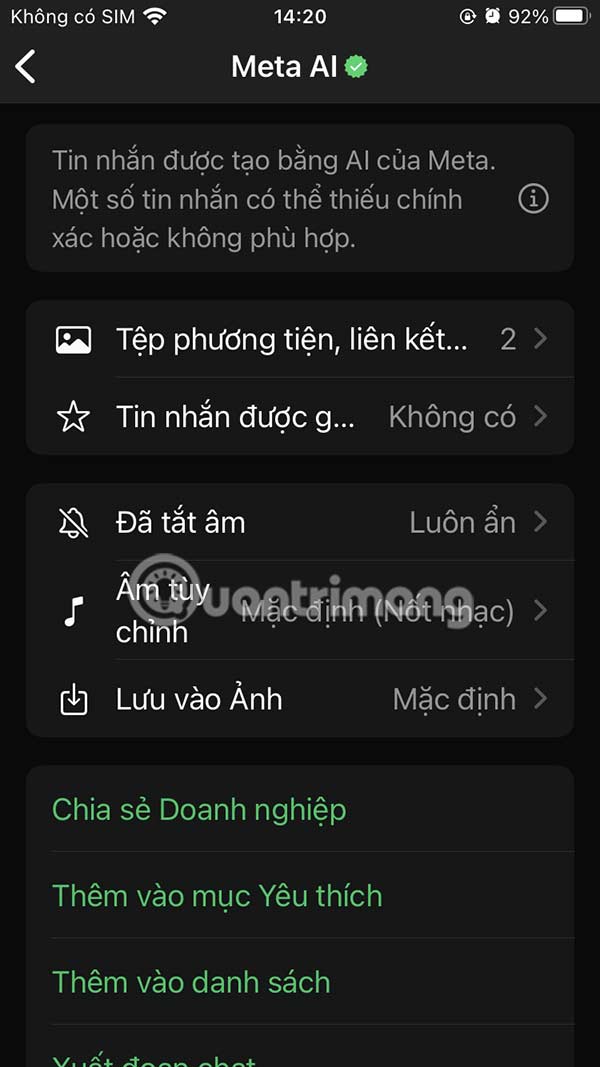How to turn off Meta AI on Facebook, Instagram
Meta AI is an artificial intelligence assistant integrated into Meta apps including Facebook, Instagram and WhatsApp. Designed to enhance the user experience, this chatbot can sometimes be annoying or unnecessary to use. If you want to disable or limit Meta AI on these apps, follow the instructions below.
Instructions to turn off Meta AI on Facebook
There is no way to completely turn off Meta AI on Facebook, so we can only mute and disable specific features.
Step 1:
At the Messenger interface, click on the Meta AI icon . Switch to the messaging interface with chatbot, we continue to click on the i icon .

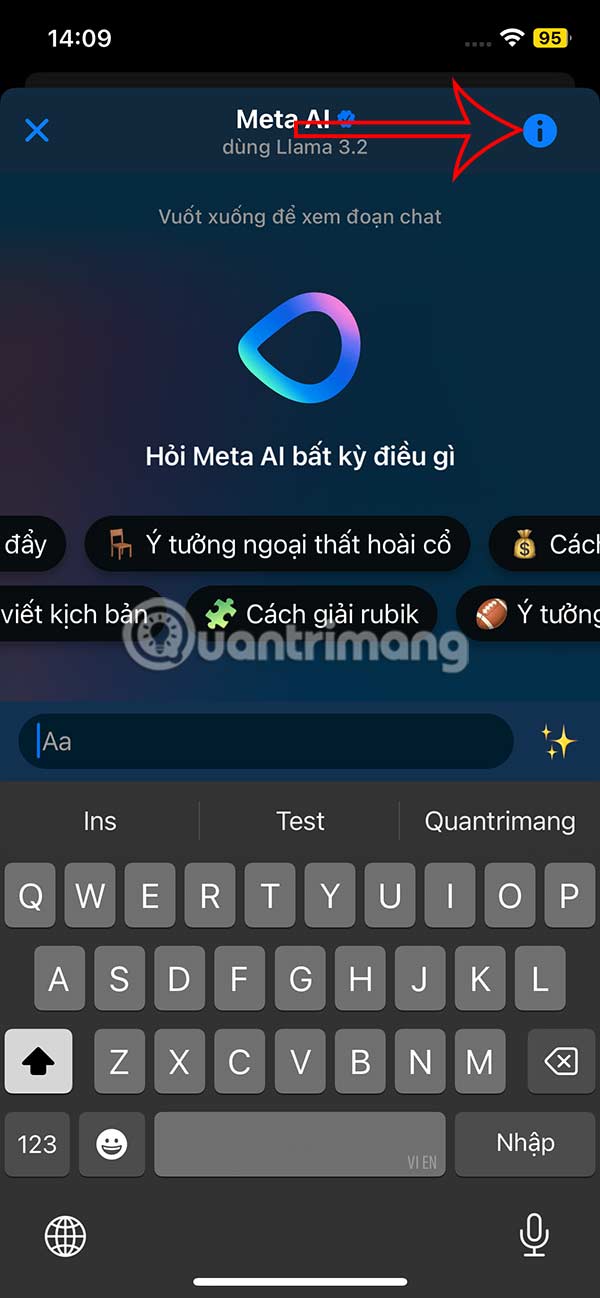
Step 2:
Now the user clicks on Turn off notifications to activate. Then you click on Until I change to completely turn off Meta AI.

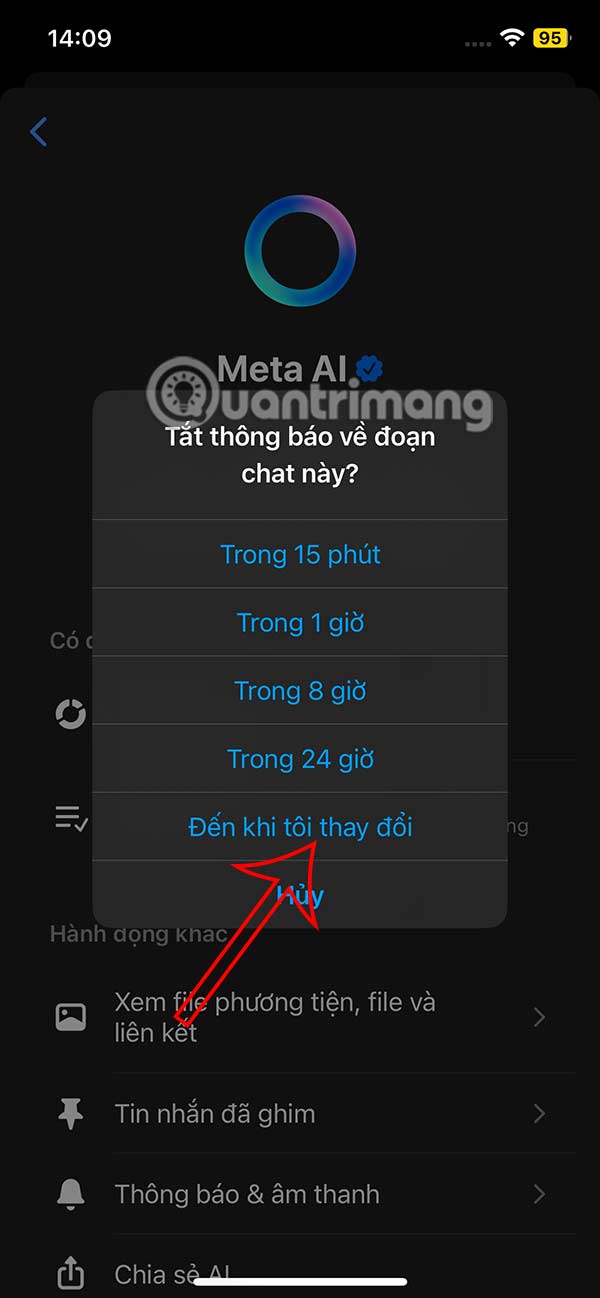
Step 3:
Go to Facebook and click on the gear icon . Click on Posts to adjust.
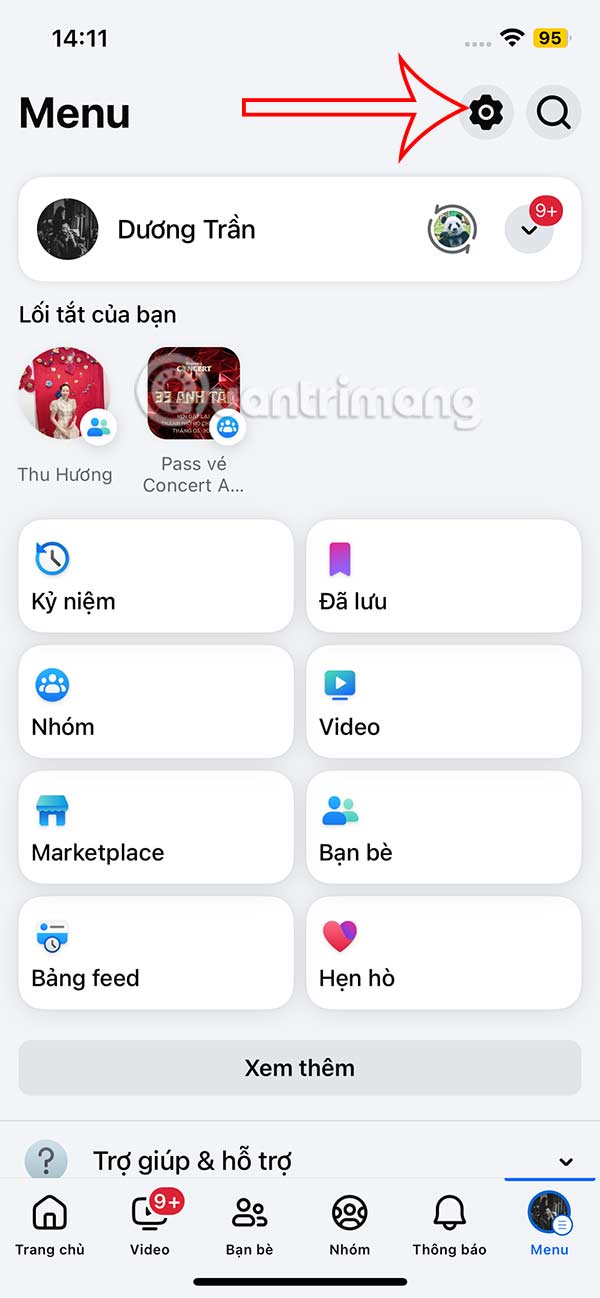
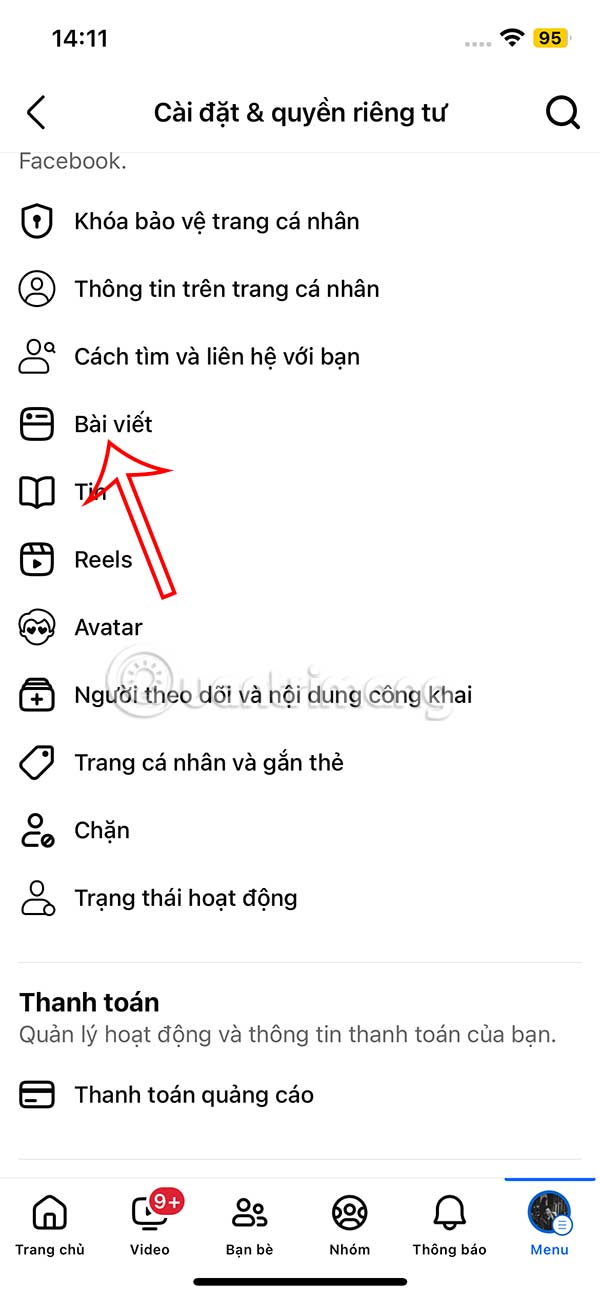
Step 4:
Now you need to turn off the option Allow showing comment summaries on your posts .
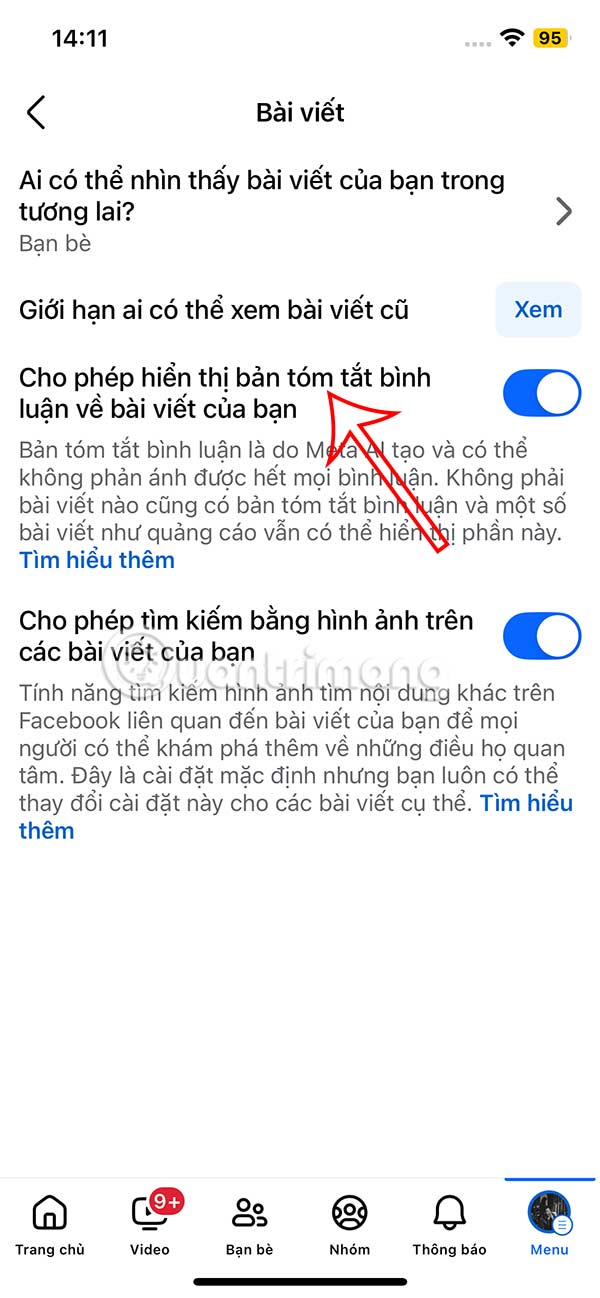
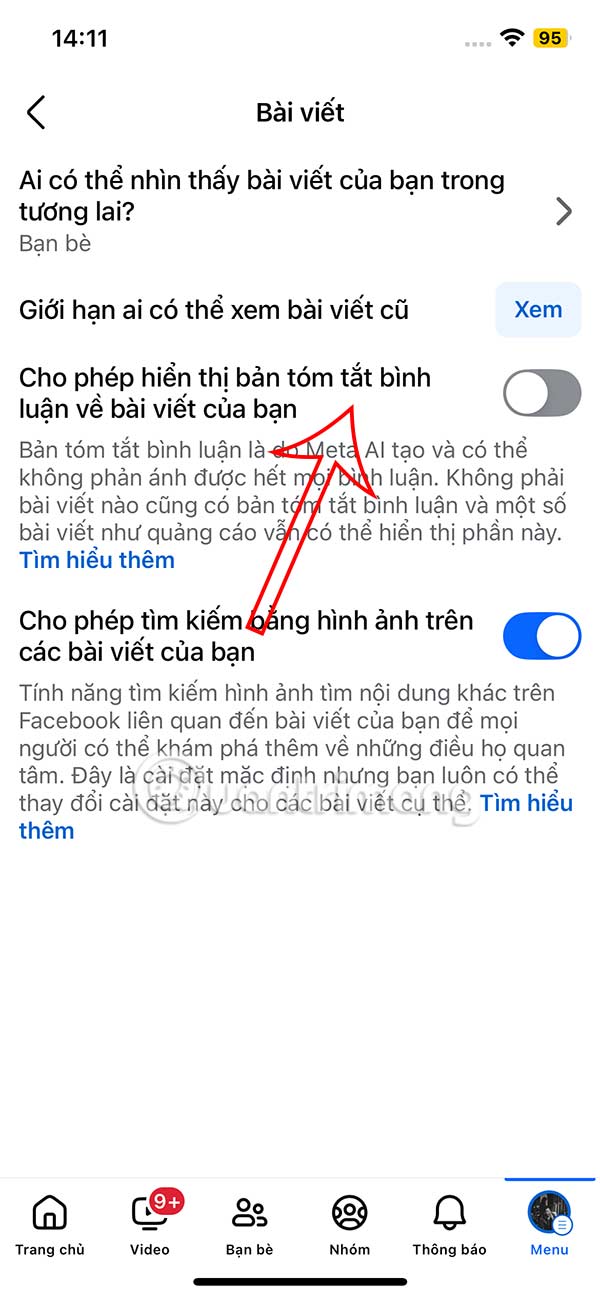
How to turn off Meta AI on Instagram
Step 1:
In the chat interface with Meta AI on Instagram, you click on the i icon in the top right corner. Now you click on Turn off notifications to activate.

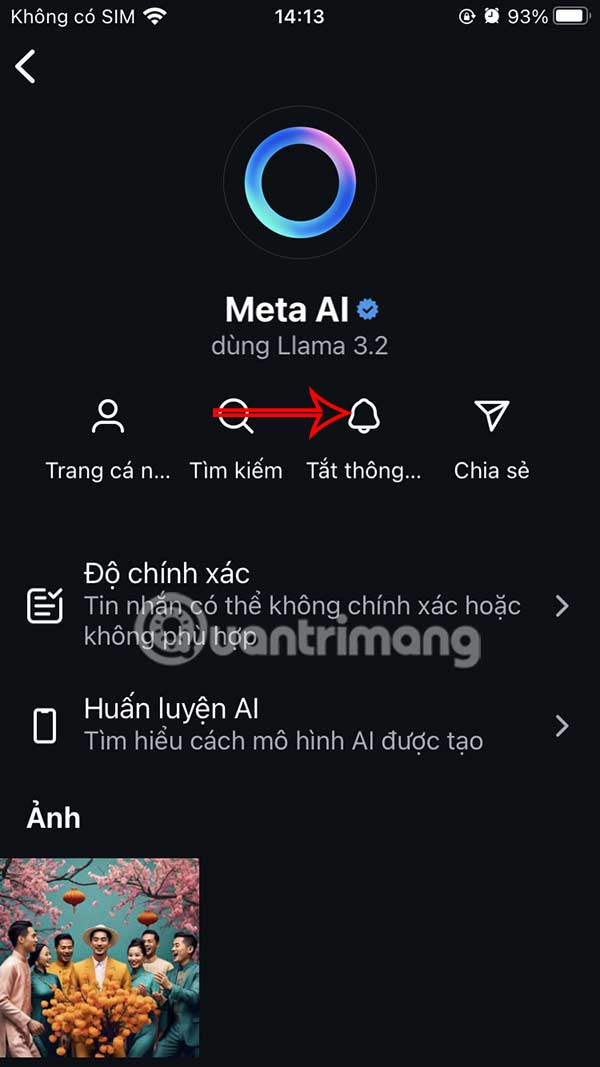
Step 2:
Show options below, we will enable Turn off message notifications . User also tap on Until I change .
Then you activate Hide message preview .



How to turn off Meta AI on WhatsApp
Step 1:
In the WhatsApp interface, users click on the Meta AI icon in the interface. Switch to the new interface, users click on the Meta AI name above .
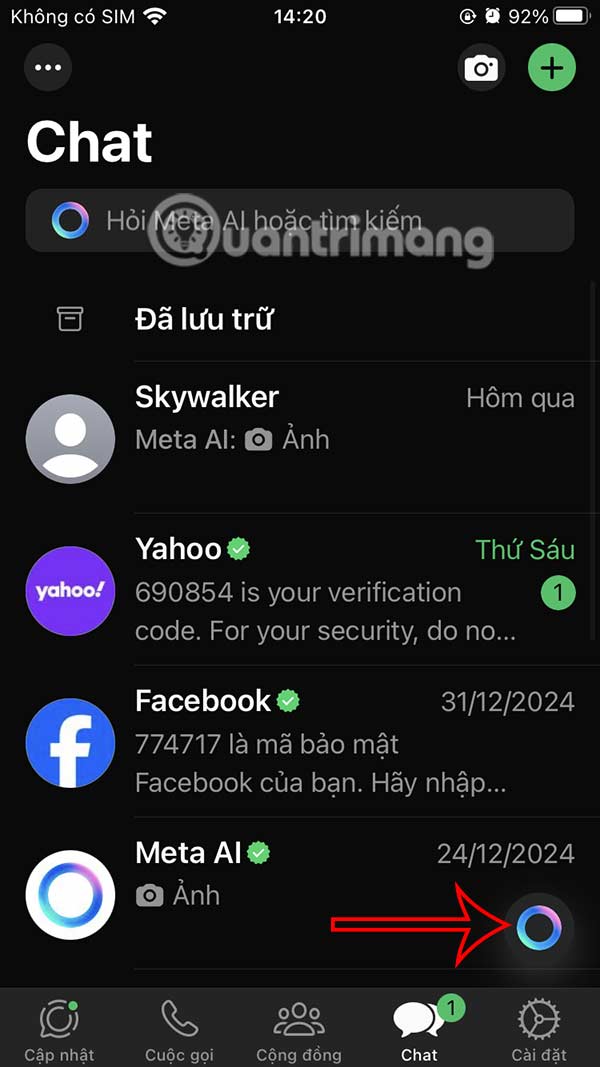
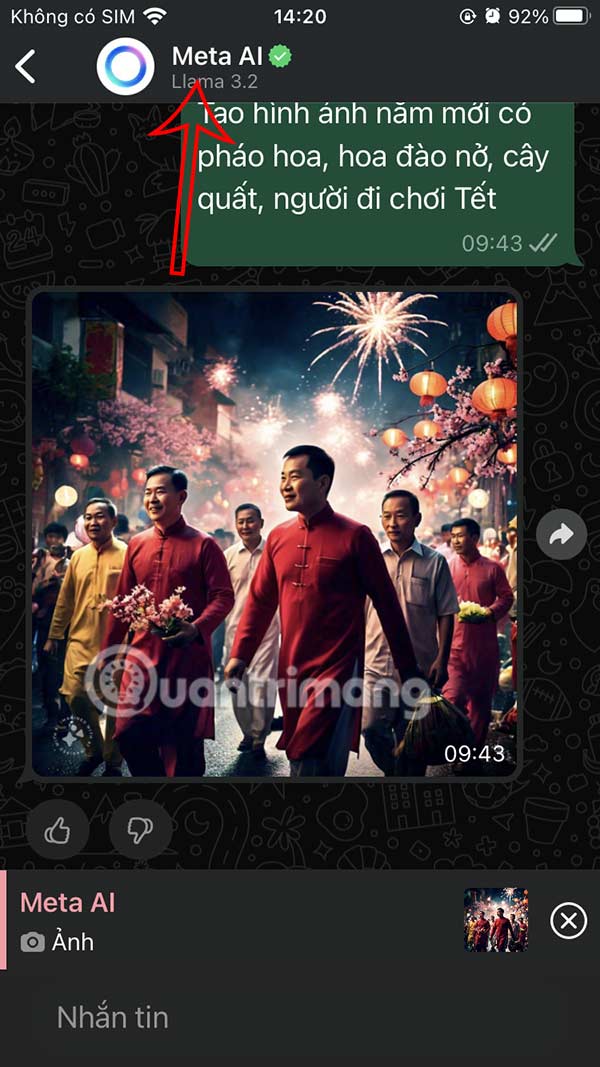
Step 2:
Users scroll down and click on Mute to do so. Then users click on Always Hide to mute notifications.