How to use Bongo Cat to create music beats by herself
Bongo Cat is an application that automatically creates music beat for many instruments, taken from the phenomenon of the famous white cat meme in 2018 on the Internet. The trend of making Bongo Cat music has since emerged with the image of the white cat playing Bongo drum and later added many different instruments to create many different melodies. Bongo Cat has covered many famous hits in the world and if you like, you can also create your own beat. Here's how to use Bongo Cat to create your own music beat on your phone.
Instructions to use Bongo Cat on the phone
Step 1:
We download the Bongo Cat application by following the link below and install it on the app as usual.
Download Bongo Cat for Android
https://play.google.com/store/apps/details?id=bmf.bongo.cat
Download Bongo Cat for iOS
https://apps.apple.com/us/app/bongo-cat-musical-instruments/id1445350887
At the interface you will see the cat and Bongo drum set ready to create music beats. To add another instrument, press the plus sign below , then select the instrument you want.
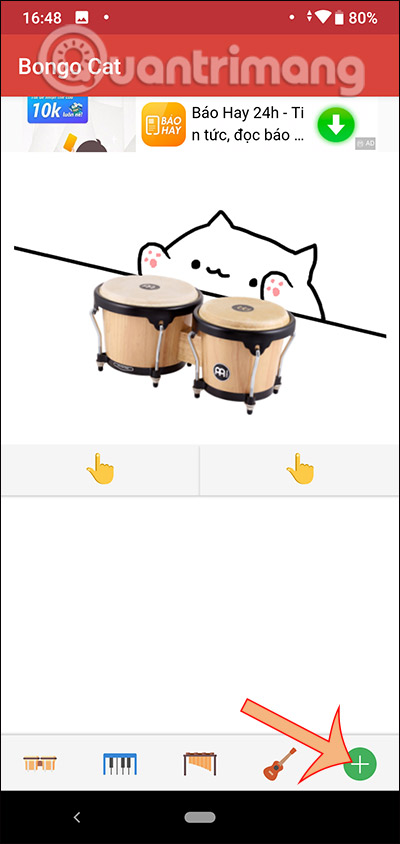

Step 2:
Every old music will have a keyboard set so we can create beat music. Now you can create your own music is done.


If you want, you can try some music as below.

How to use Bongo Cat on PC
Currently, Bongo Cat also has the web version, we access the link below.
https://bongo.cat/At the interface you will see the keys representing each different instrument.
- A, D: Bongo Drums.
- C: Blank cymbals.
- F: Bell.
- B: Rattle drum
- Space: The sound of cats calling.
- 0> 9: Piano.
- Q> P: Marimba musical instrument

You can try some of the music below with melodies from the piano:
Happy Birthday to You
- 1 1 3 1 6 5
- 1 1 3 1 8 6
Ode to Joy - Friedrich Schiller
- 5 5 6 8 8 6 5 3 1 1 3 5 5 3 3
- 5 5 6 8 8 6 5 3 1 1 3 5 3 1 1
- 3 3 5 1 3 5 6 5 1 3 5 6 5 3 1 3 1
In the End - Linkin Park
- 3 0 0 6 5 5 5 5 6 3
- 0 0 6 5 5 5 5 6 3
- C
- Space
- 0 0 6 5 5 5 5 6 3
- 0 0 6 5 5 5 5 6 3
- C
Come as You Are - Nirvana
- 1 1 2 3
- 6 3 6 3 3 2 1 8 1 1 8 1 2 3
Or visit the link below to see more of the other tracks.
https://github.com/Externalizable/bongo.cat/issues