How to Run Windows Software on Linux with Bottles
Without a doubt, Linux is the best operating system that provides a safe and reliable environment. However, Linux has always received backlash for its lack of software support.
If you feel the same way, don't worry, because now you can use Bottles to use any software in Linux. Bottles is similar to Wine (a popular compatibility layer for Windows) but offers some advanced options. Moreover, Bottles allows you to install Windows software on Linux easily. If you also want to run any Windows software on Linux, you should install Bottles on your computer.
How to Install and Use Bottles in Linux
You can install Bottles through different package formats like Flatpak, DEB, AppImage, Snap, etc… However, there are differences between Flatpak, AppImage and Snap, so choose according to your needs.
Let's use Flatpak to install Bottles in Ubuntu; Start by installing Flatpak on your system.
After successfully installing Flatpak, use the following command to install Bottles:
sudo flatpak install flathub com.usebottles.bottlesAfter you install it, go to the Applications menu and search for "Bottles" to launch it.

Click the arrow icon to start the Bottles configuration process.

With everything set up, install WinRAR, which is only available for Windows, not Linux. To do that, first go to the official WinRAR website and download the latest version.
In Bottles, click the plus icon (+) or the Create a new Bottle button and enter the name you want to use.

While installing WinRAR, a Windows application, select Application from the Environment list and click the Create button. There are different environments in the list that you can choose from:
- Gaming: Create a game-focused bottle with lots of tweaks to help you run the game smoothly
- Application: Modified bottle with improvements to run different Windows desktop applications
- Custom: Create a custom bottle without any specific editing (it helps users experiment with settings)
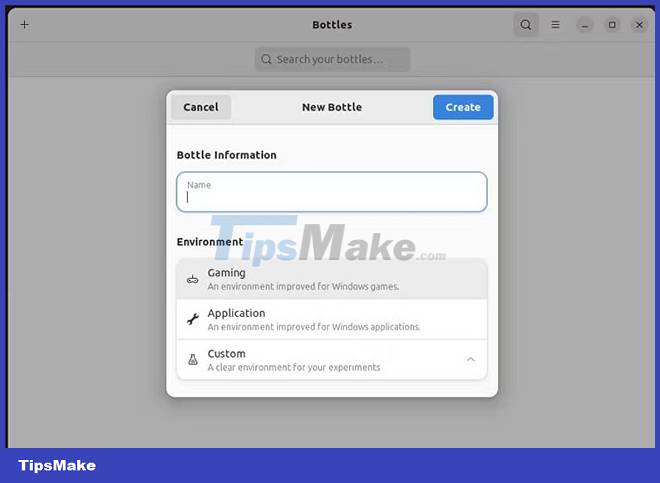
Once done, the system will start setting up the configurations required by the Windows application.
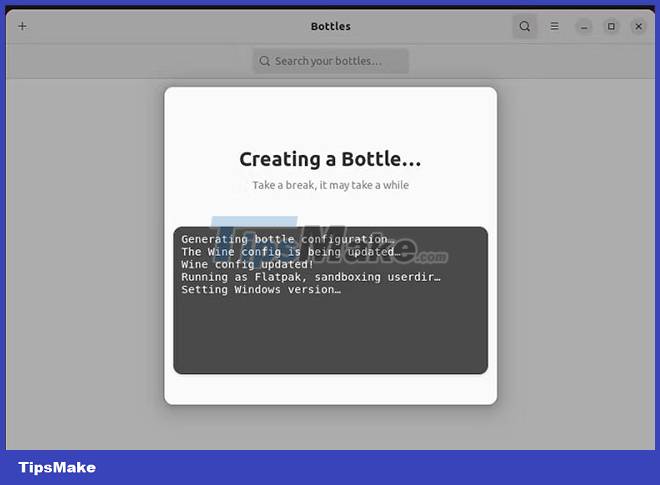
You should now see the new bottle listed in the main Bottles interface. Double-click the WinRAR bottle to open it.
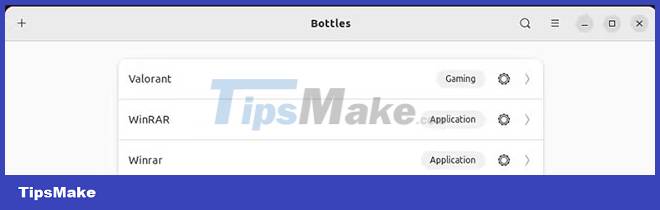
Here, you can change the Settings, Preferences and Installer options according to your needs.
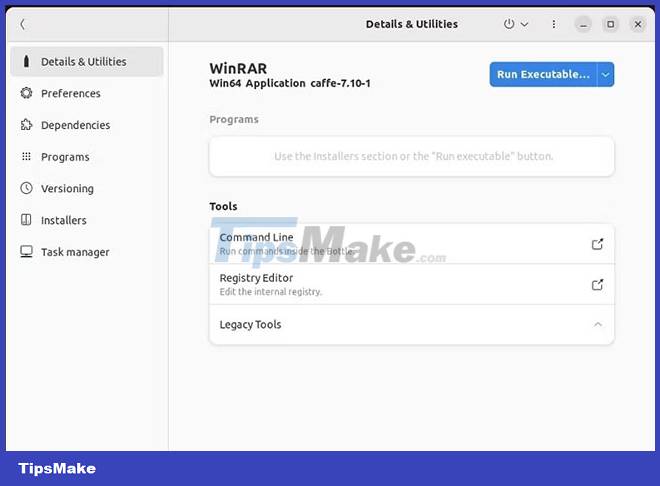
Click the Run Executable option and select the EXE file for WinRAR.
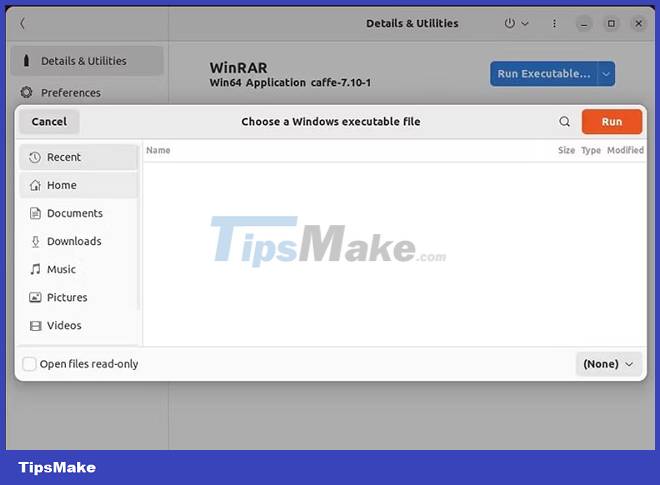
After selecting the WinRAR installation file, you will get a new window to install the program.
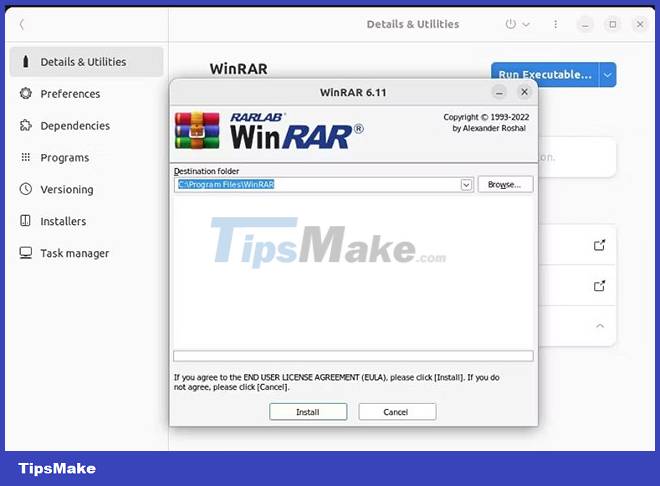
Finally, you can access WinRAR on Linux to decompress any archive, including RAR and ZIP.
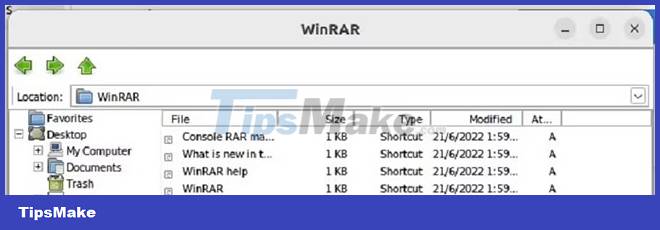
As you can see, Bottles used the Wine prefix to create the Windows environment and install WinRAR.
Advanced options in Bottles
You can install different programs to tweak the bottle for any application in the Installers preferences. It is similar to ProtonDB's Installer option and displays ratings for programs according to their compatibility with the system. For example, a Platinum rating means it is highly compatible and a Bronze rating means it is less consistent with the system.
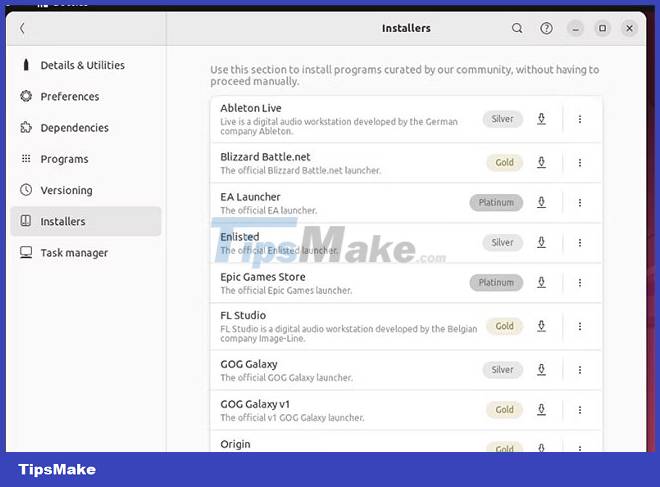
Please install EA Launcher as it is rated Platinum. Click the Download icon to download.
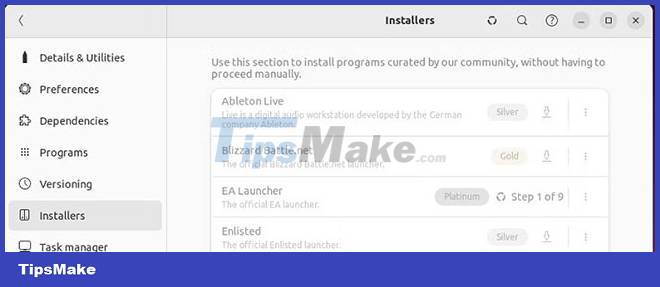
From the Dependencies option , you can download codecs and libraries that can enhance the compatibility of Windows programs. The list includes different dependencies with specifics about them, so you can install them accordingly.
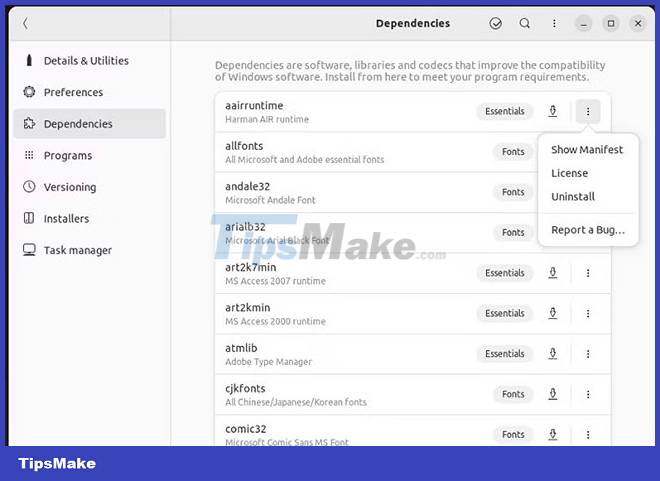
Use any Windows software in Linux with Bottles
There is always an argument why many Windows software does not support Linux. Many Linux users look for alternatives to Wine to run Windows executables on Linux and if you are too, then Bottles is the choice for you. It's a compatibility layer using which you can run any Windows software on Linux. Based on the Wine prefix, Bottles has advanced options and an intuitive graphical environment.
You can install any Windows software, as long as you tweak its software before creating and installing the program. Otherwise, the program may not run properly on your system and you may experience problems, crashes, errors, etc.
You can use Flatpak to install Bottles on any distribution as almost every Linux based operating system supports it. Moreover, you can also choose AppImages if you get any error while installing Bottles on Linux.