How to return to the old interface on Canva
Canva has now applied a new look to all accounts with changed icons for sections and rearranged content groups.
Instructions for returning to the old interface on Canva
Below is the new interface on Canva with some changes from item icons to items in the application.
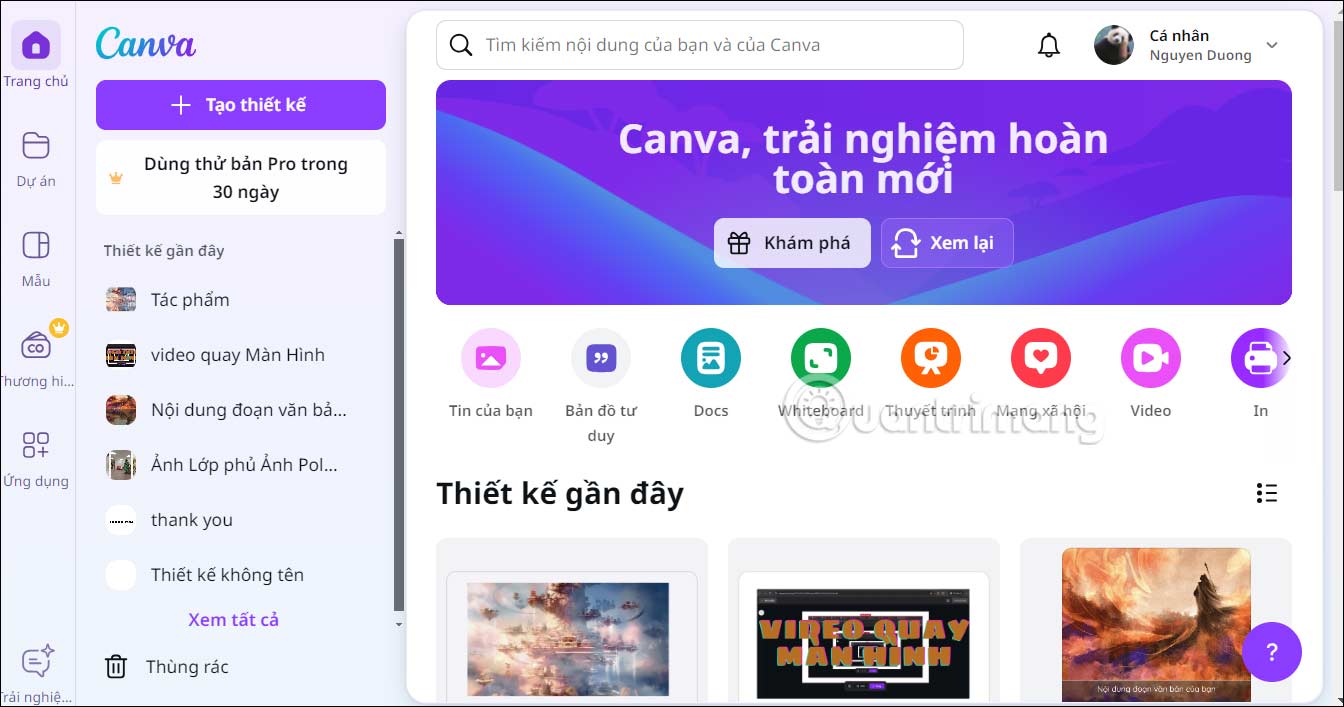
Step 1:
Click on your Canva account avatar and select Settings below the list.
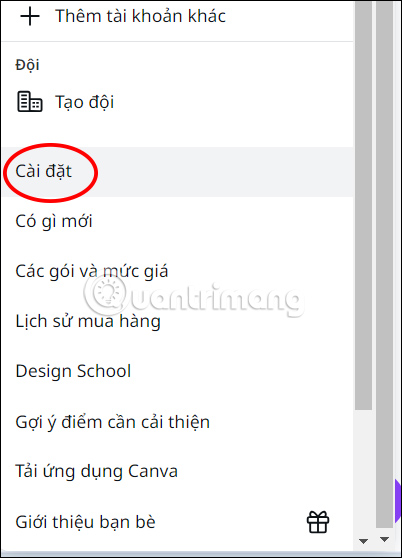
Step 2:
Switch to the new interface, click on Your Account on the left edge of the interface.

Keep looking at the content next and scroll down to Early Experience is on to use the new interface on Canva. Please slide the white circle button to the left to turn off the new interface on Canva.

Step 3:
Continuing we will see the message as shown below, click Turn off early access to turn off the new interface on Canva.
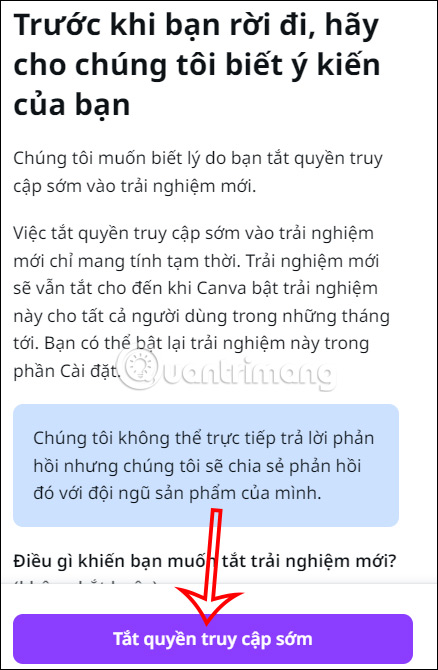
So the new Canva interface is expensive and you can return to the old interface on Canva.
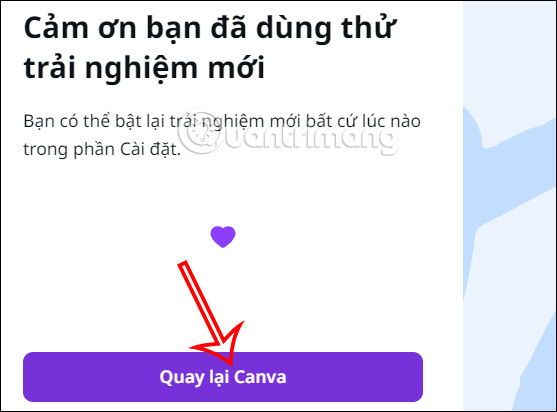
The results of the Canva interface and you will see the old interface on Canva as shown below.
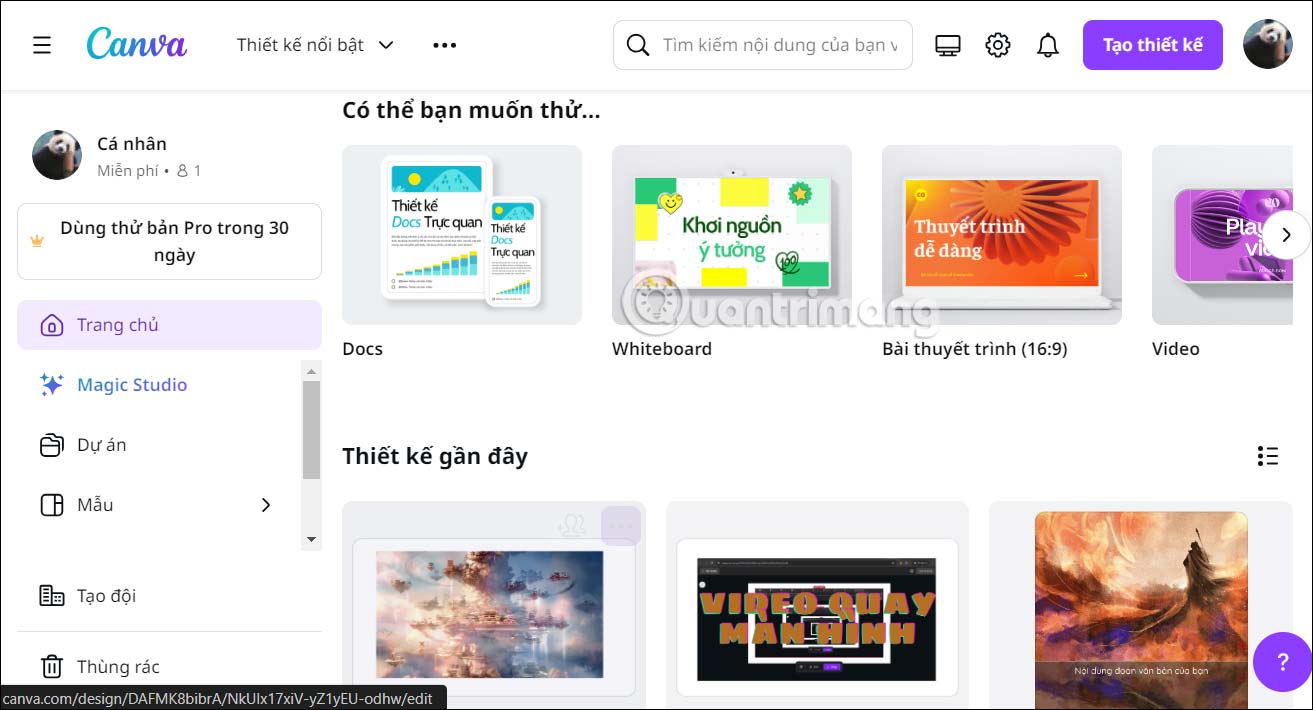
 USB flash drives can store data for 200 years
USB flash drives can store data for 200 years Turn Windows 11 interface into Windows 10 with just one click
Turn Windows 11 interface into Windows 10 with just one click How to summarize web pages on iPhone Safari
How to summarize web pages on iPhone Safari Google is sentenced to a search monopoly, with the possibility of being split up
Google is sentenced to a search monopoly, with the possibility of being split up Premiere Pro now has a version that supports ARM processors on Windows, what should you keep in mind?
Premiere Pro now has a version that supports ARM processors on Windows, what should you keep in mind? Can QR codes be exhausted?
Can QR codes be exhausted?