Use Google Now to search for Vietnamese voice
In the latest update, Google Now virtual assistant has added support for Vietnamese. Right now, you can search for multiple tasks such as setting an alarm, making phone calls, watching the weather, etc. completely by voice. The following is how to help you activate and use.
Note : To use Google Now, you need to have a Google Search app in your device.
You can experience Google Now on most Android devices and iPhones, iPads that download the Google Search app or you can download the Google Now launcher separately developed by Google. With this launcher, you can enable Google Now as soon as you are on the Home screen, just with the OK Google command.
Step 1 : Open the Google Search application, select the 3 dash icon on the top left
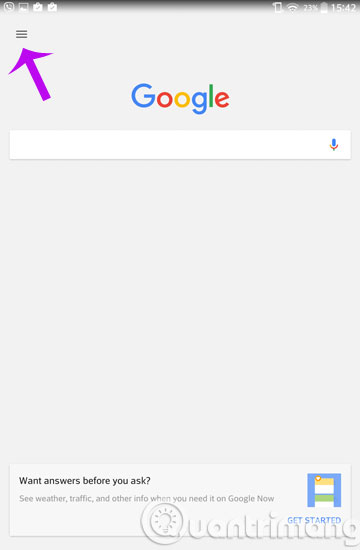
Step 2 : After that, you continue to select Settings , then select Search Language .
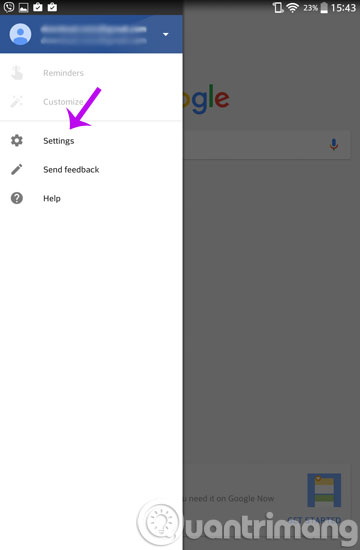

Step 3 : You only need to select the language is Vietnamese ( Vietnam ).

Now, go back to the main Google Search interface, select the microphone icon or say the OK Google command and read the search keyword.
For example here we search for the keyword iPhone 6S: You click on the mic icon and say iPhone 6S or say OK Google iPhone 6s .

- Instructions for using Google Maps offline on Android
- Use Google Photos to store unlimited photos
- Instructions for creating email according to your own domain name on Google
Good luck!