How to present survey results in PowerPoint or Google Slides
You have the survey results in hand but don't know how to present them in PowerPoint or Google Slides? Don't worry, this article will guide you on how to present a survey in Microsoft PowerPoint, Google Slides .
Graphs & Charts
When it comes to presenting numerical data to your audience, one of the best ways is to use charts. A good chart conveys the most relevant features of your survey, while also allowing you to make comparisons, highlight trends, or display other relevant elements.
You should use different colors in the chart, representing each value or result of the survey, this will make the topic clear and transparent.
Below are different types of charts and graphs you can use to present your survey data. Just choose the one that's right for you.
Bar chart
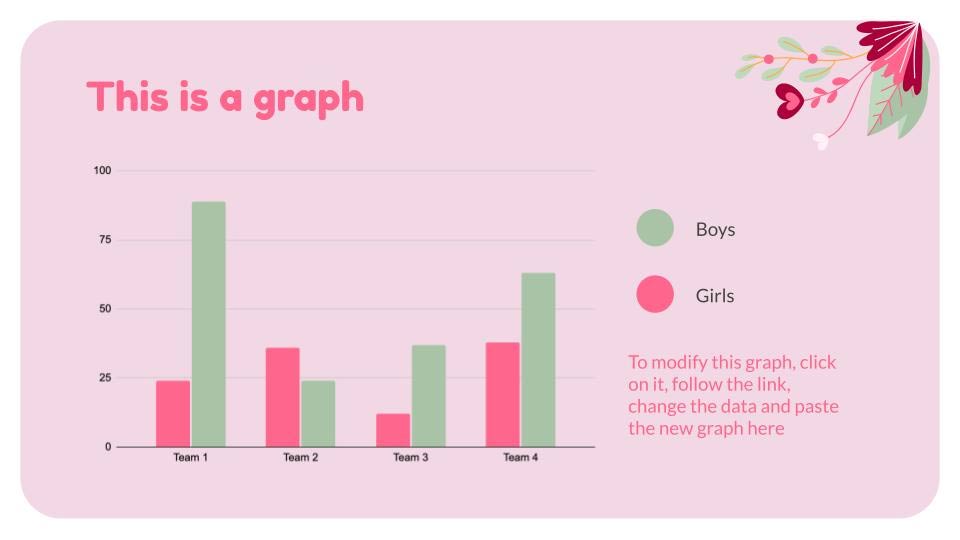
These are a safe choice because they are easy to create and interpret. All values can easily be compared to each other.
Line chart

This type of chart is great for illustrating how different factors change over time or a certain distance.
Venn Diagram
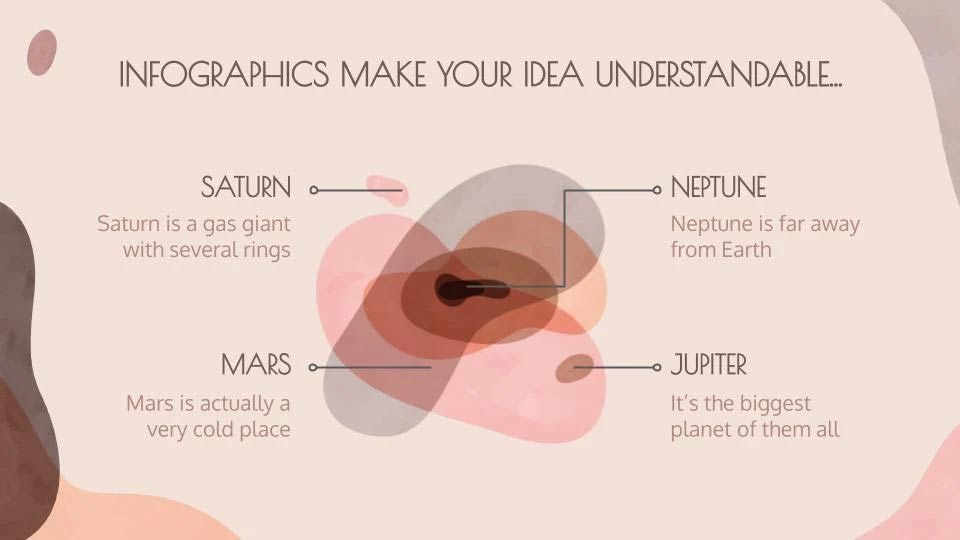
A Venn diagram (named after its creator, John Venn) is an information graphic that shows groups of one or more elements delimited by closed lines so that the elements of each group remain inside.
In the image you can see the Venn diagram in an abstract style, without fixed lines, in case you want to give your result a more casual touch!
Pie chart
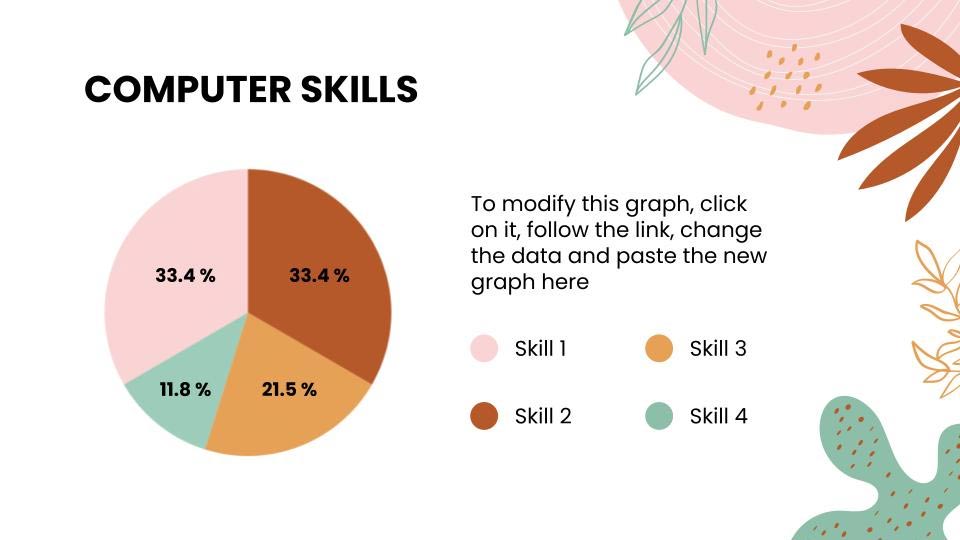
This type of chart is very popular and is used to compare different parts that form a circle. You should use different colors for each data according to the topic.
Information graph
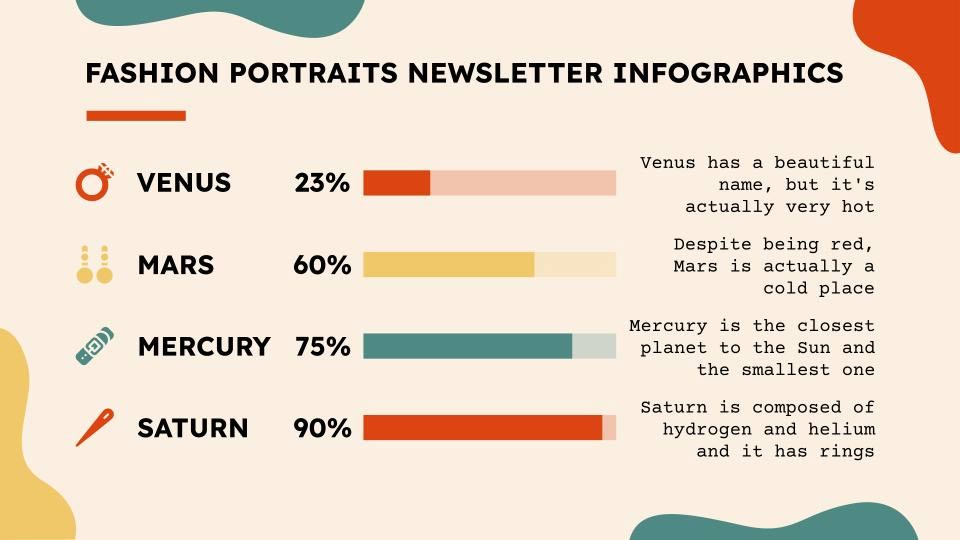
Infographics are perfect for discussing surveys. They are eye-catching and organize information in a way that makes sense. Infographics make data more appealing and easier to understand. They are a great addition to your presentations.
Other survey results presentation tips
- In addition to the numerical data, present the survey's objectives and conclusions. Your audience will appreciate it if you involve them in the process of interpreting the survey.
- Explain how you collected the information. Detail your survey process so your audience can see the effort involved.
- Talk about the different variables in your survey. Age, location of the survey, and other variables are part of different surveys.
- Use a moderate number of charts or infographics. Balance is key, so include only data that is relevant to the development of the survey and leave out variables or sections that are irrelevant.