How to Play Fortnite
Download and setup

Download and install Fortnite. Fortnite: Battle Royale can be installed for free on Xbox One, Nintendo Switch, PlayStation 4, iPhone, Android, or Mac/Windows computer by opening the respective app store and searching for Fortnite.
If you find a paid version of Fortnite, it is not a Battle Royale video game.
If you plan to install Fortnite on your Windows computer, you'll need to go to the Epic Games download page, click WINDOWS , double-click the installation file to download, click Install , and follow the other on-screen instructions.

Open Fortnite. You need to select the Fortnite icon in the game library or Applications folder to do this.
On Windows, you need to double-click the Epic Games Launcher icon .

Create Account. In the login page, select the "Create Account" option, then enter your first and last name, desired display name, email address, and password. Check the "I have read and agreed to the terms of service" box, then click CREATE ACCOUNT .
On Windows, you'll need to click Sign Up before entering your email address, then click Install under Fortnite and follow the onscreen instructions. You can then open Fortnite by clicking Play .
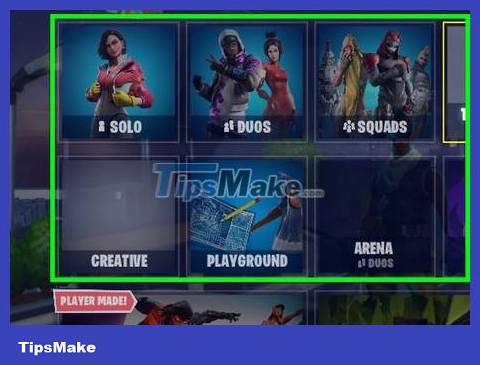
Select in-game options. Select your current game play style (such as SQUADS ), then in the menu that appears, choose one of the game styles below:
Solo — 100 players will compete against each other.
Duo — You and a teammate will compete against 49 other teams.
Squads — You and three teammates will compete against 24 other teams.
Soaring 50's --- You and 49 other players will compete against 50 other players. In this mode, the Glider item can be reused (This is a Limited Time Mode).

Select PLAY . This button is at the bottom of the page. You will then wait for the game to finish loading. After choosing the game type, you will enter the waiting room with other players. Once the room is full, you will be added to the game along with the rest of the players in the lobby.
Play Fortnite

Understand the nature of Fortnite. At its core, Fortnite is a takedown-style shooting game that requires players to strive to be the last person standing, a duo or a team that survives to the end. To achieve this ultimate goal, good Fortnite players are often cautious and alert in all situations.
Trying to survive in Fortnite is much more important than killing other players.
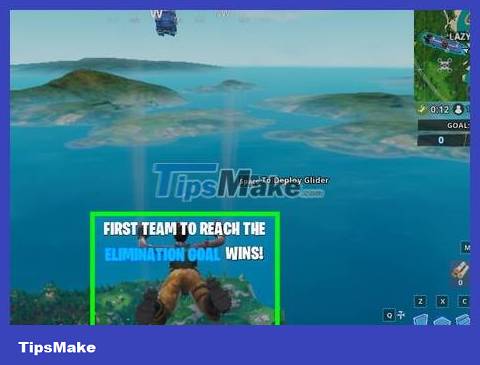
Familiarize yourself with the basics of Fortnite. There are a few key things in Fortnite that help create unique gameplay:
Start — All Fortnite players will start in the same location (the flying bus), then they must jump off to land on the island below.
Pickaxe — Every Fortnite player starts with a pickaxe in their inventory. This pickaxe can be used to do anything, from attacking to mining resources.
Resources — Resources such as wood can be harvested by using a pickaxe to tap on things such as houses and trees. These resources can then be used to build structures such as pillars or barriers.
Storm — Storms are things that slowly make the edges of the map unplayable as the game progresses. This will happen as the storm expands inward at certain points in the game (for example, after 3 minutes). If you get caught in a storm, you will slowly die.
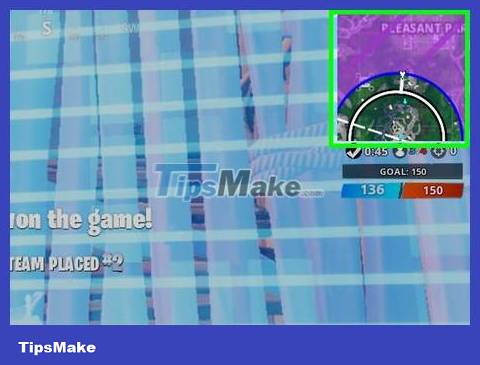
Avoid storm. After a Fortnite game passes the 3-minute mark, a storm will appear at the edge of the map. This storm will grow larger, narrowing the playable area and forcing the remaining players to come closer together. If you get caught in a storm, the storm will quickly cause your health to drop, eventually leading to death if you stay in the storm for too long.
Usually, the storm will cause many players to die in the mid-late game, so make sure you pay attention to the storm's position during the game.

Try playing conservatively first. To win in Fortnite, you just need to try to survive until every other player dies. Although it is easier said than done, the best way to survive is to avoid unnecessary confrontations and risks.
Aggressive play isn't impossible in Fortnite, but it's usually better suited to quicker and more experienced players.
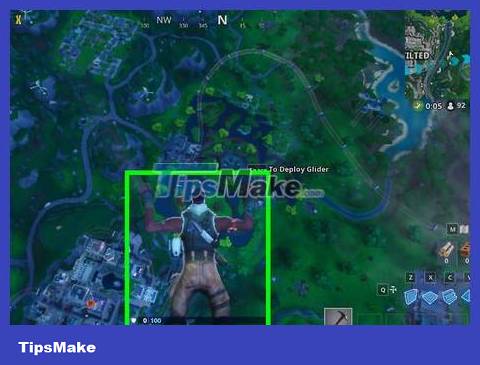
Jump into the Tilted Tower. Many Fortnite players will jump out of the bus near the beginning of the game, or when they see a large settlement down below. Instead of following the crowd, you can try to jump out of the bus at the last second and aim for a small village or house instead of a larger structure.
If you do this, you'll be at the edge of the map, so you'll need to move more than other players to avoid storms that appear later in the game.
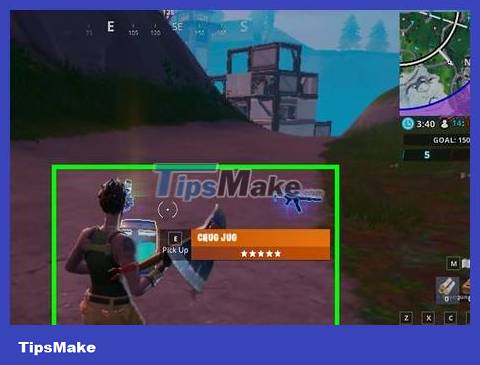
Get the weapon as soon as possible. Although pickaxes can be used as a weapon when needed, weapons such as assault rifles, sniper rifles, and shotguns are popular encounters in Fortnite. .
Remember that any weapon is better than nothing, so picking up a pistol or SMG when you can't find the weapon you want is a really good idea—you can always switch weapons at a later time. after.

Use resources to build shelter if needed. When you use your pickaxe on things like wood or stone, you will gain resources that can be used to create pillars, barriers, walls, and more. Player-created cover is usually quite obvious, but is also good for creating some cover between you and the enemy in case they already know your location.
Another way to use shelter resources is to hide in existing shelter (such as a house) or hide in cover like bushes.
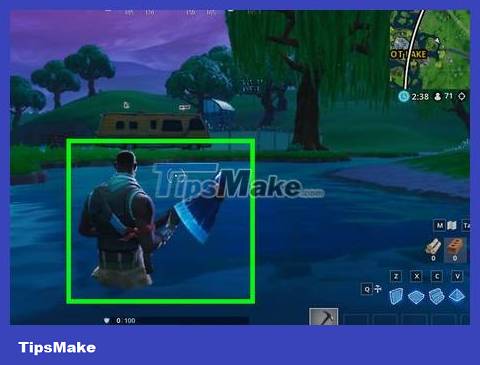
Always turn your back to the water. By facing the center of the map and turning your back to the ocean, you can reduce the risk of being attacked by bad guys, especially when a storm begins to form.
The water/storm area is where you cannot be attacked, meaning this is the only "corner" you can rely on.
Be careful not to get caught in the middle of a clash and a storm, as you will be forced into a fight that may be a little too much for you.
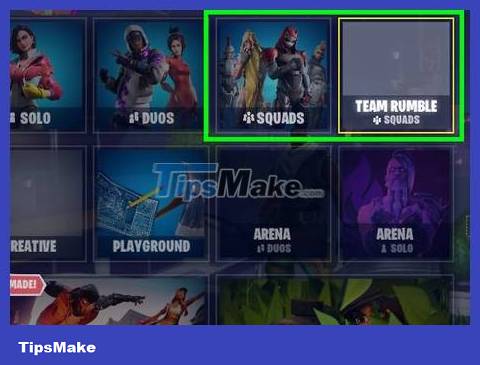
Communicate with your team if necessary. If you're playing a Duo or Squad match, it's very important to talk to your teammates about known enemy locations, discovered resources, and the like.
Basically, you can skip this step if you are playing Solo.
You can also notify one (or more) teammates when you are defeated, so they can easily come and help you revive.

Assess the enemy before starting combat. Often you can guess what weapon the enemy is using from a certain distance. This is important if you're struggling to find a powerful enough weapon, because going up against a player holding an assault rifle when you only have a pistol in your hand is almost certain death.
Consider hiding instead of fighting if the enemy has stronger weapons and/or is in a better position.
It's also important to keep an eye on a potential target's behavior. If an enemy is running around looking for items, you have a better chance of catching them unaware than if they're hiding in a bunker.

Look for enemies in common hiding places. There may be enemies in bushes, houses, and other easy-to-hide places, especially later in the game, when there are more players in the same location.
Fortnite players are often quite creative in finding cover. If you hear a player in the house but can't find them, it's best to run away instead of spending more time looking for them.

Continue play. Like every other online shooting game, Fortnite requires players to learn a lot at first, and the only way to improve is to keep playing.
After playing a few games, it's very likely that you'll grasp the fundamentals of Fortnite and win more easily.