How to learn English on the phone with Johnny Grammar's Word Challenge
The app for learning English on the phone has become popular today. You'll find it easy to find apps on the App Store or Google Play. However, so many users are quite confused in choosing a standard language learning application, suitable for themselves. If so, you can use the Johnny Grammar's Word Challenge app from the British Council specializing in international cultural education.
Johnny Grammar application brings users from basic to advanced lessons, revolving around the field of grammar and vocabulary in English. Post-exercise exercises will be graded and may rank in the rankings with other users, as we create accounts on the app. The following article will guide you how to learn English on the Johnny Grammar's Word Challenge app.
- Translate English on the phone with quality translation apps
- How to learn English for free with Vndoc, from basic to advanced
- Top 10 best websites to find foreign friends learn English and exchange languages
How to learn English on Johnny Grammar's Word Challenge
- Download the Johnny Grammar iOS app
- Download Johnny Grammar Android
Step 1:
After downloading the application to the device we proceed to register. The interface will first introduce the application, click Next to skip. Finally press Play to get to the main interface.
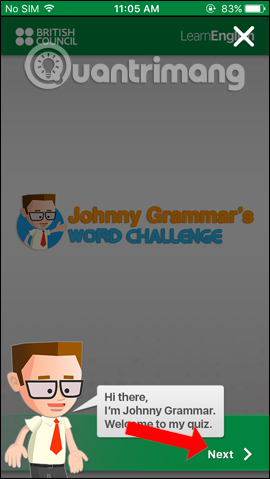
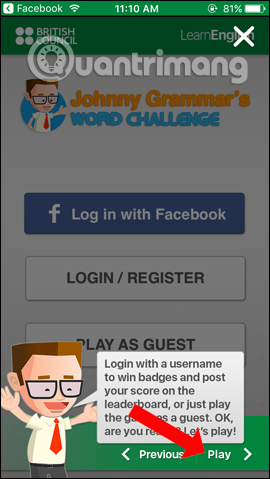
Step 2:
The application provides 3 options to register the application, which is to register with a Facebook account, create a new account and skip the login step (Play as Guest). Here I will choose to create a new account and click Login / Register . Next click Register as new user to create a new account.
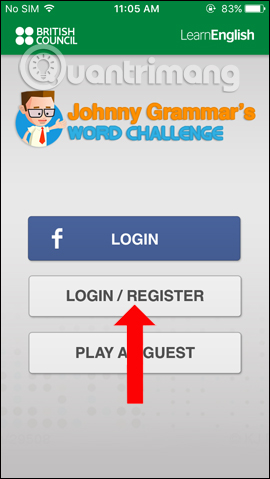
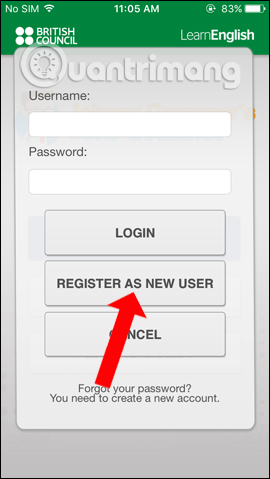
Step 3:
Enter the account registration information in the required frame and then click Register to register. Note that the password will be between 8 and 20 characters long. So you have successfully registered an application account.
Before proceeding to start the lesson, click on the Play button from the main interface. The application offers three ways to practice English skills including Grammar (Grammar), Vocabulary (Words) or Spelling (Test of Spelling).
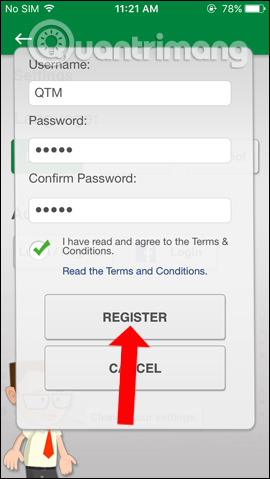
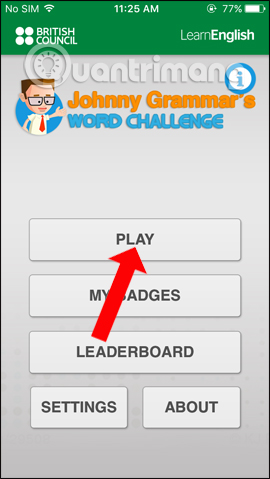
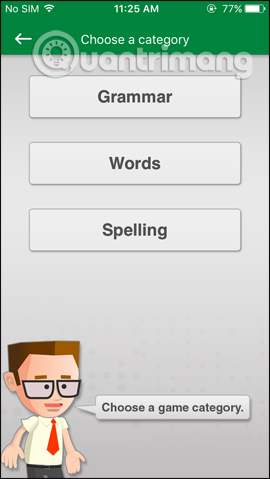
Step 4:
Choose a big item to study on Johnny Grammar's Word Challenge. Each item will be different learning topics. For example, I choose advanced vocabulary, the application will provide words according to different subjects and topics.
When clicking on a topic, learners will be able to choose the level of study from easy to advanced. To familiarize yourself with the Johnny Grammar's Word Challenge app, first click the easy level (Easy).
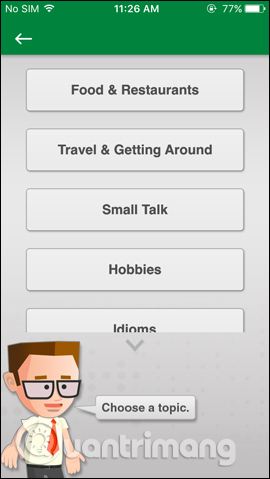
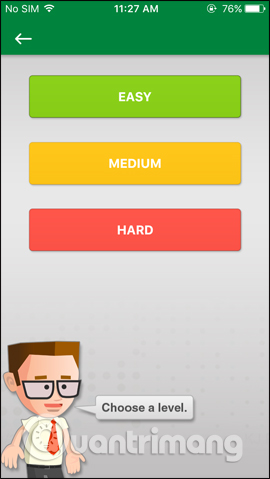
Step 5:
Then we will come up with questions in the form of word fill. We will have 60 seconds to answer all the questions. If you answer the questions correctly and quickly, you will get points higher than the correct answer that takes time. If you incorrectly answer questions, you will be penalized.
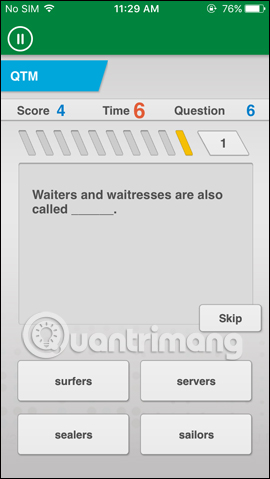

Step 6:
After answering 1 round of questions, we will get a summary with the number of questions answered and the score. Below will be the answers to the questions. If your total score reaches a certain level, we will receive rewards or help you increase your rankings compared to other application users around the world.
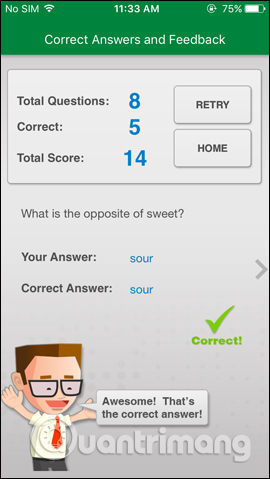
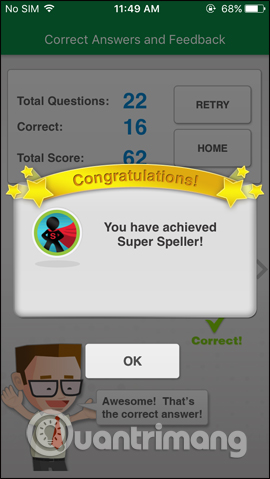
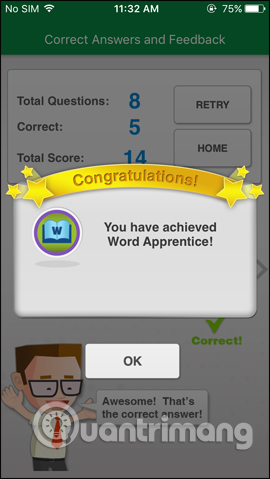
Step 7:
Returning to the main interface when clicking on the My Badges item, you will see a list of 21 rewards that we have the opportunity to receive, as well as the total number of rewards received. The Leaderboard section will generate a ranking list according to 3 Grammar, Words or Spelling categories.

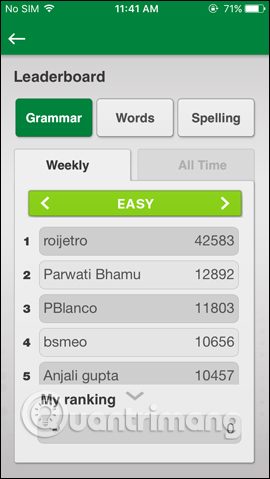
Overall the Johnny Grammar's Word Challenge app gives users useful English language learning, when you can improve your vocabulary and grammar. You will be able to choose from easy to difficult levels to practice according to your abilities.
See also: 16 effective English word puzzle games on Android and iOS.
Hope this article is useful to you!