The best software for learning English on computers
If you are studying and using English everyday, you will not be able to skip the English learning software on your computer. These sections will help users improve their language learning skills, practice the necessary skills.
Self-learning foreign languages, learning English on computers is no stranger to any language learner. Therefore, choosing a quality English learning software is a concern. It is not difficult for you to search for English learning software on a computer between thousands of software. So where is the software really necessary and suitable for you? The following article of Network Administrator will help you synthesize the effective English learning software on your computer.
- Top 15 leading English learning apps on Android and iOS
- Top 10 best websites to find foreign friends learn English and exchange languages
- How to learn English on the phone with Johnny Grammar's Word Challenge
Summary of English learning software on PC
1. Oxford Advanced Learner's Dictionary
- Download the Oxford Advanced Learner's Dictionary
Oxford is a well-known and quality brand, reputable to anyone learning a foreign language, learning English. Software gives users a standard English - English dictionary, supports on many Windows platforms and always updated content.
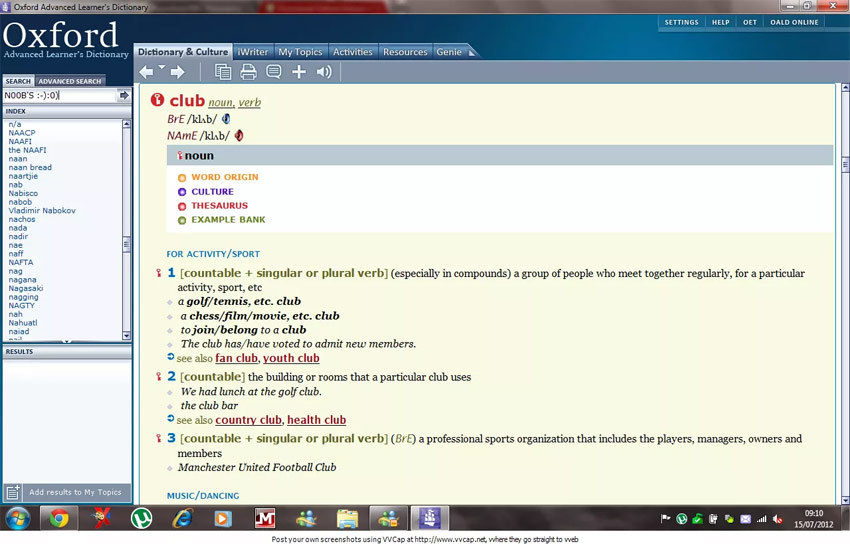
With Oxford Dictionary, we will be cultivating our vocabulary and grammar through the translation of the word, along with examples for words. You will gather more knowledge, not just words to look up but also synonyms, antonyms and phrases with specific context. Some word classification topics are also included in the content by the manufacturer, making it easy for users to learn words as well as use them in the right case.
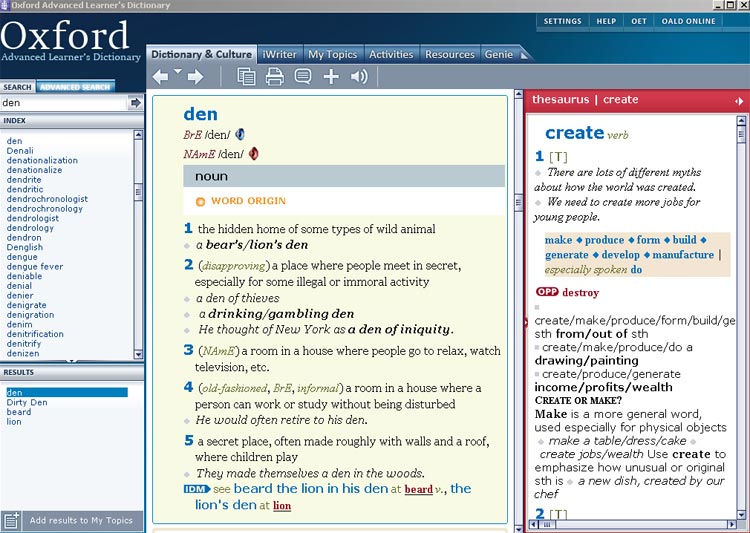
In addition, we can also learn to listen through the dictionaries of the dictionary, in English and American accents. We can listen offline with more than 100 thousand sentence templates available. So not only will we learn the meaning of the words with Oxford Advanced Learner's Dictionary, we will learn many other useful skills.
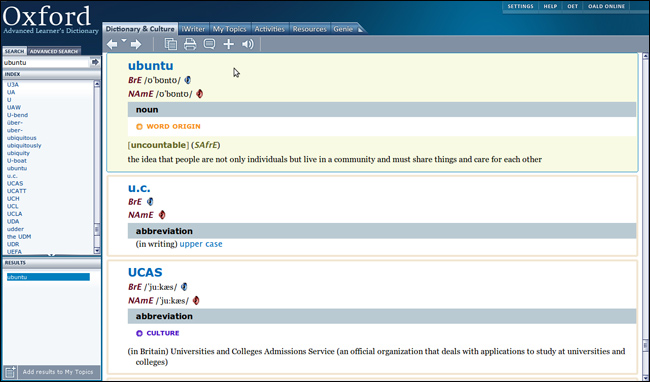
2. English Grammar
- Download English Grammar software
English Grammar focuses on practicing English grammar for learners, along with learning vocabulary, listening, speaking and writing practice.
The grammar or vocabulary lessons will all be divided into learning topics, different areas from society, entertainment, science, health, . This helps learners to receive a variety of words with more topics, along with specific illustrations for words.

Listening, speaking and writing exercises are also selected by English Grammar at different learning levels. Speaking and listening exercises are also divided into many different topics, while increasing learners' capital from foreign languages and creating reflection skills in all situations.
In particular, the software also offers tests so that learners can self-assess themselves through learning times.
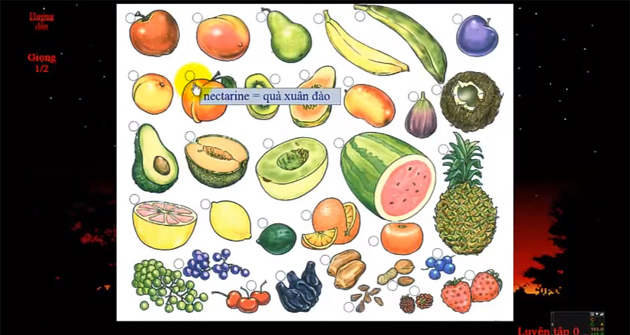
3. Pro English Study
- Download English Study Pro software
English Study Pro is like a carefully selected data warehouse, along with other tools and utilities to meet the needs of learning English in many different ways.

First of all, the software is a lookup dictionary with colors, a quality illustration that comes with pronouncing words with a standard voice. The listening and speaking features of the software will help you practice listening and speaking quickly and effectively without the need for additional listening software. The software will start with the basic grammar lessons, along with the curriculum from low to high.
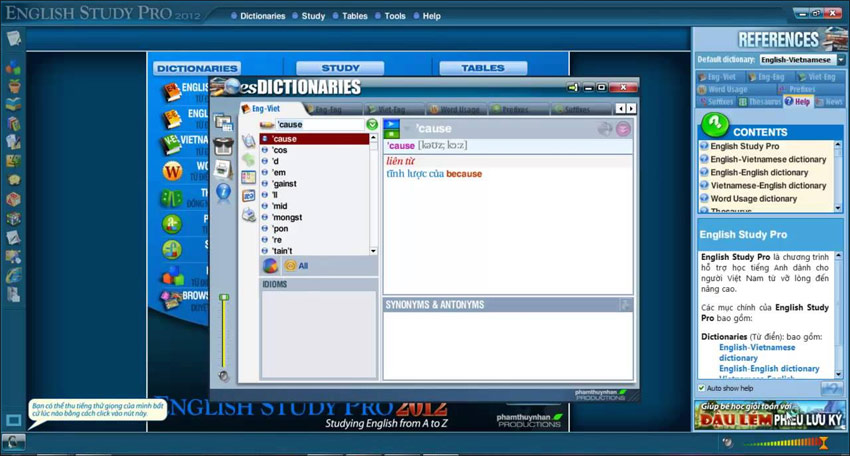
Each lesson in the syllabus includes dialogues, along with vocabulary and grammar. Once you have the knowledge for sure, you can proceed to the practice of reading, communicating and learning to perform directly on the software.
After each lesson, there will be a quiz, exercises to reassess the knowledge that you have accumulated after the lessons.

There are a lot of quality English learning software, but above are some typical parts that many people choose and evaluate good quality. The above 3 software provides learners with a rich English self-study program with exercises for English learning skills, to meet the diverse learning needs of each person.
See more:
- 7 simple tips to help you learn new languages in just one week
- How to learn English for free with Vndoc, from basic to advanced
- To be good at English, don't forget to visit these 13 YouTube channels every day
Hope this article is useful to you!