How to Fix Waterproof Airpods Headphones
Take the AirPods out of the water immediately.
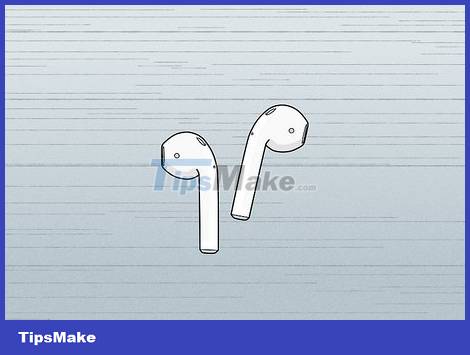
Take the AirPods out of the water and place them on a dry flat surface. The AirPods Pro, third-generation AirPods, and third-generation MagSafe charging case for AirPods can all withstand some water, but cannot be submerged in water.
Older AirPods are not water resistant.
If the AirPods headphone charging box gets wet, just turn the charging box upside down and open the lid to let the water drain out. If the box is charging, you need to disconnect it immediately.
Use a dry, lint-free cloth to blot the wet AirPods.

Water seepage on AirPods headphones. Microfiber towels, such as those found in screen or eyeglass cleaning kits, are most effective.
You can use a cotton swab to dry the water on the speaker, but do not press hard to avoid damage.
Use the Water Eject tool.
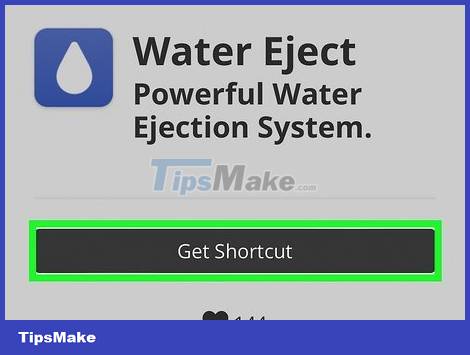
Download the Water Eject tool from Routinehub. When AirPods headphones are paired with iPhone, the Water Eject tool can help push water out of iPhone/iPad and AirPods speakers with low-frequency bass tones. Go to https://routinehub.co/shortcut/571 on iPhone, tap Get Shortcut , and tap + Add Shortcut to add it to your tool library. Next, tap My Shortcuts , select Water Eject , and select Begin to open the tool.
This is not an official Apple tool, but is recommended on many Apple user forums on Reddit and other forums.
Repeat this process several times until you don't see water coming out of the small speaker.
Wait for the AirPods to dry.
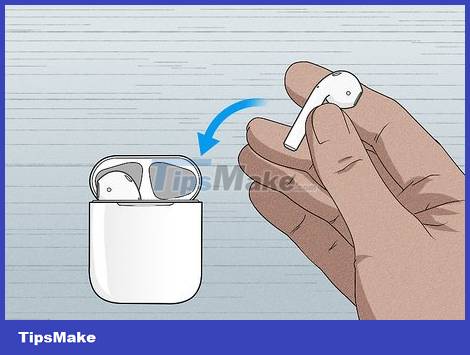
Wait for the AirPods to dry before placing them in the charging case. If it's a sunny day, simply place your AirPods in the sun (as long as it's not too hot outside) to help them dry faster. If not, you can place the headset in an area with low humidity. Wait a few hours for the headphones to dry completely before using.
Extremely high and low temperatures can damage your AirPods - do not dry your AirPods by placing them on a heater, and do not use a dryer.
Use a few packets of silica desiccant or other desiccant.

Silica desiccant packs attached to electronics and vitamins can be useful for AirPods headphones. If you think your AirPods are still wet, desiccants like silica will be your 'savior'. If you don't have these packages, you can buy them at craft stores and sometimes electronics stores.
If you can't use silica desiccant packets, try glass cat litter, which is also silica, or odorless desiccant beads like DampRid.
Unlike what many people think, rice is not effective at absorbing moisture on electronic devices.
Place the AirPods and desiccant in a box with a lid.
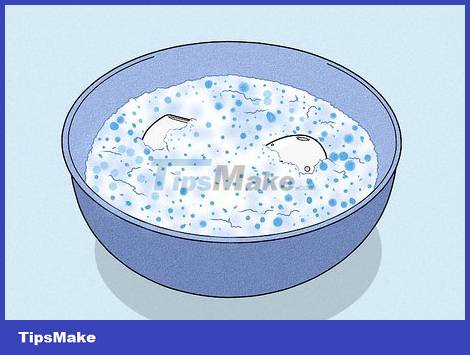
Plastic bags or cleaned food containers are suitable for use in this case. The silica desiccant packet will absorb water in AirPods. Place the AirPods in a case with desiccant for 24 to 48 hours before trying to use them.
The longer the time the AirPods headphones are placed in a sealed box with desiccant, the higher the chance of fixing the AirPods headphones.
If your AirPods are waterproof, replace them.

Try using your AirPods when they are completely dry. If the sound from the headphones seems to be coming from far away or is too high-pitched, you'll need to continue drying the headphones. Take an extra day or two to dry the headphones and try again. If your AirPods still do not work properly, you can take them to an Apple-authorized service store for repair or replacement.
Visit https://getsupport.apple.com/?caller=kbase&PGF=PGF32003&category_id=SC0285 to repair or replace damaged AirPods.
If you have Apple Care+, you can replace broken AirPods for a low service fee. Repair fees increase when the device is out of warranty.