How to find quality AI photos in AI Up House
AI Up House provides users with completely free copyrighted AI photo archives with many photo themes in different styles. We just need to search for the image topic we want to find on AI Up House. In particular, AI Up House has a few more basic image editing options to your liking before downloading. Below are instructions for finding AI photos at AI Up House.
Instructions for finding AI photos on AI Up House
Step 1:
You can access AI Up House's homepage by following the link below
https://aiuphouse.com/Step 2:
At the AI Up House page interface, enter the AI image topic you want to search for. You can also use the suggested topics below. After entering the keyword, click Search to search.
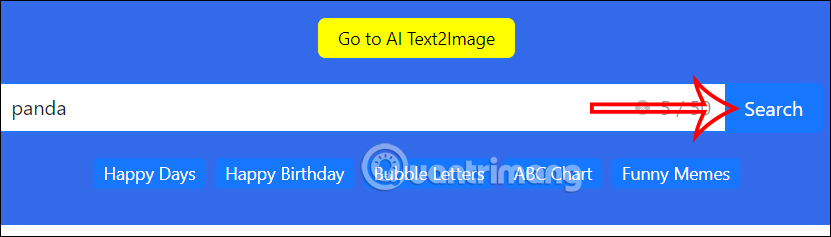
Step 3:
You will then see AI photos searched on AI Up House with many different styles.
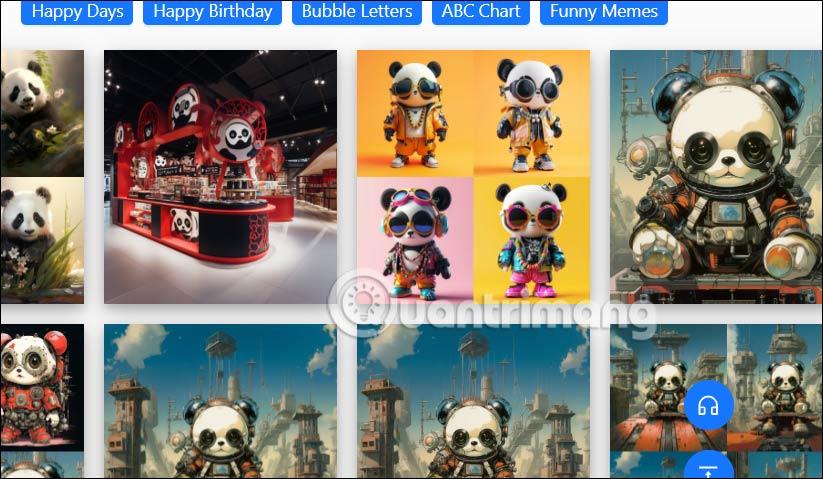
Click on an image, then hover and click Preview to see the image.
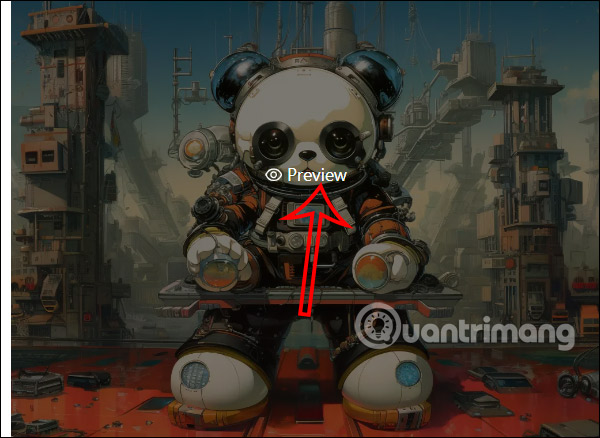
Step 4:
Below the image you will see some options to change the image such as changing the image direction, rotating the image,. We can use these icons to change the image as we like.
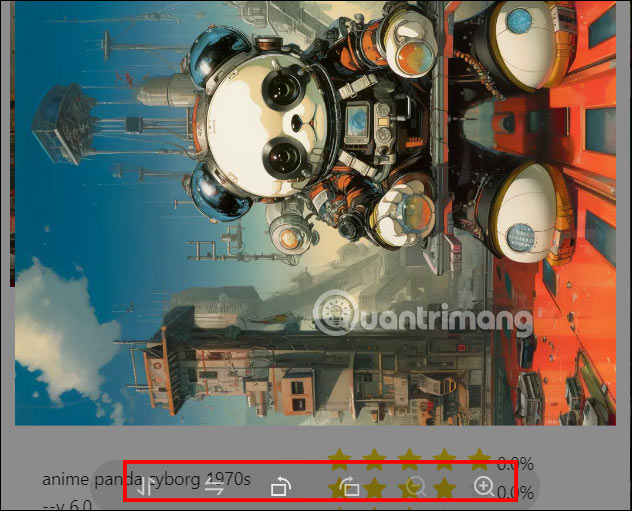
Step 5:
Each image has a keyword describing the AI image. You can use this description to create AI images in other tools. Finally click Download to download the AI image on AI Up House.
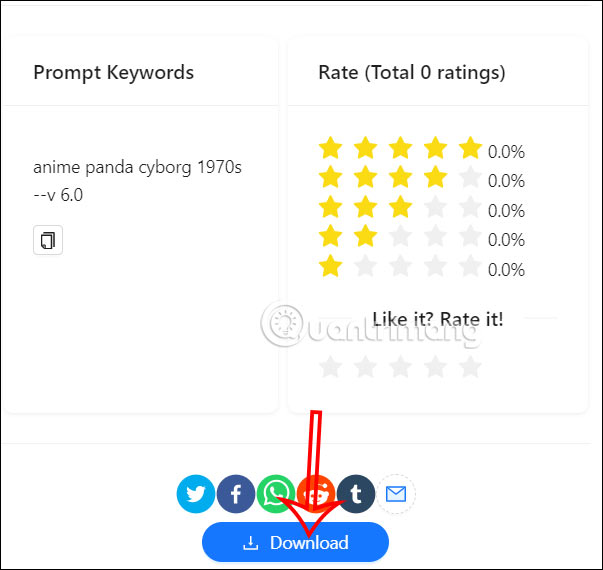
Images downloaded on AI Up House are in PNG format and size 1024 x 1024 pixels, without logo.
You should read it
- Where are Google Photos photos stored? How to find them?
- 3-model house with beautiful modern space
- 5 drawings of level 4 houses with 2 modern bedrooms
- The White House and the interesting mysteries surprised many people
- 8 awesome search engines hidden in Google Photos
- The most beautiful house colors in 2020
 10 things you can do with Microsoft Copilot
10 things you can do with Microsoft Copilot Tesla drops Steam gaming support in its electric vehicles
Tesla drops Steam gaming support in its electric vehicles This video shows exactly why you should not run versions of Windows that are no longer supported
This video shows exactly why you should not run versions of Windows that are no longer supported Sony's robot operates on corn, demonstrating precise microsurgery capabilities
Sony's robot operates on corn, demonstrating precise microsurgery capabilities Social network X changed its domain name to X.com
Social network X changed its domain name to X.com Android is about to get a new anti-theft feature that helps detect when a thief takes your phone
Android is about to get a new anti-theft feature that helps detect when a thief takes your phone