How to Find a Lost TV Remote
Find the remote
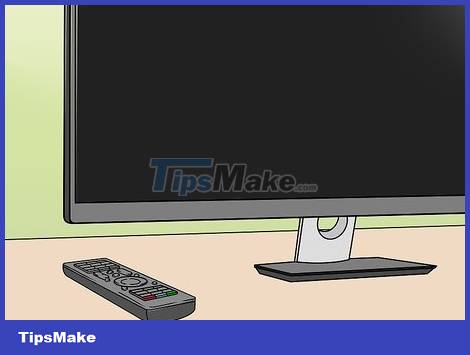
Check out the possibilities. It's very possible that the remote is lost in the room while you watch TV. Many people tend to keep the remote near the TV or where they sat while watching TV. The remote control is very often located somewhere on the sofa.
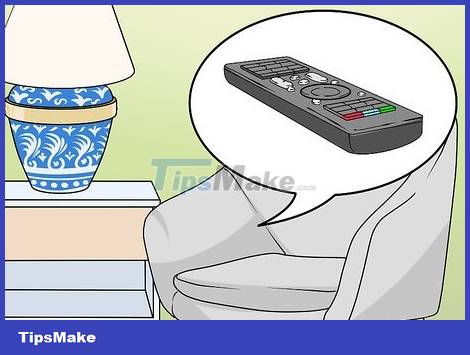
Try looking in hard-to-see places. Check underneath for books, magazines, blankets, and coats – any object that might lie on top of the remote. Look carefully at the gaps between the sofa's mattress and the chair. Look above and below furniture in your home.
Check next to the kettle, bookshelves in the aisle, bathroom drawers and anywhere you can bring the remote with you.

Remember the places you've been. Maybe you took the remote out of the room, put it down when your mind was thinking about something else, and accidentally left the device in a different place than usual. Remember if you left the remote somewhere on the way to the bathroom, bedroom, kitchen or front door.
Check the refrigerator. If you have eaten or drank in the past few hours, it is likely that the remote was left in the refrigerator when you got the food.
Maybe you were on the phone while watching TV and didn't remember where you put the remote. It's also possible that someone comes to your house while you're watching your favorite show, so you take the remote out of the room and put it down on the way to open the door.

Look in the bed sheet. This usually works if you watch TV in bed. Remotes are often buried under sheets or bed sheets, and the best way to find them is to simply run your hand along the bed cover until you feel something boxy. If you still can't find the remote, look under the bed, then check the area at the foot of the bed.
Ask about

Ask other family members. If someone has used the remote recently, he or she may be able to give you a clue as to its location. Maybe they placed the remote in a place you don't usually put it. It's also possible that they absent-mindedly placed this device in a location that you don't often visit. Even if you can't find the remote right away, asking around can help eliminate places you don't need to look.
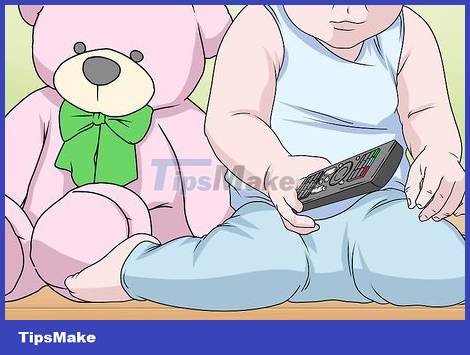
Determine who held the remote. Maybe your sister brought the remote into the room and forgot to bring it out. It's also possible that your sister hid the remote to tease you, or maybe the dog took the remote out to chew. Think about who might do those things and why.
Check the children's toy box. You will never know that your son or daughter has taken the remote!

Help me. There's no reason you have to find the remote alone! Ask a friend or relative to help you find the lost remote. It will be more convenient if you give a convincing reason for this. If you can find the remote, everyone can watch a movie together or turn on the program that's about to start in 20 minutes.
Prevent the incident from recurring

Pay more attention to the remote. If you keep an eye on the remote more in the future, you'll rarely have to look for it. Try to be mindful and aware every time you put the remote down. Capture images of the device and context so you can remember where to put the remote.
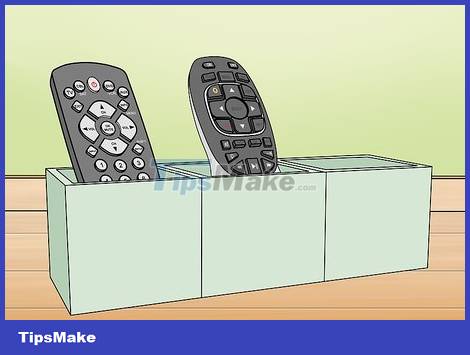
Try designating a specific place for the remote. Never leave the remote anywhere other than the designated location. You can choose to place it on the coffee table, next to the TV or in a specialized "remote box" attached to the sofa or table.
If you often lose your remote, consider buying a remote case to have a permanent place for the device.
Apply a piece of rough tape to the back of the remote, then attach the "remaining" piece of tape to the TV. Secure the remote to a piece of rough tape on the TV when not in use.
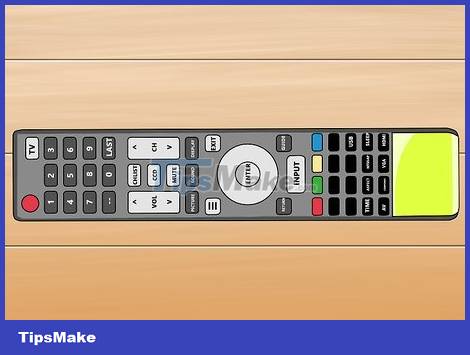
Makes the remote more visible. Attach brightly colored, reflective or long, tail-like tape to the remote. You can also tie ribbons, make wings, or glue plastic feet to the device. Add any details that you feel can make the remote look more impressive and stand out, without hindering the device's functionality.
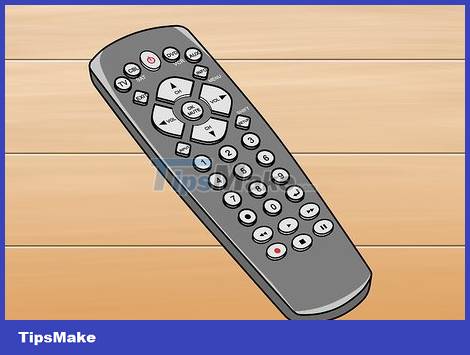
Consider purchasing a universal remote control. These work with most TV brands and save you the trouble of having to worry about a confusing 'fleet' of remotes. You're probably using multiple separate remotes for your TV, DVD player, sound system, and other devices. Therefore, managing one remote for all devices is more convenient than four.
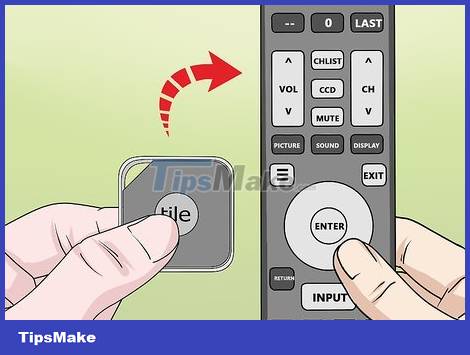
Install a GPS tracker for the remote. Many companies today sell small (but quite expensive) tracking devices that link to smartphone applications. Hang the tracking device to your TV remote in case you lose it again. You can set your smartphone to beep when approaching the remote. Some apps even have the ability to find when the remote is far away from you.
You should read it
- How to Lock a Lost Phone
- Tips to find the lost AirPods headphones again
- 3 common errors on air conditioner remote and how to fix it
- How does the Find My Apple feature find lost iPhones without Internet?
- How to find lost Android devices using Android Device Manager
- How to Change Input on LG TV Without Remote
 How to Set Up a Wireless Router
How to Set Up a Wireless Router How to Turn Off a Regular Calculator
How to Turn Off a Regular Calculator How to Convert Time from 24-Hour to 12-Hour
How to Convert Time from 24-Hour to 12-Hour How to Copy DVD Audio to MP3 with VLC Media Player
How to Copy DVD Audio to MP3 with VLC Media Player How to Open a Digital Safe Without a Key
How to Open a Digital Safe Without a Key The world's longest undersea power transmission cable
The world's longest undersea power transmission cable