How to download and install Lokapala Arena APK on your phone
Instructions for downloading, installing and playing Lokapala Arena APK
Step 1: Install the latest version of Apkcombo Installer application HERE .
Step 2: Next, download the Lokapala Arena APK installer HERE
Step 3: After downloading, open Apkcombo Installer , select Install => press Allow.
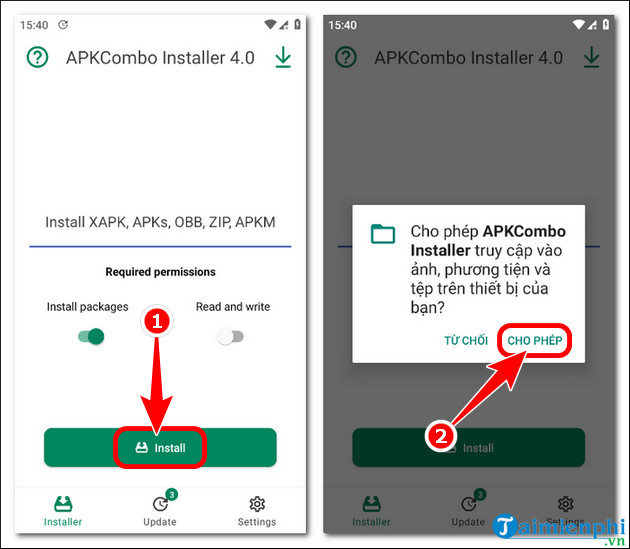 How to download and install Lokapala Arena APK on your phone Picture 1
How to download and install Lokapala Arena APK on your phone Picture 1
- Select Lokapala APK Arena or Lokapala APK => click OK.
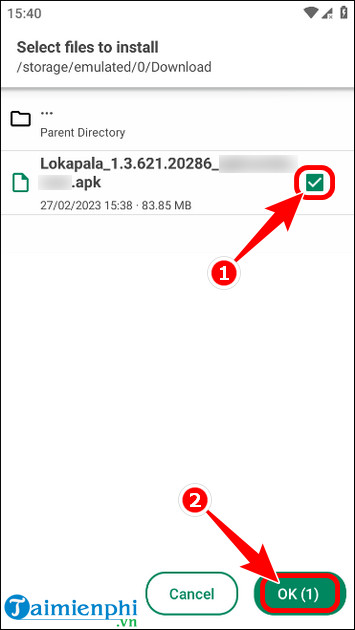 How to download and install Lokapala Arena APK on your phone Picture 2
How to download and install Lokapala Arena APK on your phone Picture 2
Step 4: Lokapala installation will only take a few seconds => select Install.
 How to download and install Lokapala Arena APK on your phone Picture 3
How to download and install Lokapala Arena APK on your phone Picture 3
- Click Open to open the Lokapala game or return to the main interface on the device to select the Lokapala Arena game.
 How to download and install Lokapala Arena APK on your phone Picture 4
How to download and install Lokapala Arena APK on your phone Picture 4
- The system will automatically download the missing data and update to the new version.
 How to download and install Lokapala Arena APK on your phone Picture 5
How to download and install Lokapala Arena APK on your phone Picture 5
Step 5: Check the box to agree to NPH's terms and log in with your Facebook , Google or Guest account depending on the method you want.
 How to download and install Lokapala Arena APK on your phone Picture 6
How to download and install Lokapala Arena APK on your phone Picture 6
- Click Start game to log into the game.
 How to download and install Lokapala Arena APK on your phone Picture 7
How to download and install Lokapala Arena APK on your phone Picture 7
Step 6: Choose one of three options => press Submit.
- None. I'm totally new: Completely new. I'm completely new
- Intermediate. I play MOBA occasionally: Intermediate. I occasionally play MOBA
- Expert. I playMOBA very frequently: Expert. I play MOBA very often
 How to download and install Lokapala Arena APK on your phone Picture 8
How to download and install Lokapala Arena APK on your phone Picture 8
- If you are a player familiar with the Moba game genre, click Yes (1) to skip the newbie instructions. In case you are a new player, don't skip the beginner level and click No (2) to get acquainted with Lokapala's features.
 How to download and install Lokapala Arena APK on your phone Picture 9
How to download and install Lokapala Arena APK on your phone Picture 9
Step 7: Once completed, Lokapala's main interface will display as shown below. Here you choose Classic Match to start a 5v5 MOBA match in classic form.
 How to download and install Lokapala Arena APK on your phone Picture 10
How to download and install Lokapala Arena APK on your phone Picture 10
So, with just the above steps, you can download and install Lokapala Arena on your phone, try out the new Moba strategy game launched in the Indonesian market, protect your base and win matches. Attractive classic 5v5. For iOS users, they can install BlueStacks and follow the above instructions sequentially to play Lokapala.
You should read it
- How to download and install Map Minecraft
- Download Au Mix for PC, install Au Mix on your computer
- How to install Bootstrap on the computer
- Download and install Arduino on the computer
- How to download Direct X and install DirectX on your computer
- Download Pascal and install Pascal on Windows
- Steps to download and install Optifine to play Minecraft smoother
- How to download and install Minecraft 1.19 APK on PC
- How to download Windows 10X and install it right on Windows 10
- How to install Netflix on TV
- How to download and install Minecraft Launcher
- The simplest way to download and install Copilot on Windows 10
May be interested

5 reasons why gaming on AR glasses is awesome

How to get Cursed Dual Katana Blox Fruit

Minecraft recipes to make basic items, food, tools, protective gear, wool, dyes

How to use Xbox Game Pass for free

Top good offline games for PC and download links 2024

How to download Free Fire OB46 Advance Server trial version






 How to download and install AOG Glory Arena on your computer
How to download and install AOG Glory Arena on your computer Synthesis of 50+ Truth Arena wallpapers for computers and laptops
Synthesis of 50+ Truth Arena wallpapers for computers and laptops Download Arena Of Survivors - Battle Royale game produced by Vietnamese people
Download Arena Of Survivors - Battle Royale game produced by Vietnamese people Some buffs and nerfs in Truth Arena 9.14b
Some buffs and nerfs in Truth Arena 9.14b List of the most current Buffalo battery smartphones by Phone Arena
List of the most current Buffalo battery smartphones by Phone Arena Instructions to download Onmyoji Arena for Android, iPhone in the simplest way
Instructions to download Onmyoji Arena for Android, iPhone in the simplest way