How to implement the health and damage system in Godot

The health and damage system allows the player to know how much damage is done and how health or health points are reduced when colliding with obstacles or enemies. It also allows them to restore health through various methods such as power-ups or health packs.
Godot, a popular open source game engine, provides a simple & flexible solution for implementing such systems. You can easily create a 2D game with one player character, one enemy, and one health bar to visually represent the player's health/health.
Setting up the game Godot
First, set up the basic project structure in the Godot game engine and create the necessary nodes.
Create a new scene for the player character. Add KinematicBody2D node . Inside it, add a CollisionShape2D with a rectangle representing the player's hitbox. Attach a Sprite node to KinematicBody2D to display the player character.
# Player.gd extends KinematicBody2D const SPEED = 200 var velocity = Vector2.ZERO var health = 100 func _physics_process(delta): velocity.x = 0 velocity.y = 0 if Input.is_action_pressed("ui_right"): velocity.x += SPEED elif Input.is_action_pressed("ui_left"): velocity.x -= SPEED if Input.is_action_pressed("ui_down"): velocity.y += SPEED elif Input.is_action_pressed("ui_up"): velocity.y -= SPEED move_and_collide(velocity * delta)
You now have a base player character in the Godot project. You can move the player with the arrow keys, but there is no health system yet.

Health bar UI component design
You can now add UI elements to visually represent player health. Godot provides a built-in control named TextureProgress , which works well for this purpose.
Create a new node for the HUD (head-up screen). Add the CanvasLayer node . Inside it, add a TextureProgress node . Customize the image of the TextureProgress node according to the style and theme of the game.
To show the health bar using TextureProgress in the HUD, you need to attach a texture to it. TextureProgress uses two textures: one for the background and the other for the filled (progress) component.
In the Inspector panel , locate the Texture section. Under Texture , you'll find properties named Under and Over . Click the Load button for each attribute and select the corresponding image.
Attach a script to the HUD scene to update the health bar based on the player's health.
# HUD.gd extends CanvasLayer onready var healthBar := $TextureProgress func _ready(): update_health_bar() func update_health_bar(): var hb = get_parent().get_node("KinematicBody2D") healthBar.value = hb.healthHandling player's health score
To reduce the player's health when they cross the screen border, you can add a condition check with the if statement. If the player goes beyond the screen, you can reduce their health. Here's how to achieve that:
# player.gd extends KinematicBody2D const SPEED = 200 const DAMAGE_AMOUNT = 0.1 var velocity = Vector2.ZERO var health = 100 # Screen boundaries var screen_size var margin = 20 func _ready(): screen_size = get_viewport_rect().size func _physics_process(delta): # . (existing movement code) move_and_collide(velocity * delta) var c1 = position.x < -margin var c2 = position.x > screen_size.x + margin var c3 = position.y < -margin var c4 = position.y > screen_size.y + margin # Check if the player is outside the screen boundaries if c1 or c2 or c3 or c4: take_damage_on_screen_exit() func take_damage_on_screen_exit(): health -= DAMAGE_AMOUNT if health <= 0: health = 0 # Game over logic here update_health_ui()Add update_health_ui() function in player.gd script to call HUD script and update health bar.
# Player.gd extends KinematicBody2D # . (other code) func update_health_ui(): var hud = get_parent().get_node("HUD") if hud: hud.update_health_bar()With these changes, players will now take damage when they cross the border of the screen. The health bar interface will update accordingly.
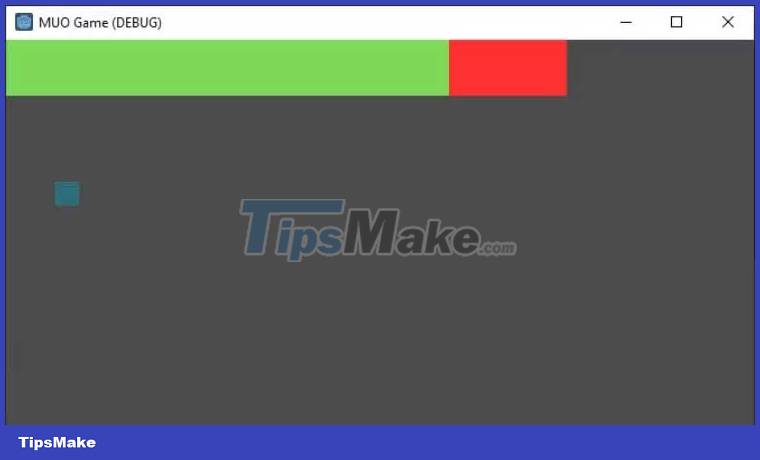
Above is how to make the blood and damage system for the game created with Godot . Hope the article is useful to you.