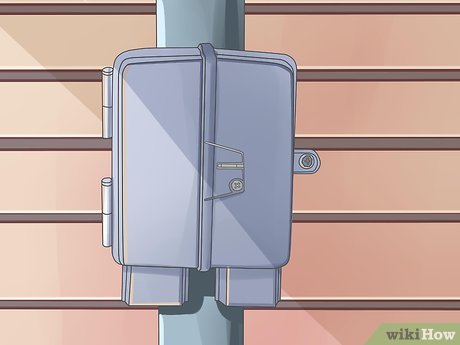How to Wire a Telephone
Part 1 of 2:
Enabling a Landline Jack
-
 Locate the Network Interface Device box on the outside of your house. This is a gray or tan box that measures roughly 8 inches by 12 inches. The Network Interface Device box is where the telephone wire from the phone company terminates, and also where the phone wiring going into the house will connect to your landline phone.
Locate the Network Interface Device box on the outside of your house. This is a gray or tan box that measures roughly 8 inches by 12 inches. The Network Interface Device box is where the telephone wire from the phone company terminates, and also where the phone wiring going into the house will connect to your landline phone. - Open the box. You may need to open an additional compartment labeled "Customer Access" as well. Inside, you will notice modular plugs and two screws. The plugs look just like the phone jack that you plug your phone into inside of your house.
- There will be a line plugged into each modular plug for each phone company line that runs to your house.
- The pair of screw posts will contain one red screw and one green screw. These posts are where your new wiring will connect to the phone company wiring.
- Unplug the phone company line. Before you begin your wiring project, you'll need to unplug the phone company line that is plugged into the jack inside the box. This is just a safety precaution, as it will disconnect the power flowing from the phone company line.
- This line must be plugged back in once you've completed the wiring.
- Install your telephone jack if necessary. If you don't have a telephone jack and cable installed in your house, follow the steps in the linked article. This will allow you to install your telephone jack along with the cable that you'll use to connect to the Network Interface Device box.
- If you already have a telephone jack in your house, skip this step.
- If you have a telephone jack but no cable, follow the linked article's steps to connect one end of a telephone cable to the telephone jack.
- Run the telephone wire back to your Network Interface Device box. This part is entirely up to you; some landline users opt to run the wires through the walls, while others choose to run the wire out through the attic or the foundation and then along the side of the house.
- Attach the telephone jack to your Network Interface Device box. You'll use the colored screw sections in the Network Interface Box to do this:
- Clip the end of the phone cable off.
- Strip an inch off of the end of each of the colored wires.
- Separate the green wire and the red wire.
- Unscrew the red connector screw and the green connector screw (or both of the screws in the "Line 1" area).
- Wrap the red wire's bare section around the red connector's screw, then repeat with the green wire and the green connector.
- Re-tighten the screws.
- Plug the company line back in. It should plug back into the port into which it was initially inserted. At this point, your landline is active; you can now proceed with attaching your landline phone.
- You may have to call the company and request that they activate your phone line before you can use your landline.
Part 2 of 2:
Hooking up Your Phone
- Plug a telephone wire into the telephone jack. The telephone wire should connect just like the company phone line's connector attached to the Network Interface Device box; you'll hear a soft click when the connector is in place.
- Attach the other end of the wire to your landline's receiver. Place your landline phone's receiver near the telephone jack, then plug the free end of the wire into the "Line 1" port on the back of the receiver.
- Unless otherwise specified by your phone's manufacturer, avoid using the "Line 2" or other ports on the back of the receiver.
- Attach your landline's receiver to your router if necessary. Some landline phones (e.g., CenturyLink landlines) must be connected to an Internet router before you can use them. You'll use an Ethernet cable to connect the "Internet" port on your receiver to any free port on the back of your router.[1]
- Skip this step if your phone doesn't have an "Internet" port.
- Plug your receiver into a power outlet. Using the power cable which came with your landline's receiver, plug one end of the cable into an electrical outlet and then plug the other end into the "Power" port on the back of the receiver.
- Your phone receiver may have a built-in power cable. If so, just plug the free end of the cable into an electrical outlet.
- Test your phone. If your phone is properly wired and your phone company has activated service for your landline, you should hear a dial tone when you pick up the phone. At this point, you're free to make a call or set up your landline phone based on its manual.
Share by
Marvin Fry
Update 04 March 2020
You should read it
- ★ How to use a multifunction desk phone to automatically answer and record calls
- ★ How to Diagnose Landline Phone Problems
- ★ Fascinated watching the gap of billionaire Jack Ma
- ★ Different Types of Business Telephone Systems in Your Business Explained
- ★ Jack Ma's 15 'expensive' sales principles for business people