How to Connect Hisense TV to Phone
On Android

Open the Hisense TV settings. To proceed, press the ≡ button on the remote and select the gear icon.
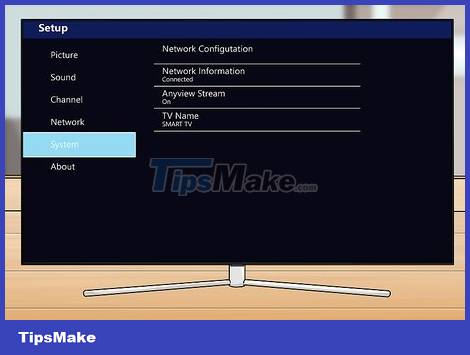
Select System in the left column.

Select Network .
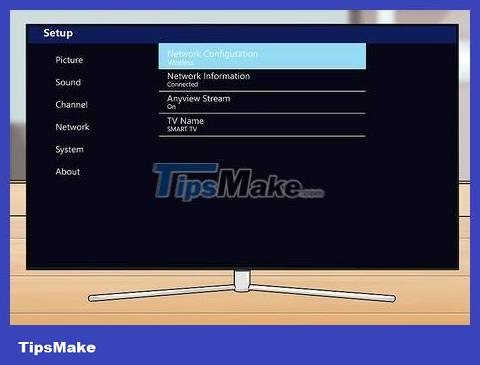
Set ″Network Configuration″ to ″Wireless″. If this option is already selected, you can skip this step.
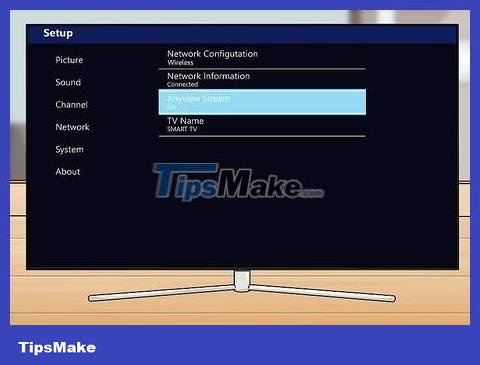
Set ″Anyview Stream″ to ″On″. If you see the word ″On″ below the ″Anyview Stream″ heading, you can skip this step. If not, select Anyview Stream and turn the switch to the On position now.
Depending on your device model, you may need to choose Anyview cast instead.

Connect your Android device to the same Wi-Fi network as your Hisense TV.

Open the Google Home app on Android. The application has a rainbow house icon located on the home screen or app drawer.
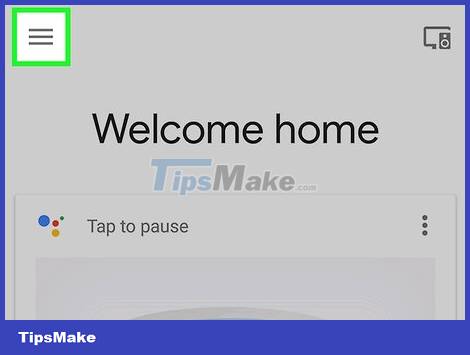
Tap the Menu icon ≡ in the upper left corner of the screen.
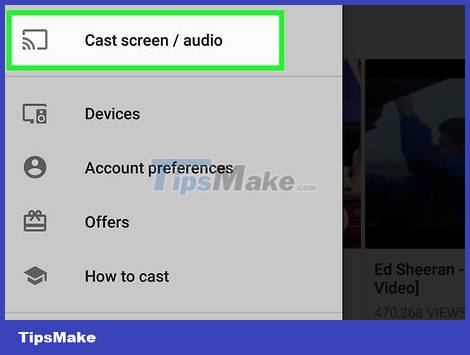
Tap Cast screen / audio .

Tap Cast screen/audio again. A list of Android devices you can connect to will appear.
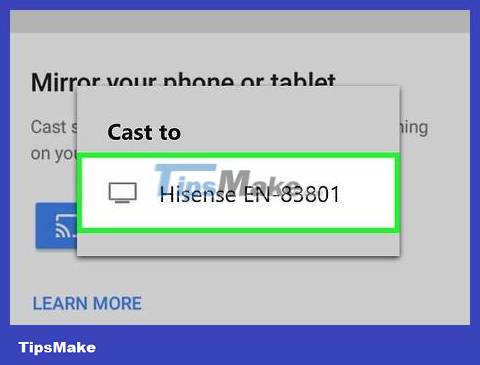
Select Hisense TV from the list. The Android device will start projecting to the TV screen.
To stop casting at any time, you can pull down the notification tray from the top of your home screen, tap the Casting screen notification , and select Disconnect .
On iPhone

Buy an HDMI-to-Lightning adapter. These adapters have a standard iPhone Lightning port on one end and a female HDMI port on the other end.
Or you can use a physical wire from another digital media device (like Apple TV, Roku, Amazon Fire stick, or Chromecast) to the TV, then open the specific device's official app to interact with TV.

Plug the Lightning end of the adapter into your iPhone.

Plug the other end of the adapter's HDMI cable into the TV. HDMI cables have similar connectors on both ends. Connect one end to the adapter, the other end to the available HDMI port on the TV.

Press the button INPUTon the Hisense TV remote. A list of all input sources will appear.

Select the HDMI port to which you connected your iPhone. Use the arrow keys to navigate and press ENTER to select iPhone. So the iPhone will be connected to the TV.