How to clean the phone in the safest and most comprehensive way
Currently there are many of you are using phones running on the Android platform. After using for a while, your phone will encounter many problems such as a hot machine, full of memory, appearing junk files causing shock, lag, taking up storage space. Today I will introduce to you a software that helps you solve that easily, quickly and safely, which is NoxCleaner software .

Currently on the Android app store, CH Play is rife with a lot of other garbage removal apps but they are all fake. The function is superficial garbage removal, the application is heavy and comes from an unknown supplier that makes us unsure about the information in the phone. But with NoxCleaner , you will be assured of that.
NoxClear is a very lightweight application on Android but it is 'small but martial' that will help users solve the problem of jerking, phone lag, cleaning up system junk files, optimally cooling the system thoroughly. . In addition, NoxCleaner can accelerate and help you increase battery life, helping the phone to always operate well even when you play games. Especially the application comes from a well-known publisher, Nox Limited - specializing in system optimization and application file management.
You can download and install the NoxCleaner application to your phone here .
Or access the CH Play app , type NoxCleaner in the application search bar (1) -> The application will display immediately, press 'Install' (2)

The main interface of the application is displayed very simple, easy to see but full of features that users are most interested in is Garbage Collection, Ram Speed, Common Application Management and Temperature Reduction CPU .
However, to start using, you must give the application permission to access the application by selecting the notification in the upper right corner of the 'bell' screen then granting the application permission. Same as below:
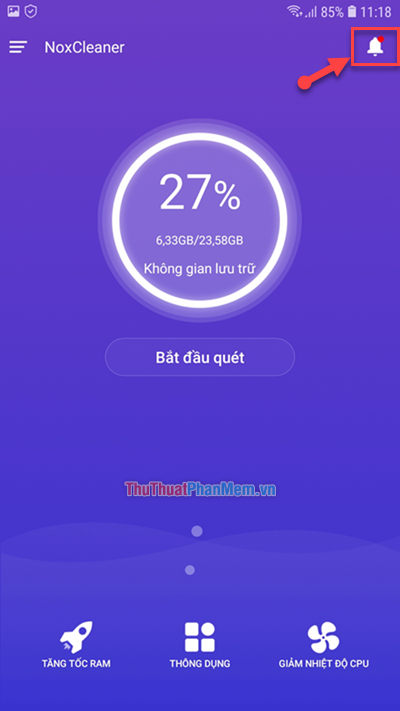
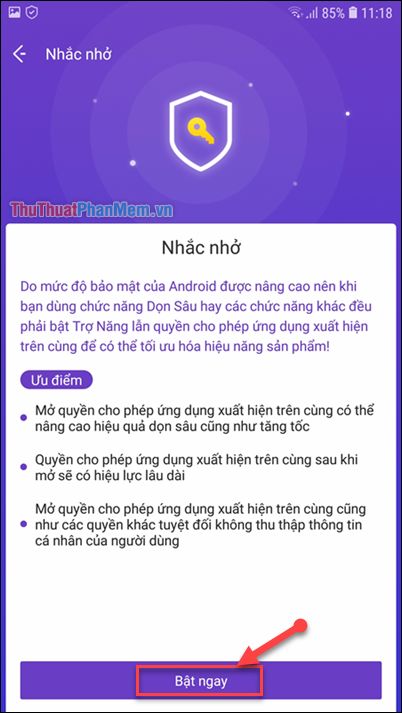
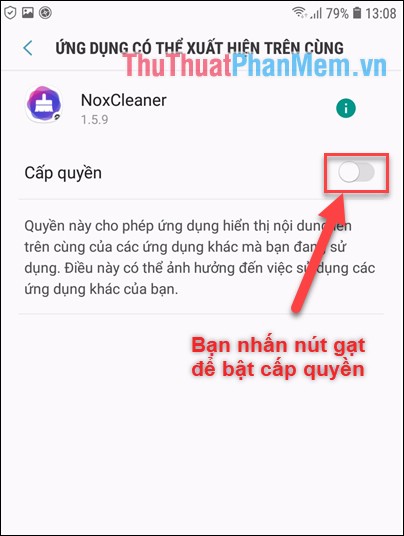
After you have granted the application permission, you are free to use its features.
Especially on the NoxCleaner Fanpageon Facebook is also organizing the event 'Thanksgiving Giveaway 2018' with many lucky and valuable gifts sent by the manufacturer to you. Join now and win the prize.
Link event to join the event on Fanpage.

Finally, in addition to the features that have been displayed outside the main interface such as garbage cleaning to add storage space, speed up RAM, reduce CPU temperature.
NoxCleaner also helps you to add some extra functions such as Speed up memory, Save battery, Deep cleaning or Manage images, applications . By clicking on the 'Common' icon.
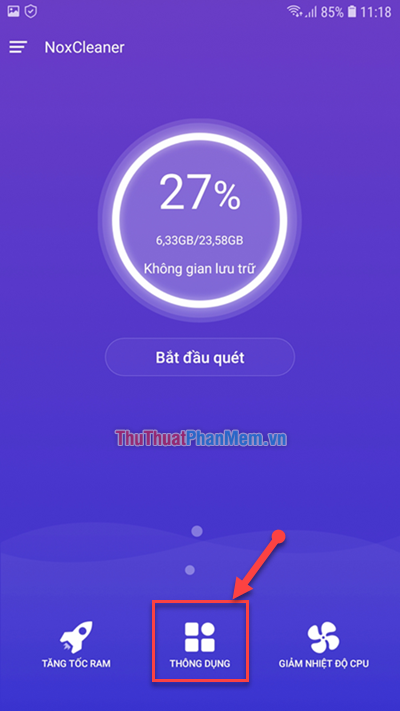
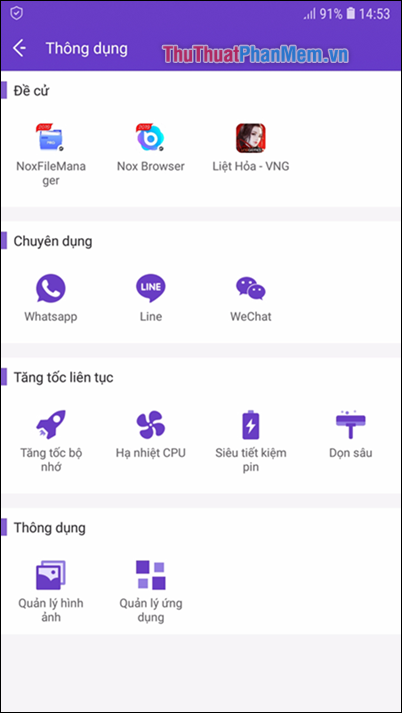

TipsMake.com wish you will have a great experience when using the phone cleaning application NoxCleaner . Thank you for watching!
You should read it
- How to clean the phone and other electronic devices
- How to Clean Silicone Phone Cases
- How to set the safest PC protection on Windows 10
- 7 simple steps to make your laptop as clean as new
- How to Restore your phone's battery
- Google launched an unprecedented smart screen cleaning feature, lifting smartphone hygiene to a new level
 Top 10 best Android games 2020
Top 10 best Android games 2020 How to check the exact date of activation and warranty of iPhone
How to check the exact date of activation and warranty of iPhone Beautiful wallpapers for Oppo phones
Beautiful wallpapers for Oppo phones Top 3 Apps to help you access, control computers remotely by phone best 2020
Top 3 Apps to help you access, control computers remotely by phone best 2020 5 most beautiful & professional photo collage apps on your phone
5 most beautiful & professional photo collage apps on your phone How to control the phone remotely by computer
How to control the phone remotely by computer