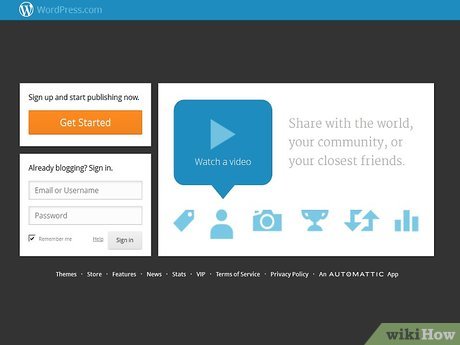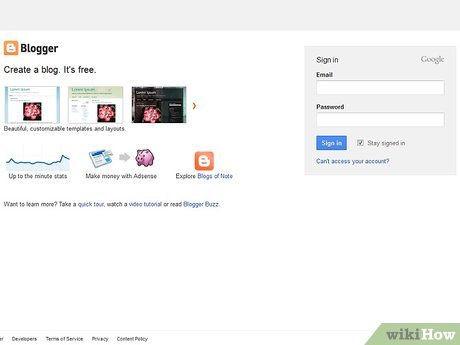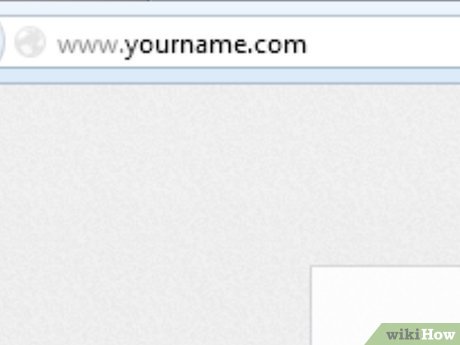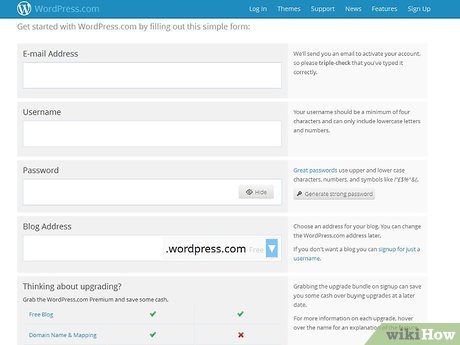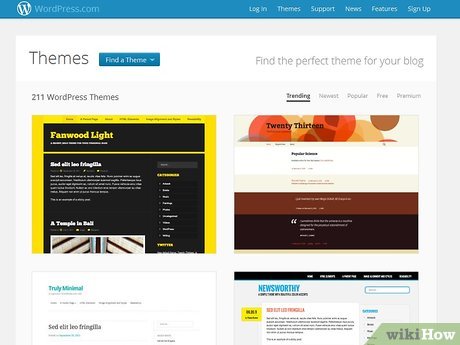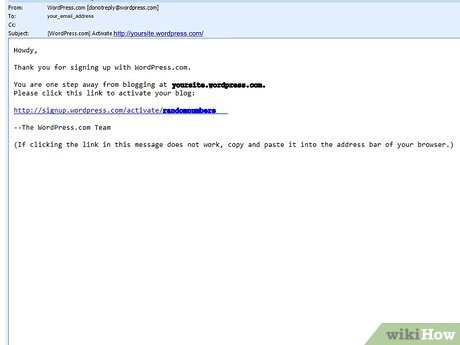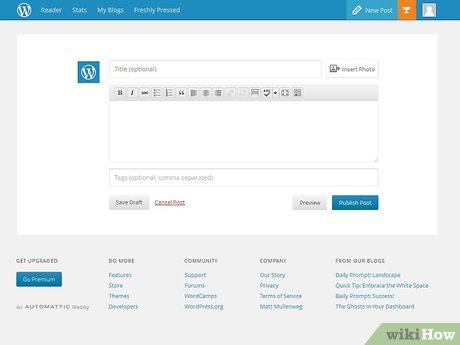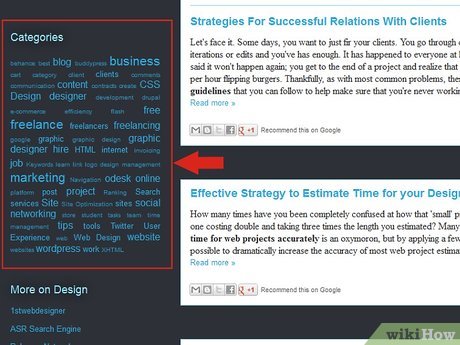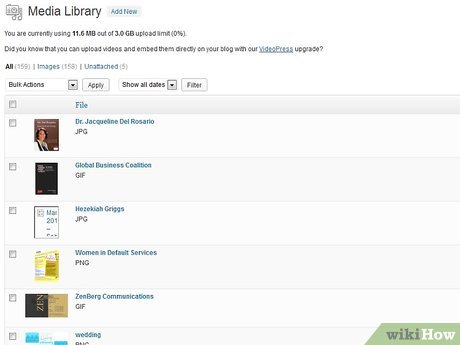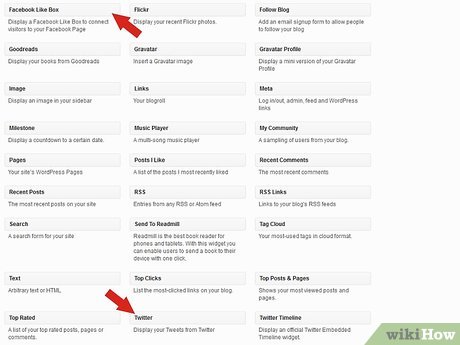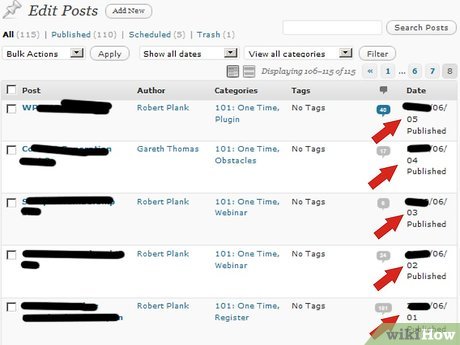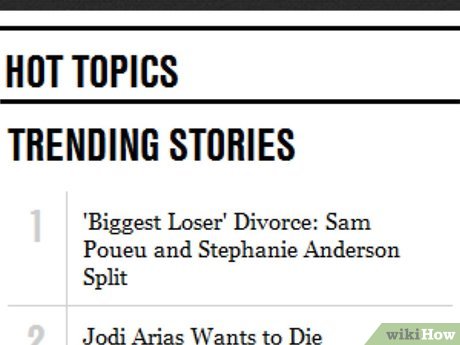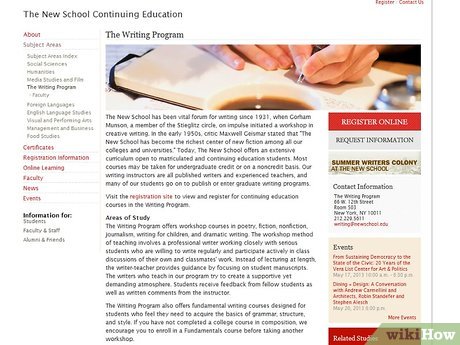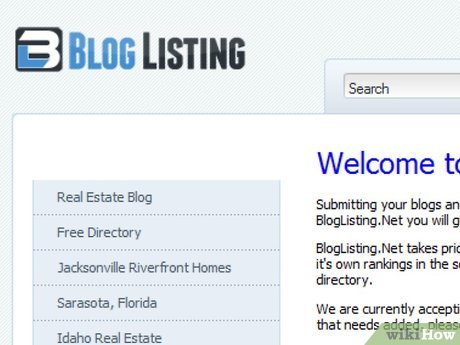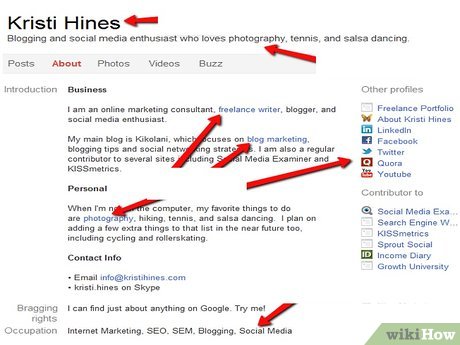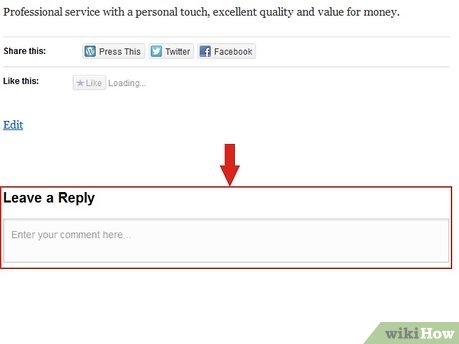How to Start a Blog For Free
Part 1 of 4:
Research Free Blog Services
- Visit free blogging sites to see examples of blogging templates and features. The following are the most popular sites for free blogging:
- WordPress. The most popular free blogging platform, WordPress provides you plenty of templates and customizable features. If you want a more in depth control of your features and built in analytics, this is the best platform for a free blog.

- Blogger. Google bought this popular blogging platform, and it is considered the most user-friendly option. It may not have as many customizable features as WordPress, but it is preferable for someone with fewer computer skills. Create a Google account, and click on the "More" tab to find the sign up on Google.com.

- Tumblr. This is free blogging designed for visual artists and photographers. If you are excited about posting photos and videos, they can be combined seamlessly into the available templates.

- WordPress. The most popular free blogging platform, WordPress provides you plenty of templates and customizable features. If you want a more in depth control of your features and built in analytics, this is the best platform for a free blog.
-
 Decide if you want to own your own domain name.
Decide if you want to own your own domain name.- Free blogging sites host a domain that leads with their website and includes your name on the URL. Services like WordPress and Blogger allow you to buy your domain name for $10 to $17 per year. Although this is not technically free, it is a good idea if you are blogging for professional reasons.
Part 2 of 4:
Start your Free Blog
-
 Go to wordpress.com, blogger.com or tumblr.com. Click on the option to start to sign up for a new account.
Go to wordpress.com, blogger.com or tumblr.com. Click on the option to start to sign up for a new account.- On Blogger, you will need to confirm your Google profile before signing up for your blog.
-
 Create your online profile. You will need to add information about your email, name and a password. Make sure it is something secure that you can remember.
Create your online profile. You will need to add information about your email, name and a password. Make sure it is something secure that you can remember. -
 Choose your template. Preview several options. There are hundreds to choose from on these 3 sites.
Choose your template. Preview several options. There are hundreds to choose from on these 3 sites. -
 Verify your account. Before your blog is available to the public, you will need to access your email and click on the verification link.
Verify your account. Before your blog is available to the public, you will need to access your email and click on the verification link.
Part 3 of 4:
Learn to Post Effectively
-
 Start writing. Many people simply blog about what is relevant in their lives.
Start writing. Many people simply blog about what is relevant in their lives.- When in doubt, keep it short. People usually like to scan for topics that are important to them.
-
 Use word tags and clouds to help people sift through your posts. Instead of listing blog posts by date, use the free options to categorize them by topic. Each post will apply to several topics.
Use word tags and clouds to help people sift through your posts. Instead of listing blog posts by date, use the free options to categorize them by topic. Each post will apply to several topics.- Each blogging platform gives you the opportunity to associate different keywords with your post. These will help you categorize them for your blog and on search engines.
-
 Post pictures. Include a relevant picture in each post. Each platform allows you to change the position of the photo and its size, as well as keep a media library.
Post pictures. Include a relevant picture in each post. Each platform allows you to change the position of the photo and its size, as well as keep a media library.- Keep a camera phone or camera with you at all times, so that you can get unique images for your posts.
- Some people sort through Google images to find media that goes with their post. Beware of using copy written images in your blog.
-
 Link your blog to your social media accounts. Add widgets to your blog that bring up Facebook, Twitter or LinkedIn posts. This is especially important if you are trying to increase the number of followers or friends you have.
Link your blog to your social media accounts. Add widgets to your blog that bring up Facebook, Twitter or LinkedIn posts. This is especially important if you are trying to increase the number of followers or friends you have. -
 Post at least once per week. You must remain consistent to encourage people to read your blog.
Post at least once per week. You must remain consistent to encourage people to read your blog. -
 Post links to other blogs or interesting topics. Your blog should regularly cross-reference other interesting people so that it becomes a source for reliable and fun information.
Post links to other blogs or interesting topics. Your blog should regularly cross-reference other interesting people so that it becomes a source for reliable and fun information. -
 Allow readers to comment. Create a conversation with each post.
Allow readers to comment. Create a conversation with each post. - Provide your expertise. If you are writing a professional or hobby blog, giving your opinions on the industry will get more people to subscribe and read daily.
Part 4 of 4:
Promote your Free Blog
-
 Post about hot topics. Things that are in the news will bring more readers to your blog.
Post about hot topics. Things that are in the news will bring more readers to your blog. -
 Take writing classes, if you feel your writing is sub par.
Take writing classes, if you feel your writing is sub par.- The most popular blogs involve people who can articulate a thought or argument. Make your main point early on in the article. Support it with evidence, such as links to news articles or photos.
-
 Start submitting to directories. Many sites keep a comprehensive list of bloggers.
Start submitting to directories. Many sites keep a comprehensive list of bloggers.- Blog directories can drive some traffic your way. Consider submitting to blog listing, blogarama and globe of blogs. Search for other options using your search engine.
-
 Go to Technorati.com to claim your blog. This site functions as a directory and ranking system for bloggers.
Go to Technorati.com to claim your blog. This site functions as a directory and ranking system for bloggers.- Create an account. Then, write a description of your blog and the URL. You should see increased traffic if you post regularly.
-
 Learn search engine optimization (SEO). SEO allows you to use Google and other search engine crawler rules to your benefit. You will be ranked higher on search engines if you follow their best practices.
Learn search engine optimization (SEO). SEO allows you to use Google and other search engine crawler rules to your benefit. You will be ranked higher on search engines if you follow their best practices. -
 Become part of the blogging community. Regularly read other people's blogs and comment on them. Post your blog's name in addition to your name.
Become part of the blogging community. Regularly read other people's blogs and comment on them. Post your blog's name in addition to your name.- Important SEO topics include using keywords in the article, using keywords in the headline, learning to write meta tags, naming your images correctly and simplifying URLs.
-
 Serve as a guest blogger. Trade blogger spots with a writer you like. You can share subscribers.
Serve as a guest blogger. Trade blogger spots with a writer you like. You can share subscribers.
Share by
Jessica Tanner
Update 24 March 2020