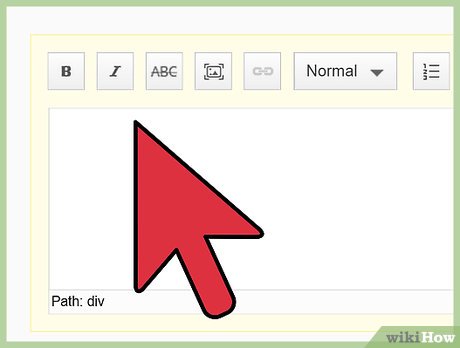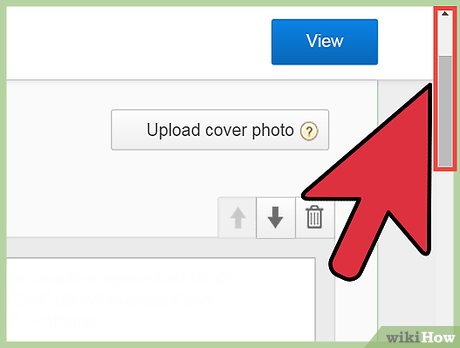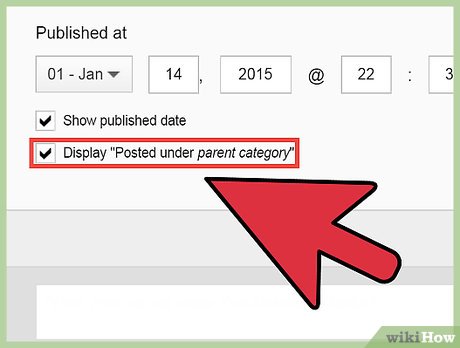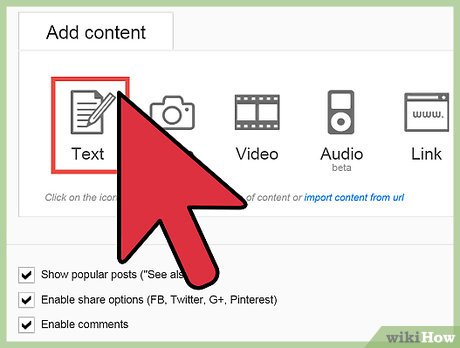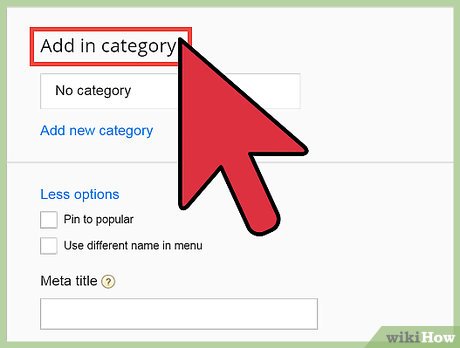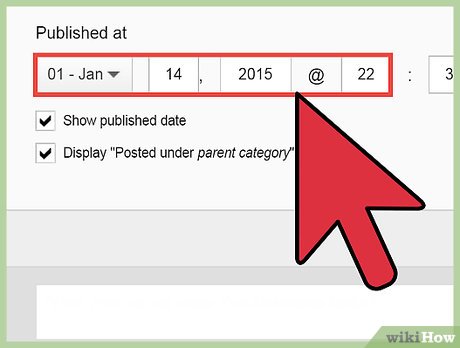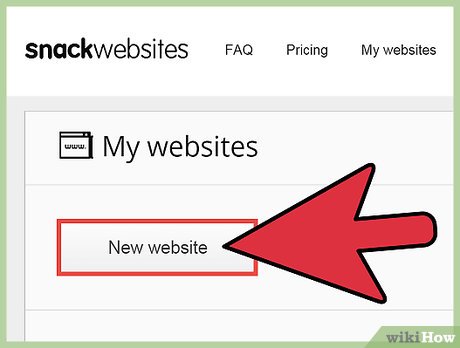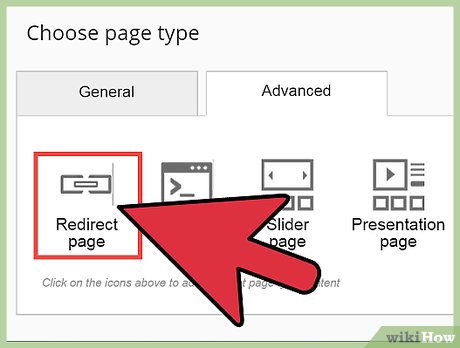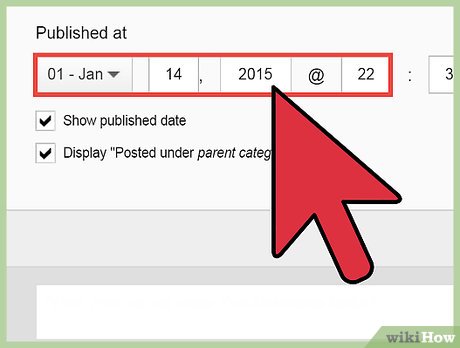How to Create a Bilingual Blog
Part 1 of 1:
Preparing Your Content
-
 Write your content. Write what you'd normally write for a blog post, in the language you're most comfortable writing it in.
Write your content. Write what you'd normally write for a blog post, in the language you're most comfortable writing it in. -
 Translate your content. If you're able to do this yourself, that's great. If you know you'll make errors, just let readers know it's your second language and that you'll appreciate hints on improving. If you have a friend or family member who speaks the other language well, ask them to read through your translation; they may even be willing to do the translation for you but remember that you won't be able to rely on this for always, unless they partner up on the blog with you.
Translate your content. If you're able to do this yourself, that's great. If you know you'll make errors, just let readers know it's your second language and that you'll appreciate hints on improving. If you have a friend or family member who speaks the other language well, ask them to read through your translation; they may even be willing to do the translation for you but remember that you won't be able to rely on this for always, unless they partner up on the blog with you.- How much you translate will depend on which option you opt for (read Part 2 below).
-
 Be creative and flexible. In some cases, you may need to vary the translated content to account for differences in language and cultural context. Bear this in mind when translating the content.
Be creative and flexible. In some cases, you may need to vary the translated content to account for differences in language and cultural context. Bear this in mind when translating the content.
=== Posting Your Content (Options) ===
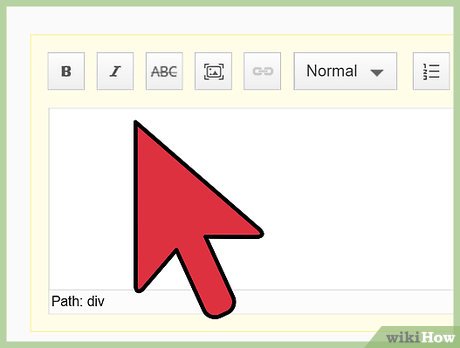
One Blog, One Post
This option lets you display both languages in the same post or page.
-
 Write half your post in one language. Stop, then write the remainder in the other language, to complete the bottom of the post.
Write half your post in one language. Stop, then write the remainder in the other language, to complete the bottom of the post. -
 Set a clear line of each language. You don't want to make your readers confused, so explain why you do this somewhere in the blog's FAQs and in each blog, make a delineation of some sort. To do this latter effect, you can simply put a line between each language or you can make each language written in different format to distinguish one another. For example, language one in normal font, language two in italics.
Set a clear line of each language. You don't want to make your readers confused, so explain why you do this somewhere in the blog's FAQs and in each blog, make a delineation of some sort. To do this latter effect, you can simply put a line between each language or you can make each language written in different format to distinguish one another. For example, language one in normal font, language two in italics. -
 Make it so that the reader will just need to scroll to read in both languages.
Make it so that the reader will just need to scroll to read in both languages. -
 Include a jump page. If your post is long, you can add a "page jump" to help your readers skip ahead to their language.
Include a jump page. If your post is long, you can add a "page jump" to help your readers skip ahead to their language.
One Blog, Two Posts
This option lets you have different posts or pages for each language.
-
 Create a post with language one, and then create a new post with language two.
Create a post with language one, and then create a new post with language two. -
 File posts with each language in a category. Add it on your blog sidebar to organize them and to help readers to find all posts in specific language more easily.
File posts with each language in a category. Add it on your blog sidebar to organize them and to help readers to find all posts in specific language more easily.- You can also add a link on each post or page to send readers to the same content in the other language.
-
 Schedule both content pieces to be published on the exact same date, This ensures that they'll both be up-to-date instantly and you won't end up with one out-running the other.
Schedule both content pieces to be published on the exact same date, This ensures that they'll both be up-to-date instantly and you won't end up with one out-running the other.
Two Blogs
This option lets you have two blogs at the same time, using the same content in each language.
-
 Create two blogs with similar name and domain. Keep the blog names easy to remember and simple enough. You can also opt to leave your normal domain for language one and add certain domain in language two. For example: www.YourAddress.com and www.YourAddress.com/En.
Create two blogs with similar name and domain. Keep the blog names easy to remember and simple enough. You can also opt to leave your normal domain for language one and add certain domain in language two. For example: www.YourAddress.com and www.YourAddress.com/En. -
 Add a refer link for your alternate language content in each blog. Make it obvious and easy to find.
Add a refer link for your alternate language content in each blog. Make it obvious and easy to find. - Schedule both content pieces to be published on the exact same date, This ensures that they'll both be up-to-date instantly and you won't end up with one out-running the other.
Share by
Isabella Humphrey
Update 24 March 2020